Add icon, Save, Using the menus – Philips GenieDB User Manual
Page 28
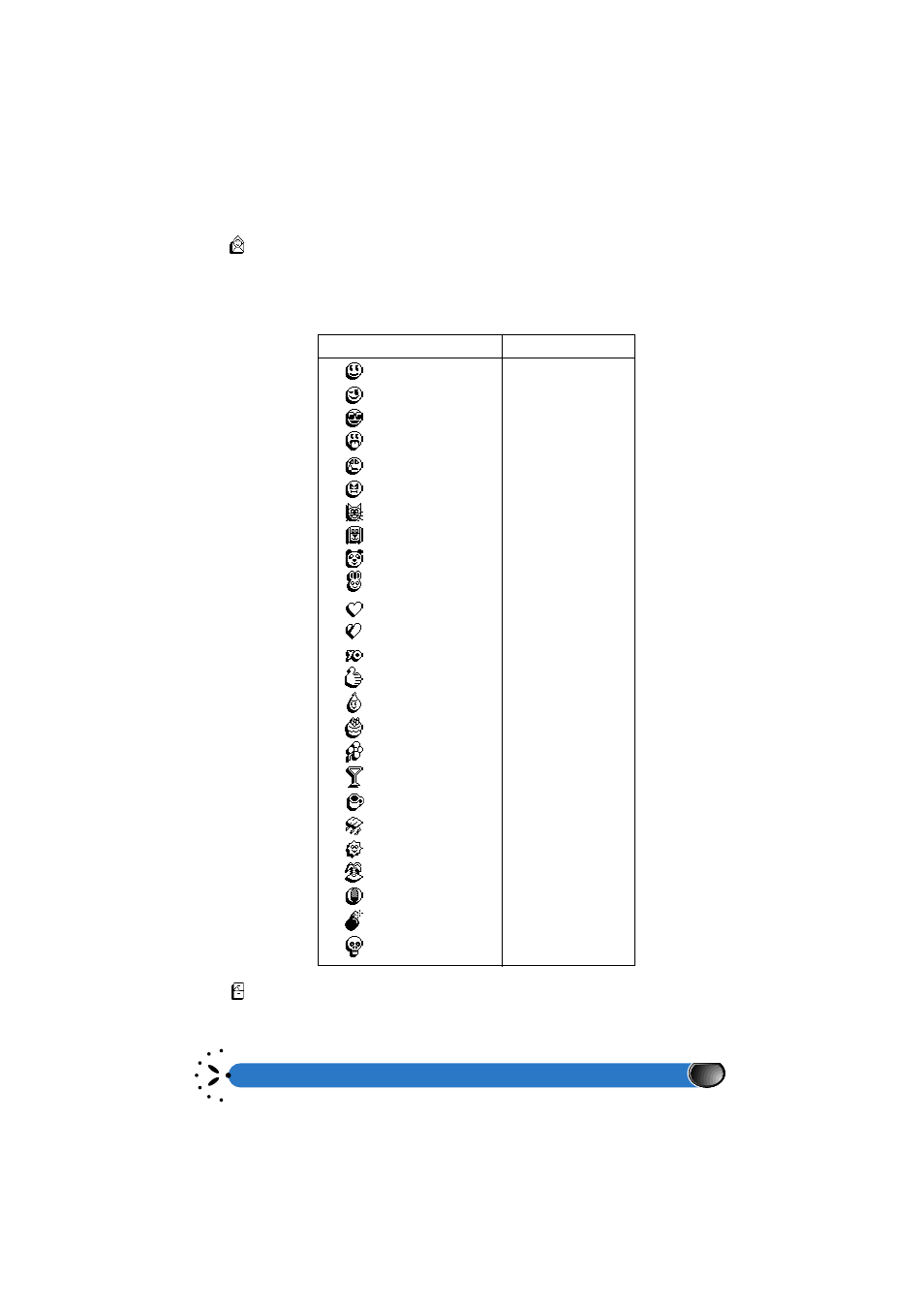
Using the menus
25
Add icon
The
option allows you to send an emotion icon together with your message. For the
identical icon to be visible for the person you send the message to, the receiver must have
a mobile phone which is compatible with Philips emotion icons, a Philips Savvy for example;
otherwise the following codes will be displayed at the end of the receiver’s message.
Save
The
option allows you to save the current message.
Image
Code sent
Smiley
:-)
Wink
;-)
Cool
B-)
Pfrrt...
:-P
Sad
:-(
Grrr...
:-/
Meow!
:<*
Woof!
:>#
Teddy
8<)
Magic
=:I
Love
(0)
Broken
(X)
Yo!
Yo!
Well done!
==b
Party
o Horray! iii Flowers @>- Drink >-I Coffee ID Cloudy ;:; Sunny >o< Holidays -Y- Ball (I) BOOM! >*< Deadly %-I Add Icon Save
See also other documents in the category Philips Mobile Phones:
- CT5358 (3 pages)
- CT5358 (3 pages)
- 535 (102 pages)
- Fisio 825 (99 pages)
- 639 (100 pages)
- CT6398 (3 pages)
- CT6398 (3 pages)
- Fisio 625 (92 pages)
- 630 (45 pages)
- 530 (104 pages)
- 855 (72 pages)
- 859 (2 pages)
- 659 (2 pages)
- CT3308 (2 pages)
- 330 (79 pages)
- 655 (46 pages)
- Genie (2 pages)
- 191 (39 pages)
- S890 (75 pages)
- CTS660BLK/00 (2 pages)
- TV-SCREEN 37PFL3403 (55 pages)
- 21A582BH (20 pages)
- D-44867 (2 pages)
- CTS900 (2 pages)
- 32PW8521 (35 pages)
- CT0390BLK (2 pages)
- CTS660BLK (2 pages)
- Xenium CT9A9RSLV (3 pages)
- CTM600RED (2 pages)
- Cordless Telephone Dual Band (39 pages)
- SRU 7140 (108 pages)
- 288 (62 pages)
- SCE1015 (2 pages)
- Xenium CT9A9QPNX (2 pages)
- Cell Phone (72 pages)
- CT3558 (2 pages)
- 32PF9641D/10 (66 pages)
- X600 (91 pages)
- Xenium CTX600GRY (3 pages)
- DECT 629 (58 pages)
- 900 (87 pages)
- SBA290 (2 pages)
- Xenium CT1898 (2 pages)
- CTX503WHT/00 (34 pages)
