Activating/deactivating the vibrator, Reading your gsm phone number, Vibrator 20 – Philips GenieDB User Manual
Page 23: Umber 20, Using your phone
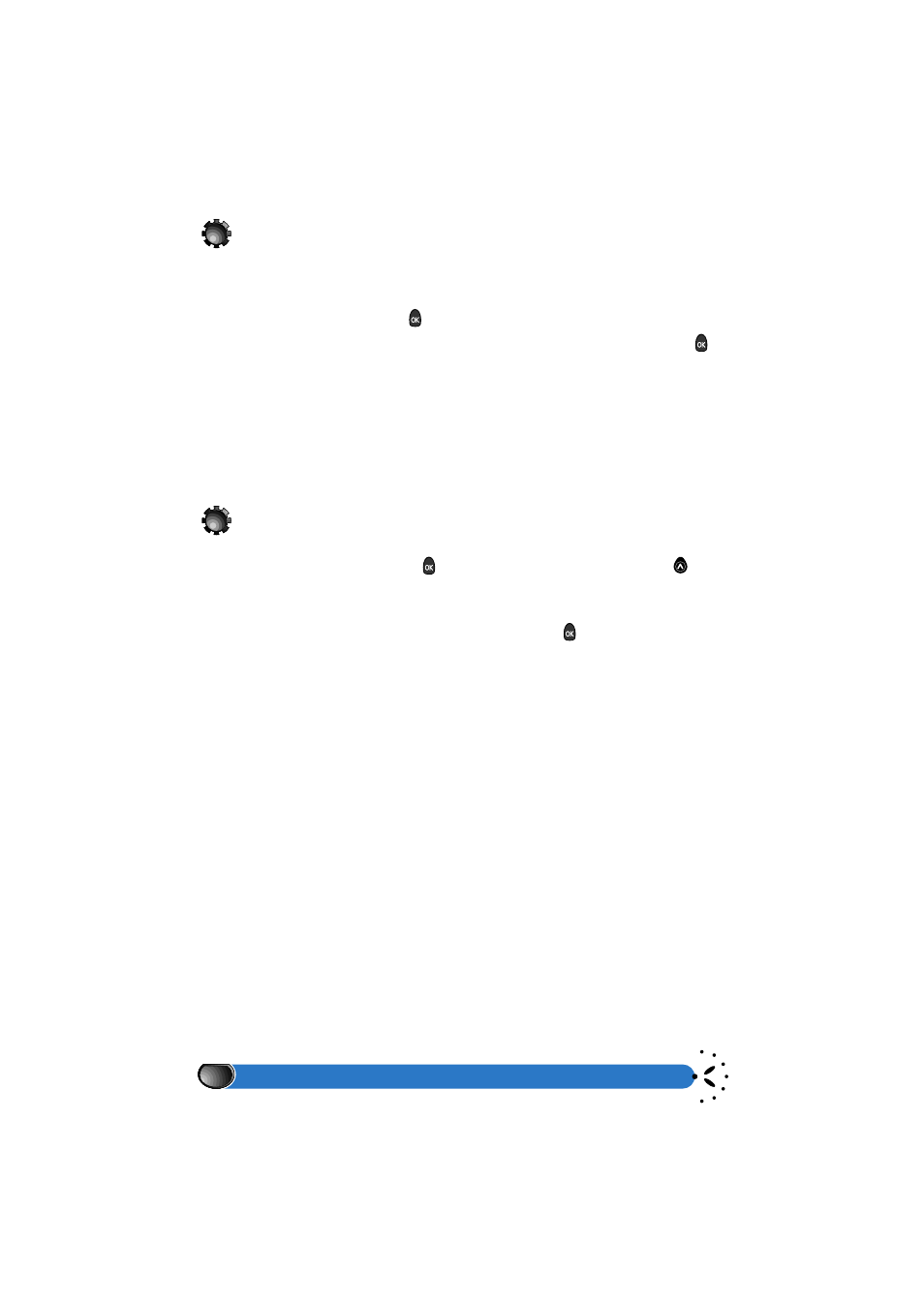
Using your phone
20
Activating/deactivating the vibrator
Your phone is equipped with an integrated vibrator enabling you to discreetly receive calls
without the ringer being activated.
To activate the vibra function, press
, select
Settings
and then
Sounds
and finally
Vibrator
. Scroll through the
Vibrator
menu to select
on
or
off
, and press
to confirm.
When the vibrator mode has been selected, the ringer volume is not muted. If you wish for
your phone to vibrate only and not ring, you need to adjust the volume level to silent, in
the
Ringer volume
menu, which is found in the
Settings
menu. In order for your
phone to be completely silenced, activate the
Silence
setting in the
Quick Settings
menu; for further information, please refer to the table on page 43 under «Quick Settings».
Reading your GSM phone number
When you are in the idle mode, press
, and when in the
Names
list, press the
scroll key until you reach
Own No
.
Your phone number is displayed if it is present on your SIM card, but if it is not available
there, you may enter the number then confirm by pressing the
.
