Connecting with rs232 serial port, Connecting with rs232 serial port -5 – Honeywell XENON 1902 User Manual
Page 29
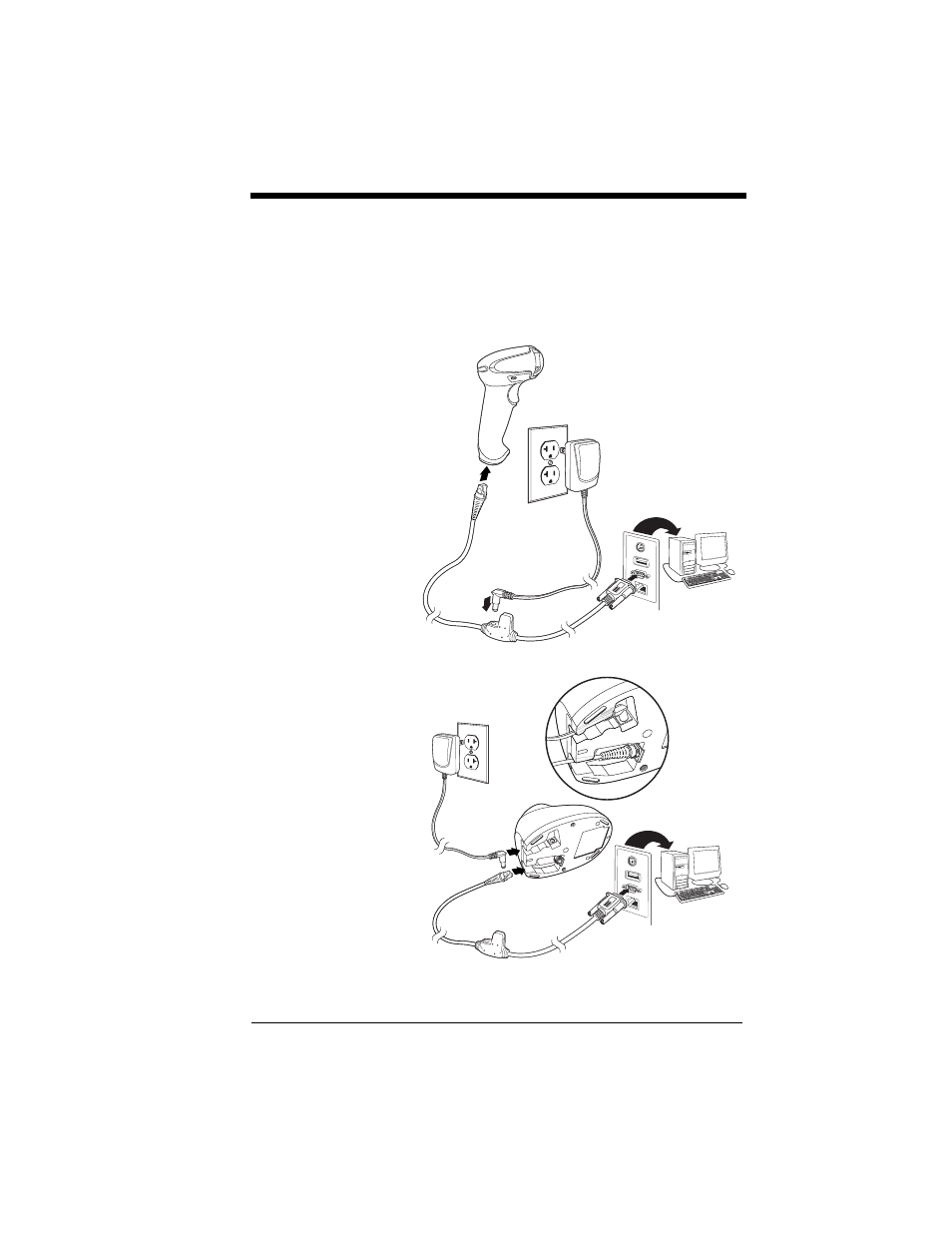
1 - 5
Connecting with RS232 Serial Port
1.
Turn off power to the terminal/computer.
2.
Connect the appropriate interface cable to the scanner.
Note: For the scanner or cordless base to work properly, you must have the
correct cable for your type of terminal/computer.
Corded Scanner
RS232 Serial Port
Connection:
Cordless Base
RS232 Serial Port
Connection:
This manual is related to the following products:
