Honeywell XENON 1902 User Manual
Page 20
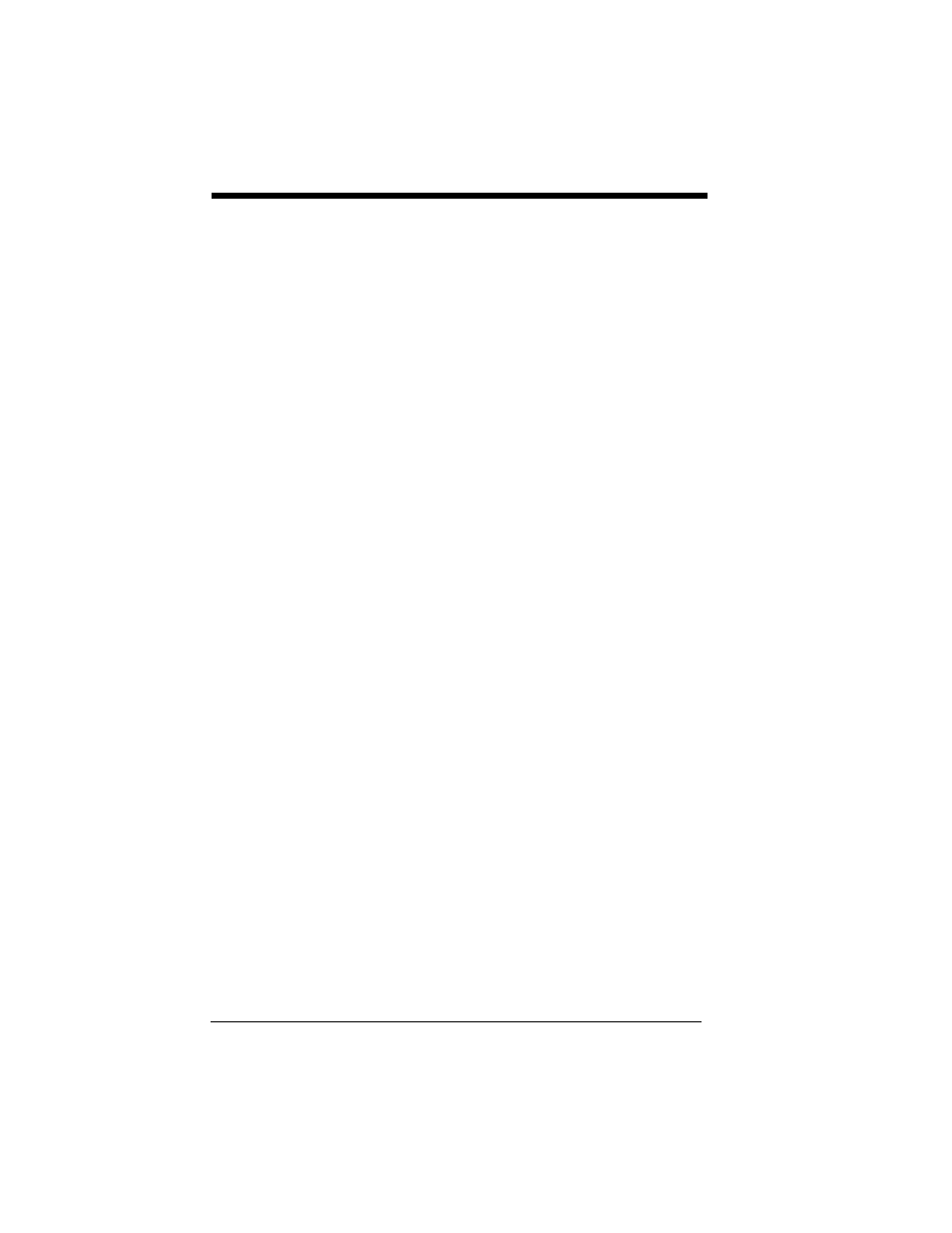
vi
Working Orientation ...................................................4-27
Prefix/Suffix Overview..................................................5-1
To Add a Prefix or Suffix: ....................................... 5-1
To Clear One or All Prefixes or Suffixes ................ 5-2
To Add a Carriage Return Suffix
to All Symbologies............................................ 5-3
Prefix Selections ..........................................................5-3
Suffix Selections ..........................................................5-4
Function Code Transmit ..............................................5-4
Intercharacter, Interfunction,
and Intermessage Delays..........................................5-4
Intercharacter Delay .............................................. 5-5
User Specified Intercharacter Delay ...................... 5-5
Interfunction Delay ................................................. 5-6
Intermessage Delay ............................................... 5-6
Other Programming Selections.............................. 6-3
Move Commands................................................... 6-6
Search Commands ................................................ 6-6
Miscellaneous Commands..................................... 6-8
Data Formatter.............................................................6-9
Data Format Non-Match Error Tone .................... 6-10
Primary/Alternate Data Formats ................................6-11
