Honeywell XENON 1902 User Manual
Page 23
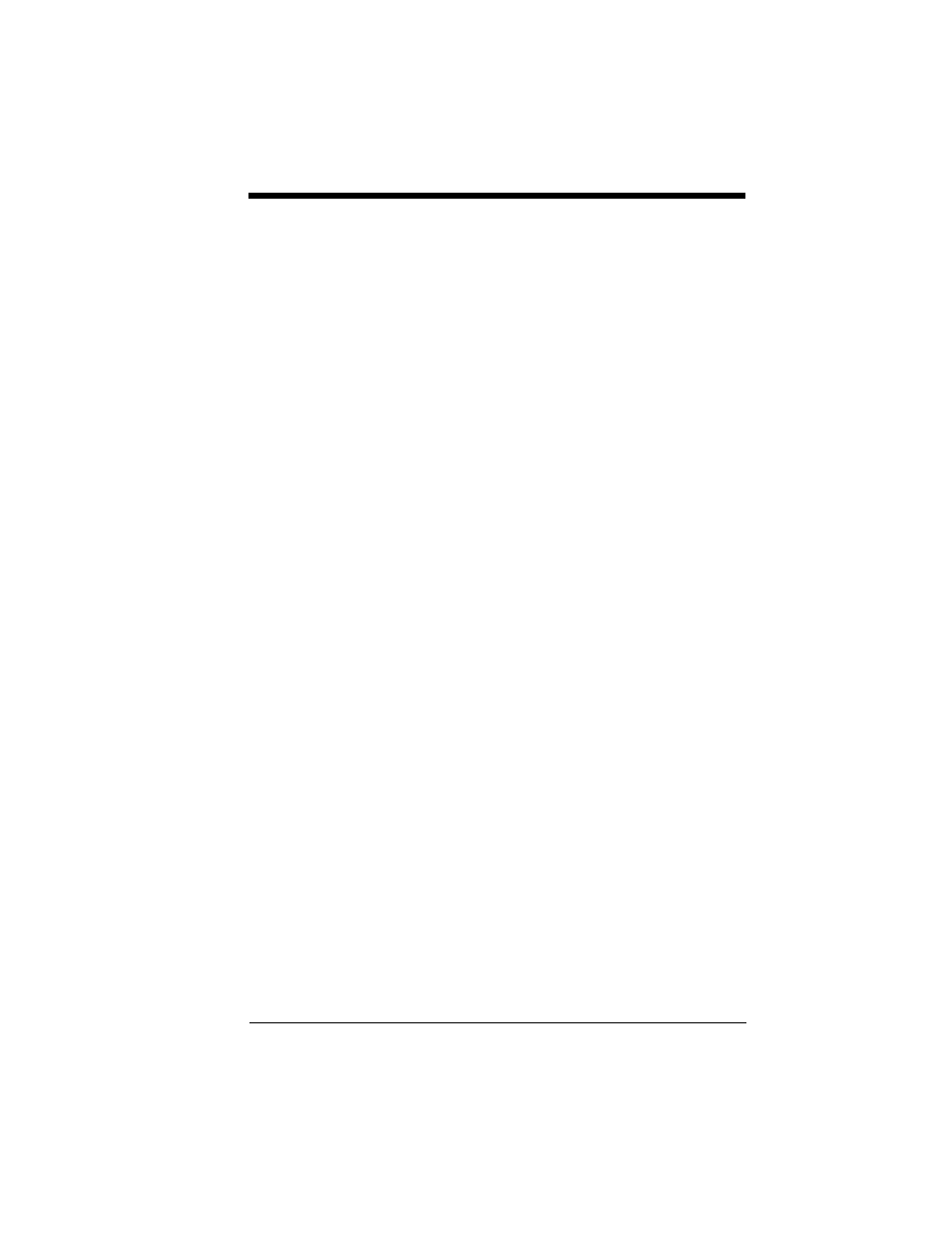
ix
To Add a Test Code I.D. Prefix to All
Symbologies ........................................................... 10-1
Show Decoder Revision ............................................ 10-1
Show Scan Driver Revision....................................... 10-1
Show Software Revision ........................................... 10-1
Show Data Format .................................................... 10-2
Test Menu ................................................................. 10-2
TotalFreedom ............................................................ 10-2
Application Plug-Ins (Apps) ....................................... 10-3
EZConfig Introduction ............................................... 10-3
Installing EZConfig from the Web........................ 10-4
Chapter 11 - Serial Programming Commands
Conventions .............................................................. 11-1
Menu Command Syntax............................................ 11-1
Query Commands ..................................................... 11-2
Responses .......................................................... 11-3
Trigger Commands ................................................... 11-4
Resetting the Custom Defaults ................................. 11-4
Menu Commands ...................................................... 11-5
Chapter 12 - Product Specifications
1900 Scanner Product Specifications ....................... 12-1
1902 Scanner Product Specifications ....................... 12-2
CCB01-010BT Charge Base
Product Specifications ............................................ 12-3
CCB01-010BT Charge Base Mounting ..................... 12-4
Standard Cable Pinouts ............................................ 12-5
Keyboard Wedge................................................. 12-5
Serial Output ...................................................... 12-6
RS485 Output ..................................................... 12-7
USB ..................................................................... 12-8
