HP Getting Started Guide User Manual
Page 11
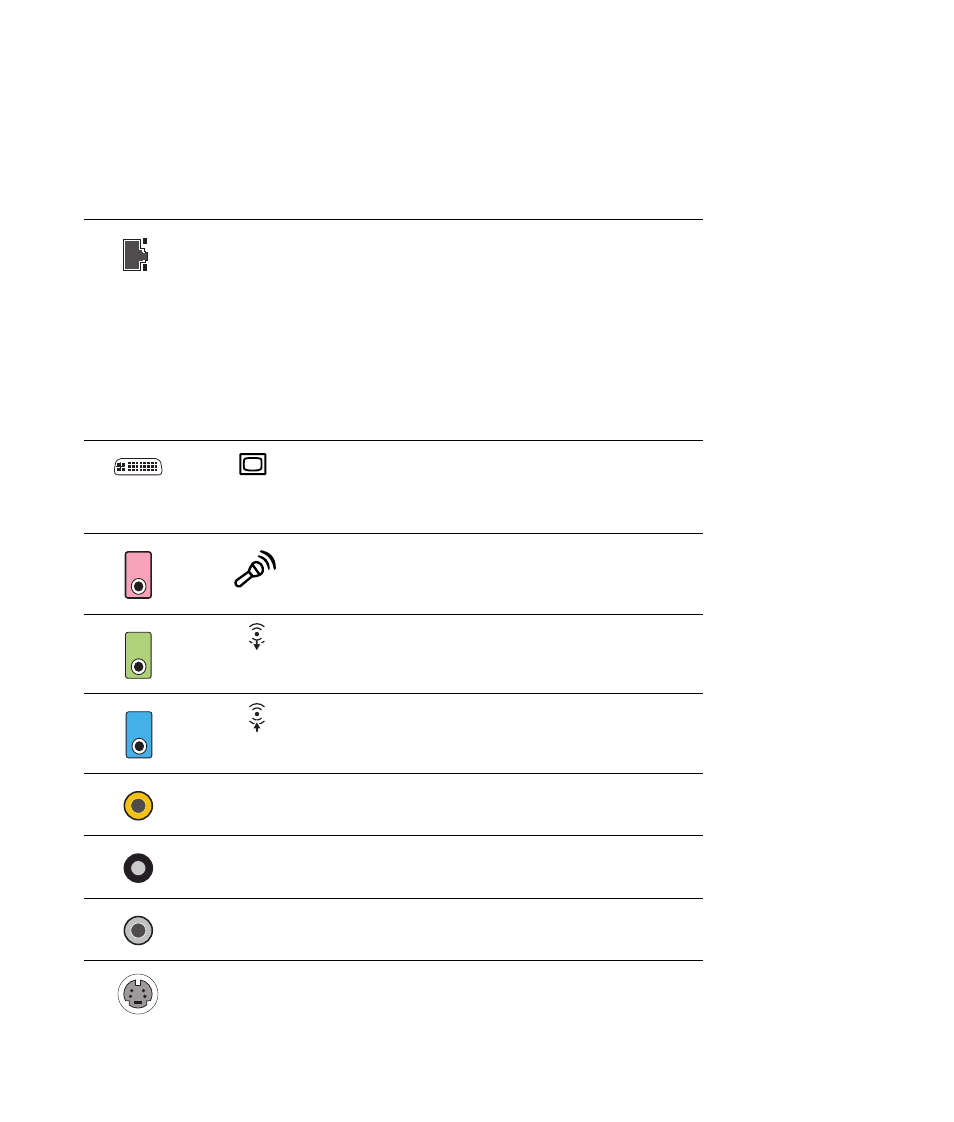
Setting Up the PC
7
ETHERNET
Ethernet LAN connector
The network interface adapter (also called a network interface
card, or NIC) connects to an Ethernet (10BaseT) or Fast
Ethernet (100BaseT) network hub. Connect this adapter in
your PC to your local area network (LAN) hub or any
broadband connection.
Plug a network cable into the Ethernet (RJ-45) port on the back
of the PC. Plug the other end of the network cable
into a 10BaseT or 100BaseT port on the network hub.
The green LED indicates a valid connection.
Digital video output connector for TV/monitor
(select models only)
See the documentation that came with your display device.
Microphone In (pink)
Audio Line Out (powered speakers, green)
Audio Line In (blue)
Center
Center/Subwoofer audio (gold)
Rear
L – R rear audio (black)
Side
L – R side audio (gray)
S-video
S-video In from set-top box output connector
Connector
Icon/label
Description and function
ETHERNET
OUT
IN
- UX B6941-90001 (548 pages)
- A3661B (95 pages)
- C100/110 (252 pages)
- L1702 (45 pages)
- 576X-B (1 page)
- rx5670 (13 pages)
- ProLiant PC2-6400 (38 pages)
- PC (120 pages)
- S3240 (2 pages)
- LC 2000R (194 pages)
- GS80 (41 pages)
- COMPAQ DX2710 MT (107 pages)
- TOUCHSMART 9100 (62 pages)
- BC1500 (13 pages)
- Proliant DL580 (48 pages)
- Proliant DL580 (53 pages)
- DX2200 (31 pages)
- ProLiant Server Blade BL460c (31 pages)
- P6000 (105 pages)
- d530 Series (2 pages)
- dc5700 (216 pages)
- RX7620-16 (43 pages)
- ProLiant ML370 G5 (46 pages)
- PROLIANT ML350 G6 (54 pages)
- BL35P (22 pages)
- COMPAQ DC5750 (214 pages)
- Agent-Desktop-Laptop Computer (23 pages)
- DL380 G7 (126 pages)
- xw8600 (73 pages)
- Pavilion A6140 (2 pages)
- Z800 (55 pages)
- 8080 ELITE BUSINESS (284 pages)
- Vectra XE320 (82 pages)
- Vectra XE320 (32 pages)
- VECTRA VL800 (72 pages)
- AA-RTDRB-TE (146 pages)
- BL465C (66 pages)
- DM4 (113 pages)
- PROLIANT 580554-001 (87 pages)
- ProLiant ML330 (34 pages)
- ProLiant ML330 (44 pages)
- PROLIANT BL465C G7 (30 pages)
- LH 3r (23 pages)
- Compaq dc7900 (3 pages)
- T5000 (41 pages)
