HP Photosmart C4780 User Manual
Page 92
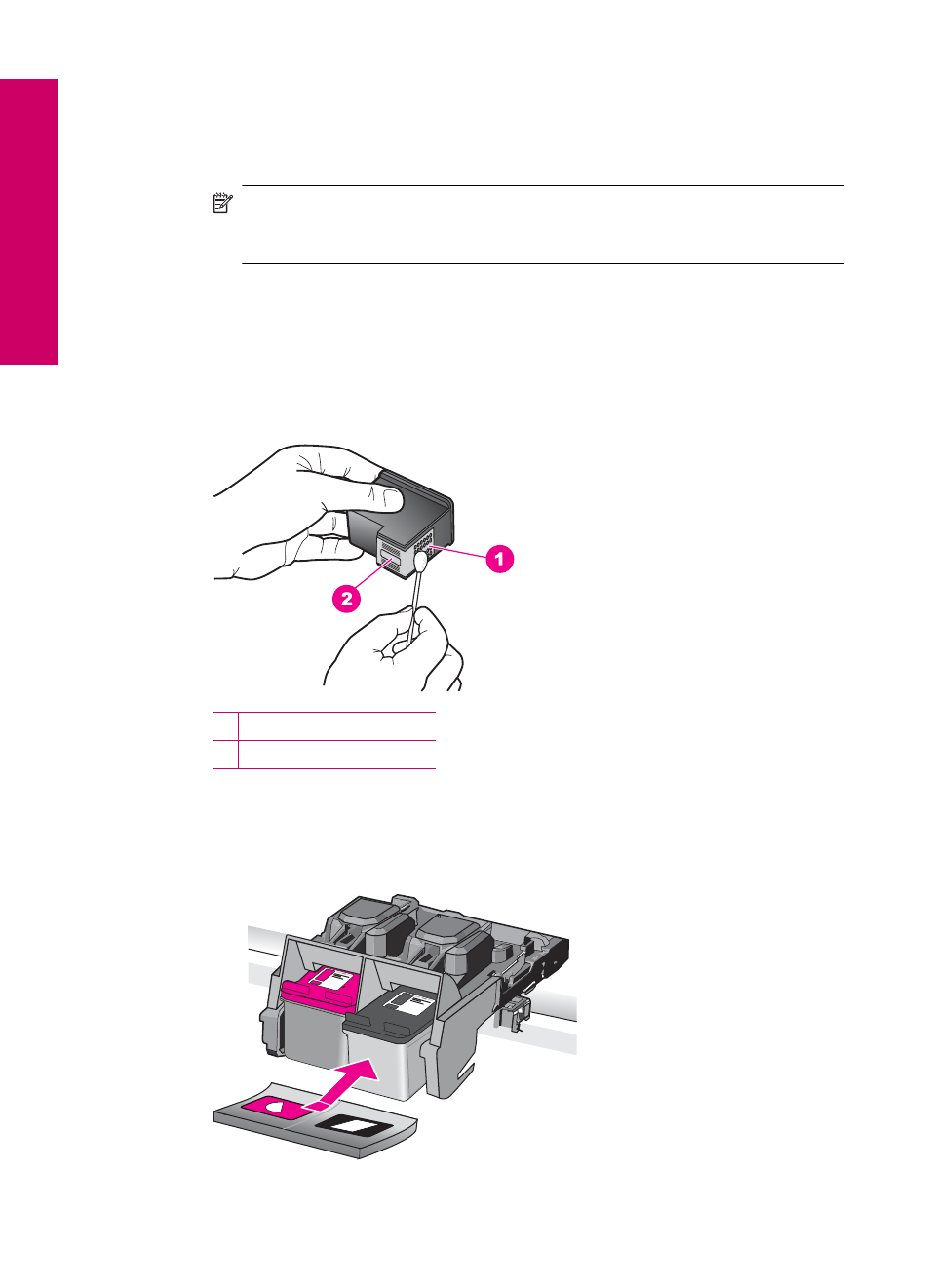
2.
Wait until the print carriage is idle and silent, and then unplug the power cord from
the back of the product.
3.
Lightly press down on the print cartridge to release it, and then pull it towards you
out of the slot.
NOTE:
Do not remove both print cartridges at the same time. Remove and
clean each print cartridge one at a time. Do not leave a print cartridge outside
the HP Photosmart for more than 30 minutes.
4.
Inspect the print cartridge contacts for ink and debris buildup.
5.
Dip a clean foam rubber swab or lint-free cloth into distilled water, and squeeze
any excess water from it.
6.
Hold the print cartridge by its sides.
7.
Clean only the copper-colored contacts. Allow the print cartridges to dry for
approximately ten minutes.
1 Copper-colored contacts
2 Ink nozzles (do not clean)
8.
Hold the print cartridge with the HP logo on top, and insert the print cartridge back
into the slot. Make sure you push the print cartridge in firmly until it snaps into
place.
Chapter 12
90
Solve a problem
Solve a problem
