Get to know the hp photosmart, Printer parts, 3 get to know the hp photosmart – HP Photosmart C4780 User Manual
Page 13: 3get to know the hp photosmart
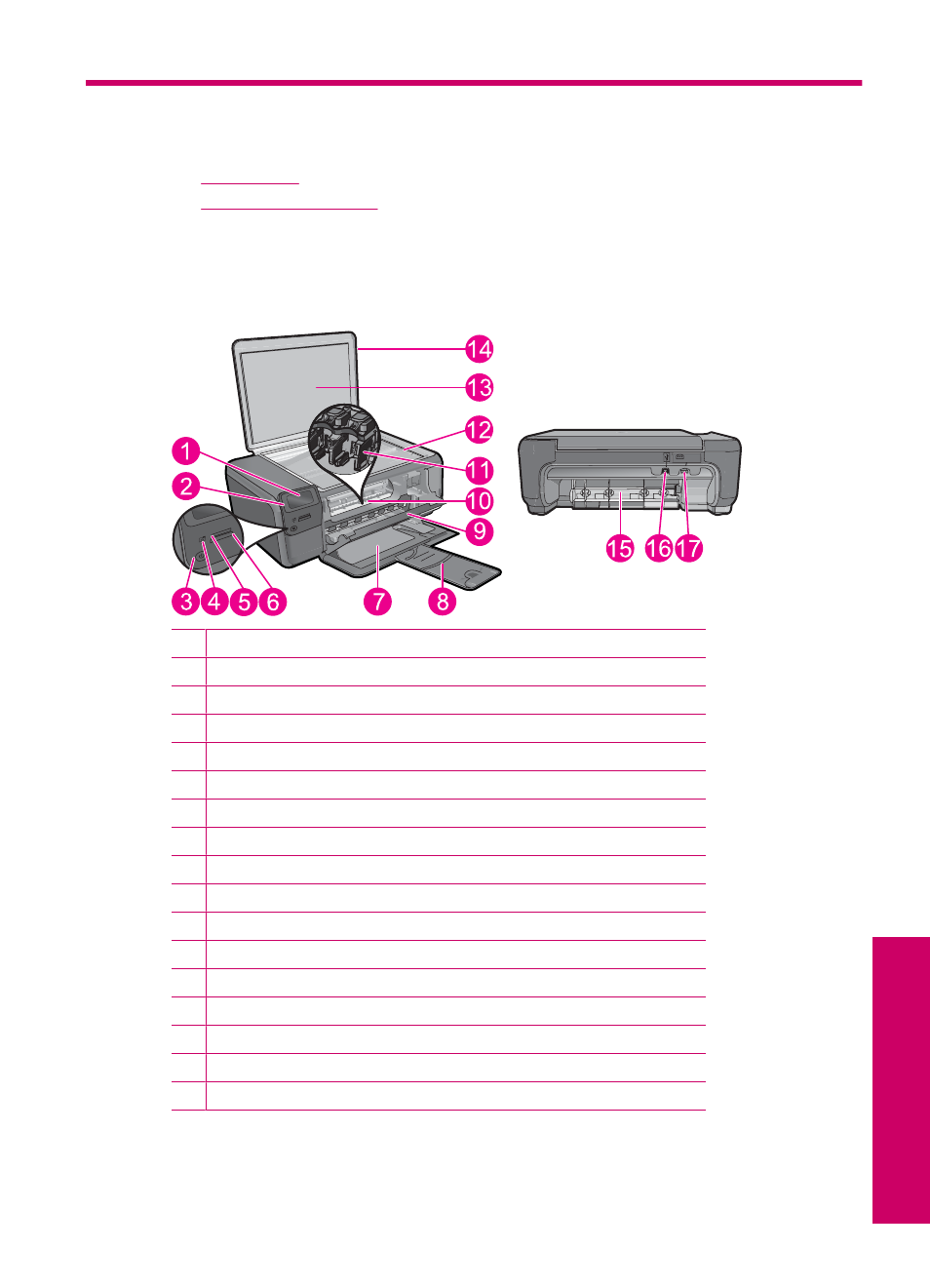
3
Get to know the HP Photosmart
•
•
Printer parts
Figure 3-1 Printer parts
1
Color graphics display (also referred to as the display)
2
Control panel
3
On button
4
Photo light
5
Memory card slot for Memory Stick cards
6
Memory card slot for Secure Digital and xD cards
7
Paper tray
8
Paper tray extender (also referred to as the tray extender)
9
Cartridge door
10 Cartridge access area
11 Print carriage
12 Glass
13 Lid-backing
14 Lid
15 Rear door
16 Rear USB port
17 Power connection (Use only with the power adapter supplied by HP.)
Get to know the HP Photosmart
11
G
et t
o
k
now
t
h
e H
P
Phot
osm
art
This manual is related to the following products:
