Print envelopes – HP Photosmart C4780 User Manual
Page 29
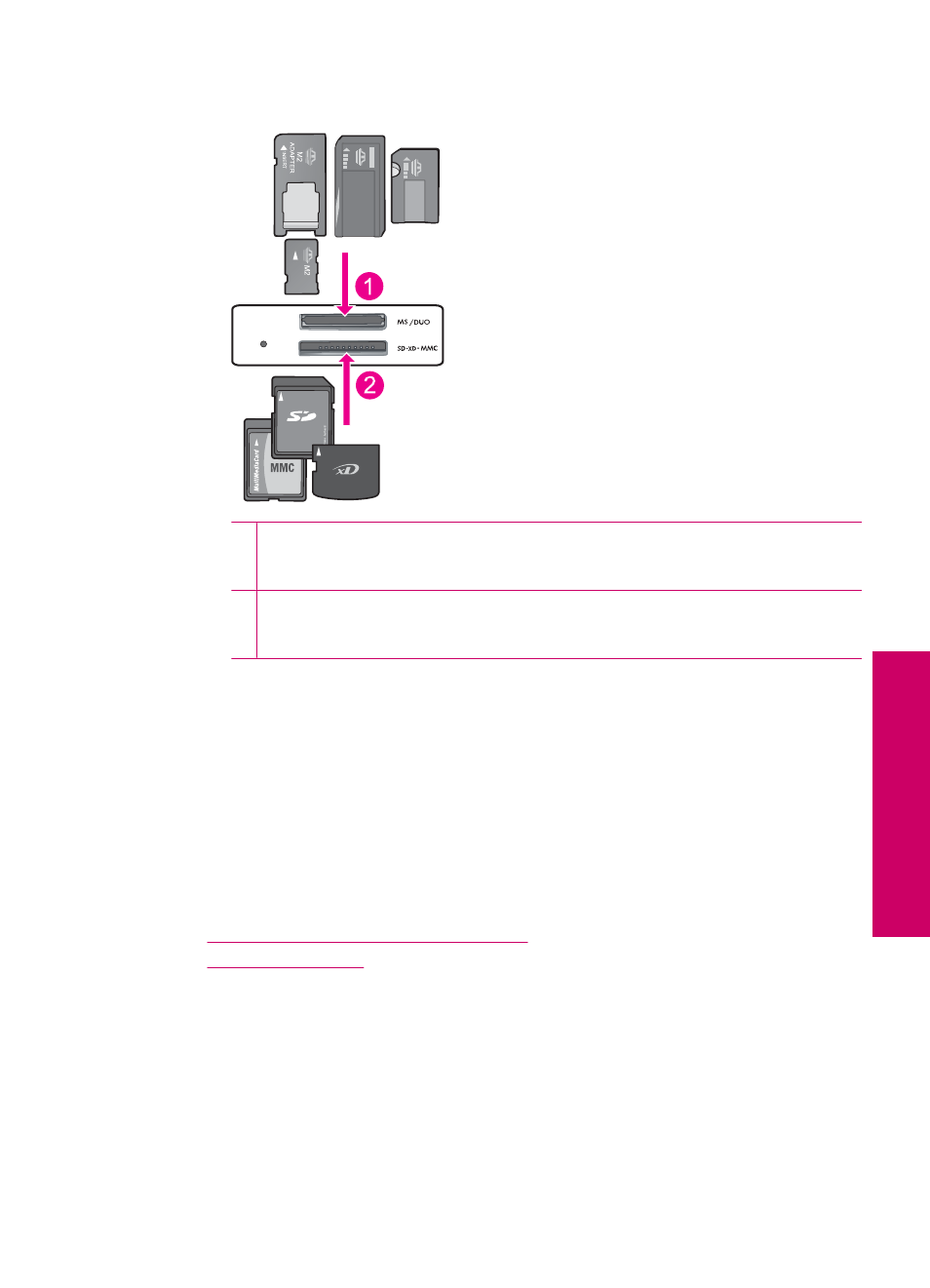
c. Insert memory device.
1 Memory Stick, Memory Stick Pro, Memory Stick Select, Memory Stick Magic Gate,
Memory Stick Duo or Pro Duo (adapter optional), Memory Stick Pro-HG Duo (adapter
optional), or Memory Stick Micro (adapter required)
2 MultiMediaCard (MMC), MMC Plus, Secure MultiMedia Card, MMC Mobile (RS-MMC;
adapter required), Secure Digital (SD), Secure Digital Mini, Secure Digital High
Capacity (SDHC), TransFlash MicroSD Card (adapter required), or xD-Picture card
d. Select photo.
❑ Press button next to Select.
❑ Press OK.
❑ Press button next to Prints to increase number of copies.
e. Print photo.
❑ Press OK.
2.
View the animation for this topic.
Related topics
•
“Recommended papers for photo printing” on page 15
•
“Stop the current job” on page 103
Print envelopes
With the HP Photosmart, you can print on a single envelope, a group of envelopes, or
label sheets designed for inkjet printers.
Print envelopes
27
