Rear-panel connectors – Harman-Kardon AVR 265 User Manual
Page 6
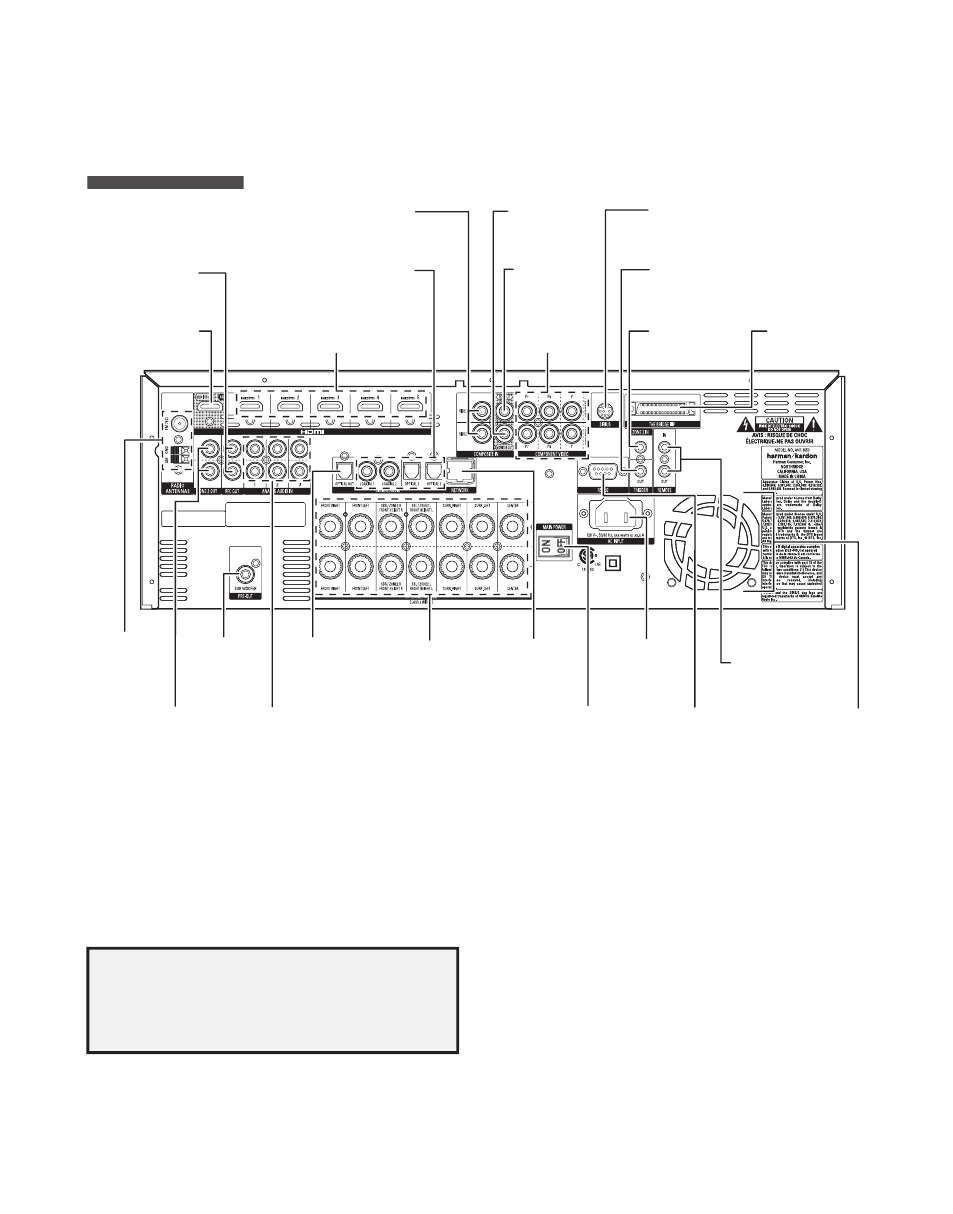
AVR
6
Rear-Panel Connectors
Analog Record Out connector: connect this analog audio output to the analog
audio input of a recording device. A signal is available at this output whenever an
analog audio source is playing.
HDMI Monitor Out connector: If your tv has an hdmI connector, use an hdmI
cable (not included) to connect it to the Avr’s hdmI monitor out connector. the
Avr will automatically transcode component and composite video input signals to
the hdmI format (upscaling to as high as 1080p), so you do not need to make any
other connections to your tv from the Avr or from any of your video source devices.
Notes on using the HDMI Monitor Out connector:
when connecting a dvI-equipped display to the hdmI monitor out connector,
•
use an hdmI-to-dvI adapter and make a separate audio connection.
make sure the hdmI-equipped display is hdcp (high-bandwidth digital content
•
protection)-compliant. If it isn’t, do not connect it via an hdmI connection; use an
analog video connection instead and make a separate audio connection.
HDMI Input connectors: An hdmI connection transmits digital audio and video
signals between devices. If your source devices have hdmI connectors, using them
will provide the best possible video and audio performance quality. Since the hdmI
cable carries both digital video and digital audio signals, you do not have to make
any additional audio connections for devices you connect via the hdmI connection.
See
connect your Audio and video Source devices, on page 18, for more information.
Composite Video Input connectors: use composite video connectors for video
source devices that don’t have hdmI or component video connectors. you will also
need to make an audio connection from the source device to the Avr. See
connect
your Audio and video Source devices, on page 18, for more information.
Digital Audio Input connectors: If your non-hdmI source devices have digital
outputs, connect them to the Avr’s digital audio connectors. note: make only one
type of digital connection (hdmI, optical or coaxial) from each device. See
connect
your Audio and video Source devices, on page 18, for more information.
Rear-Panel Connectors (AVR 3650 shown)
Continued on next page
hdmI Input
connectors
Analog
record out
connector
hdmI
monitor out
connector
digital Audio
Input connectors
the bridge IIIp
connector
composite
video Input
connectors
composite
video monitor
out connector
composite
video record
out connector
composite
video Input
connectors
SIrIuS
®
tuner
connector
(Avr 3650/Avr 2650)
12v
trigger
connector
Zone 2 Ir In
connector
(Avr 3650/Avr 365)
Subwoofer
connector
radio Antenna
connectors
optical
digital output
connector
Speaker
connectors
network
connector
Ac Input
connector
Ir remote
In/out connectors
(Avr 3650/Avr 365)
Zone 2 out
connector
Analog Audio
Input connectors
main power
Switch
rS-232
connector
fan
vents
0295CSK - HK (x65Series) AVR3650_365_2650_265 CORE OM, WORK18 danny.indd 6
01/07/11 11:33:30
