Bluetooth printing problems, Solution 2: replace print cartridge, if necessary, Solution 3: use correct paper – HP Photosmart A530 Series User Manual
Page 49: Solution 4: print on correct side of paper, Solution 5: clean print cartridge
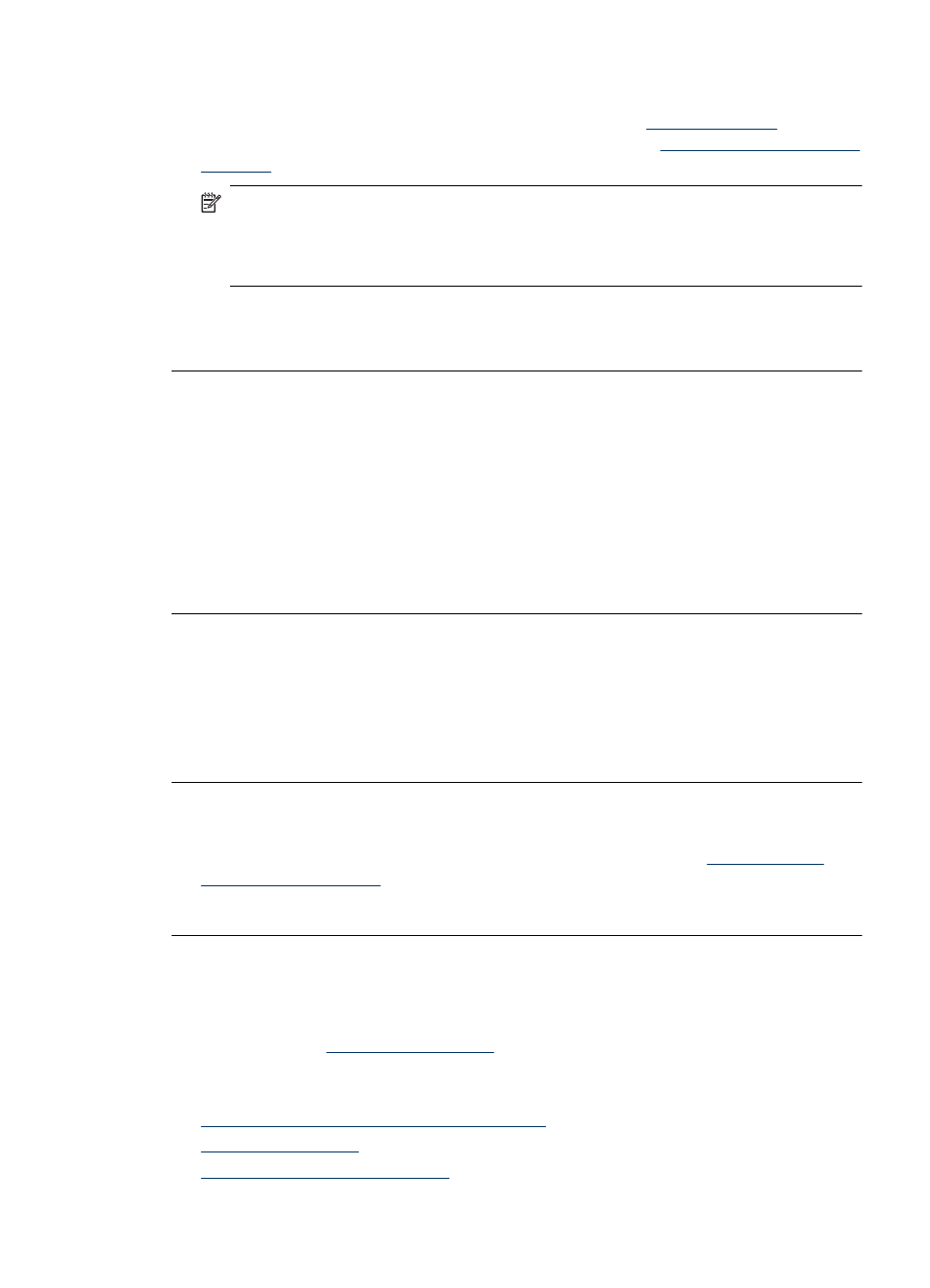
Solution 2: Replace print cartridge, if necessary
Solution: Print a test page. For more information, see
. Replace
the print cartridge if necessary. For more information, see
.
NOTE: Ink level warnings and indicators provide estimates for planning
purposes only. When you receive a low-ink warning message, consider having a
replacement cartridge available to avoid possible printing delays. You do not need
to replace the print cartridges until print quality becomes unacceptable.
Cause: The print cartridge may be low on ink.
If this did not solve the issue, try the next solution.
Solution 3: Use correct paper
Solution: Make sure you are using a paper type intended for the printer. Use HP-
designed photo paper for best results when printing photos.
Choose paper that is specifically designed for the output rather than plain paper. Use
HP Advanced Photo Paper for best results when printing photos.
Cause: You may not be using the best paper type for the output.
If this did not solve the issue, try the next solution.
Solution 4: Print on correct side of paper
Solution: Make sure the paper is loaded with the side to be printed facing up.
Cause: You may be printing on the wrong side of the paper.
If this did not solve the issue, try the next solution.
Solution 5: Clean print cartridge
Solution: Clean the print cartridge. For more information, see
.
Cause: You may need to clean the print cartridge.
Bluetooth printing problems
Before contacting HP support, read this section for troubleshooting tips, or go to the online
support services at
. Be sure to also read the documentation that
came with your HP Bluetooth wireless printer adapter (if you are using one) and your
device with Bluetooth wireless technology.
•
My Bluetooth device cannot find the printer.
•
•
The photo printed with borders.
Bluetooth printing problems
47
