Print without a computer, Print from a memory card, Supported memory cards – HP Photosmart A530 Series User Manual
Page 17: 4 print without a computer, 4print without a computer
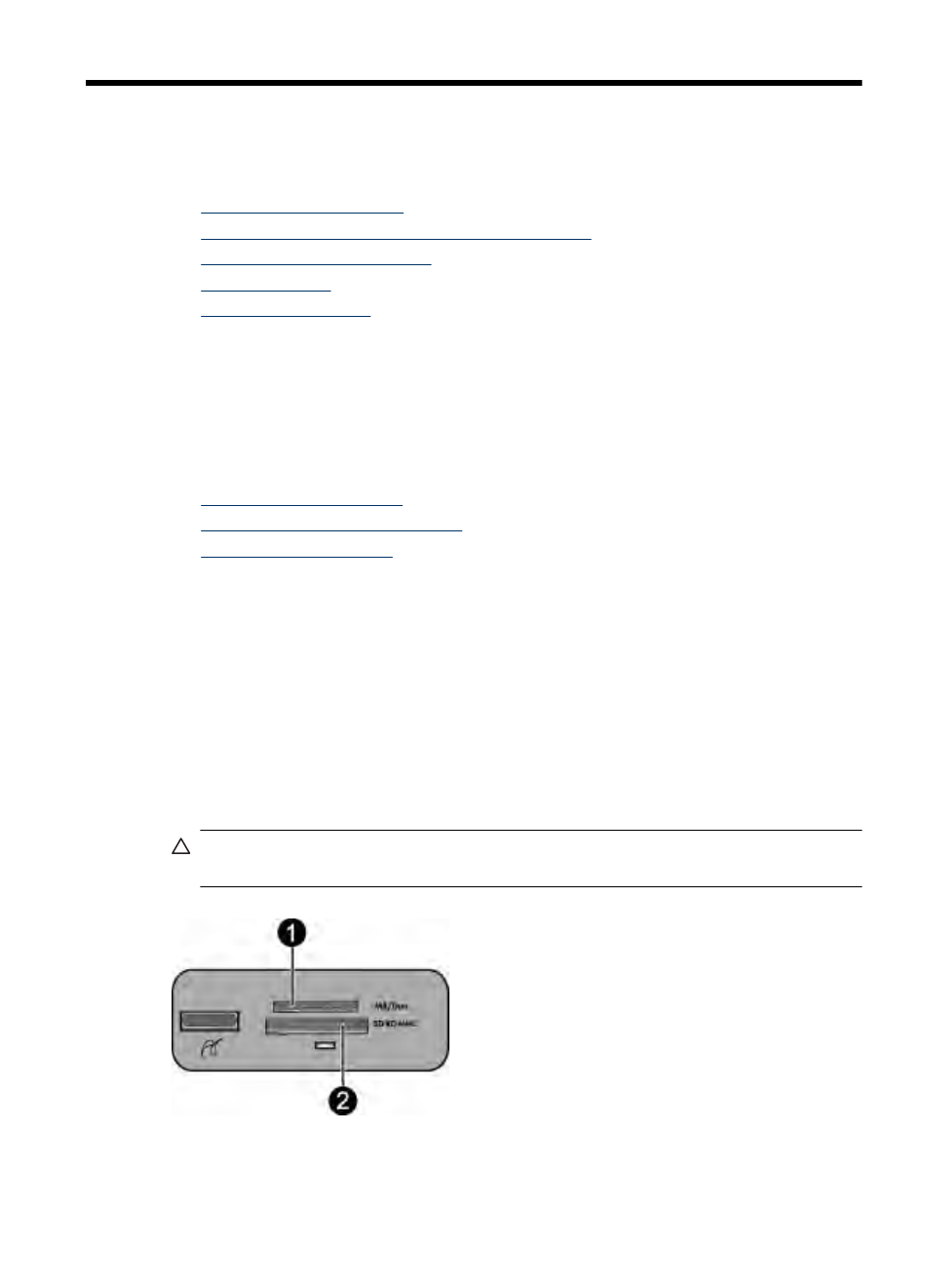
4
Print without a computer
This section contains the following topics:
•
•
Print from a PictBridge-certified camera or device
•
•
•
Print from a memory card
This section explains how to print digital photos that are stored on a memory card. You
can select photos while the memory card is in the camera (Digital Print Order Format, or
DPOF) or while the memory card is in the printer. Printing from a memory card requires
no computer and does not drain your digital camera's batteries.
•
•
Print photos from a memory card
•
Supported memory cards
The HP Photosmart printer can read a variety of memory cards. These cards are
manufactured by several vendors and are available in a variety of storage capacities.
•
MultiMediaCard (MMC)
Mini MMC and mini Transflash cards with appropriate adapters
•
Secure Digital
•
Memory Sticks, Memory Stick Duo, Memory Stick PRO Duo
•
xD-Picture Card
•
miniSD Card with SD adapter
CAUTION: Using unsupported memory cards may damage the memory card and
the printer.
Print from a memory card
15
