HP Photosmart A530 Series User Manual
Page 16
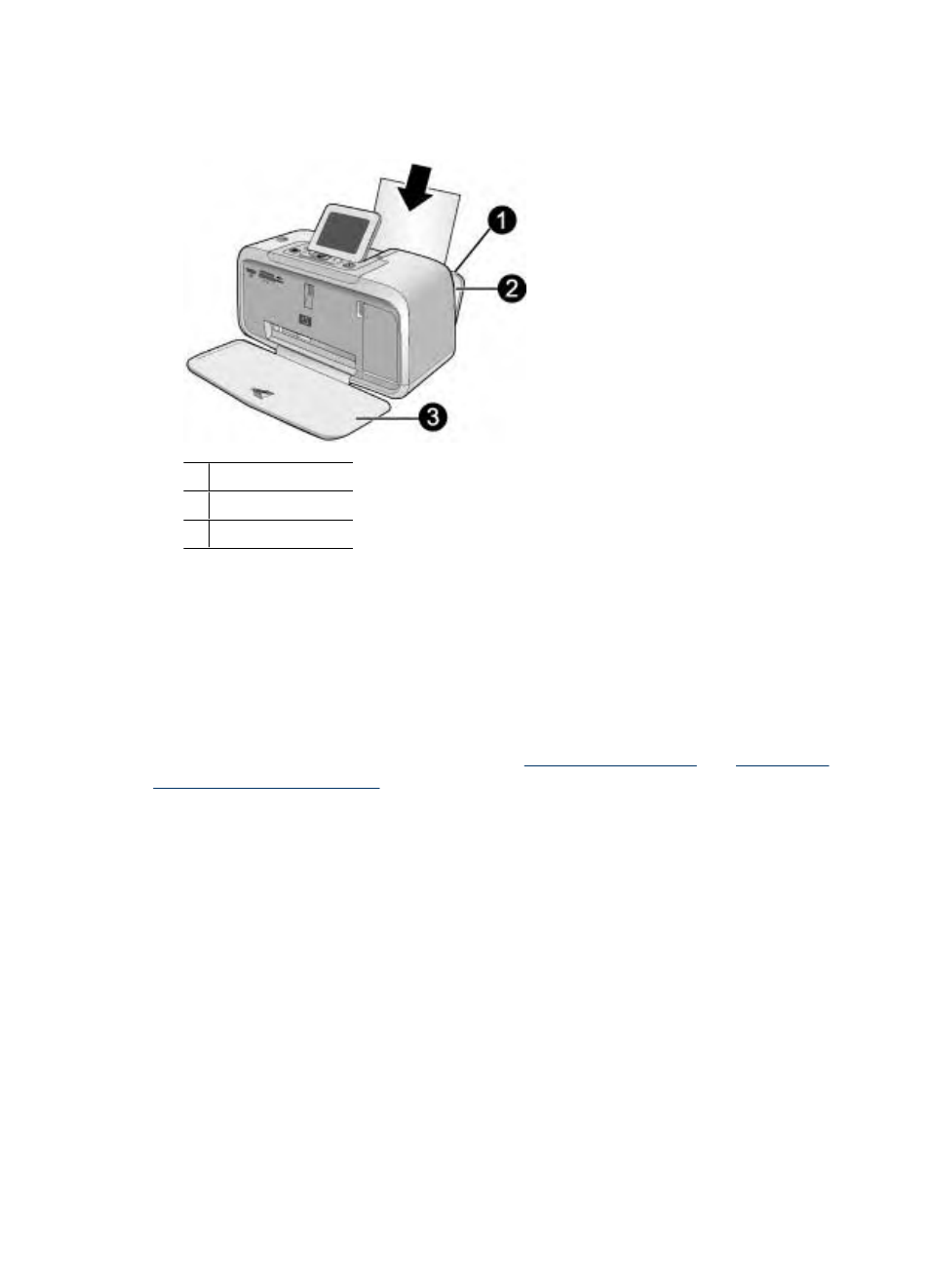
To load paper
1. Open the output tray. The input tray opens automatically.
1 Input tray
2 Paper-width guide
3 Output tray
2. Load up to 20 sheets of photo paper with the print side or glossy side facing the front
of the printer. If you are using tabbed paper, load the paper so tab feeds in last. When
loading, slide the paper to the left side of the input tray and push the paper down firmly
until it stops.
3. Adjust the paper-width guide to fit close to the edge of the paper without bending the
paper.
If you are printing from a computer, change the paper type and other printer settings in
the print dialog box. For more information, see
print settings for the print job
.
You can select from a greater number of paper sizes when you print from a computer
than when you print without a computer. When you print without a computer, the printer
senses the paper size being used and scales the image to fit on the paper size being
used.
Chapter 3
14
Paper basics
