HP Photosmart A530 Series User Manual
Page 35
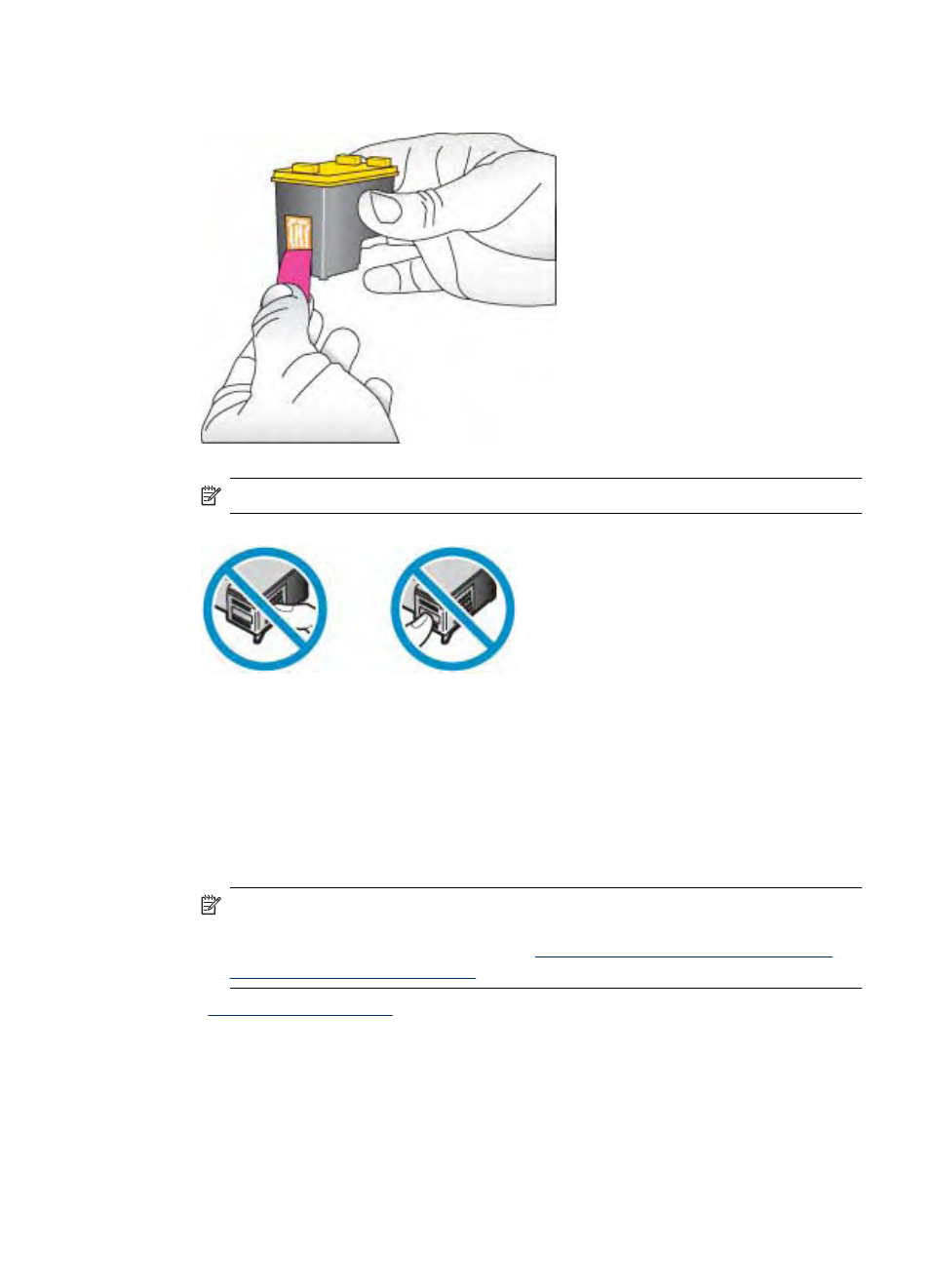
3. Remove the bright pink tape from the cartridge.
NOTE: Do not touch the copper-colored contacts on the print cartridge.
4. If you are replacing a cartridge, push down and pull outward on the cartridge in the
cradle to remove it.
5. Hold the replacement cartridge with the label on top. Slide the cartridge at a slight
upward angle into the cradle so the copper-colored contacts go in first. Push the
cartridge until it snaps into place.
6. Close the print cartridge door.
7. Follow the onscreen instructions.
NOTE: Recycle the old cartridge. The HP Inkjet Supplies Recycling Program is
available in many countries/regions and lets you recycle used print cartridges free
of charge. For more information, go
.
See
for more information.
Insert or replace the print cartridge
33
