Print photos from a memory card – HP Photosmart A530 Series User Manual
Page 18
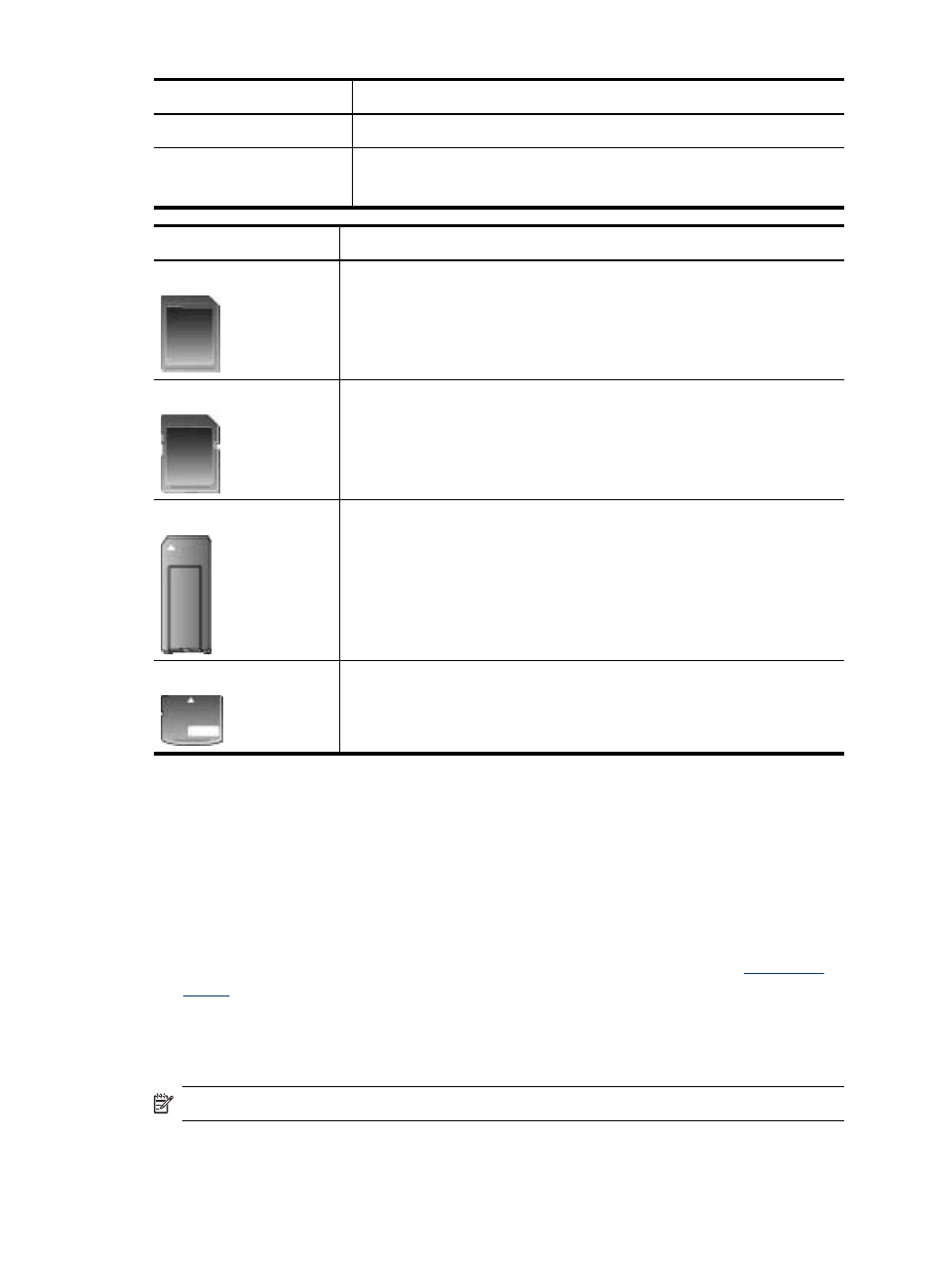
Label
Description
1
Memory Sticks
2
Secure Digital, MultiMediaCard (MMC)
xD-Picture Card
Memory card
How to insert the memory card
MultiMediaCard
•
Angled corner is on the right
•
Metal contacts face down
Secure Digital
•
Angled corner is on the right
•
Metal contacts face down
•
If you are using a miniSD card, attach the adapter that came with
the card before you insert the card into the printer
Memory Stick
•
Angled corner is on the left
•
Metal contacts face down
•
If you are using a Memory Stick Duo
™
or Memory Stick PRO
Duo
™
card, attach the adapter that came with the card before you
insert the card into the printer
xD-Picture Card
•
Curved side of card points toward you
•
Metal contacts face down
Print photos from a memory card
Important: Your photos are instantly dry, and can be handled immediately after they are
printed. However, HP recommends that you leave the printed surface of your photos
exposed to the air for 3 minutes after printing to allow the colors to fully develop before
you stack them with other photos or place them in albums.
To print a single photo
1. Load appropriate paper for current print job. For more information, see
.
2. Navigate through the photos on the inserted memory card.
3. Display the photo you want to print.
4. Press Print.
NOTE: To print additional copies of the current image, press Print again.
Chapter 4
16
Print without a computer
