Status icons, Notifications, Status icons -21 notifications -21 – Hand Held Products 9500 User Manual
Page 65: Tails about these icons, see
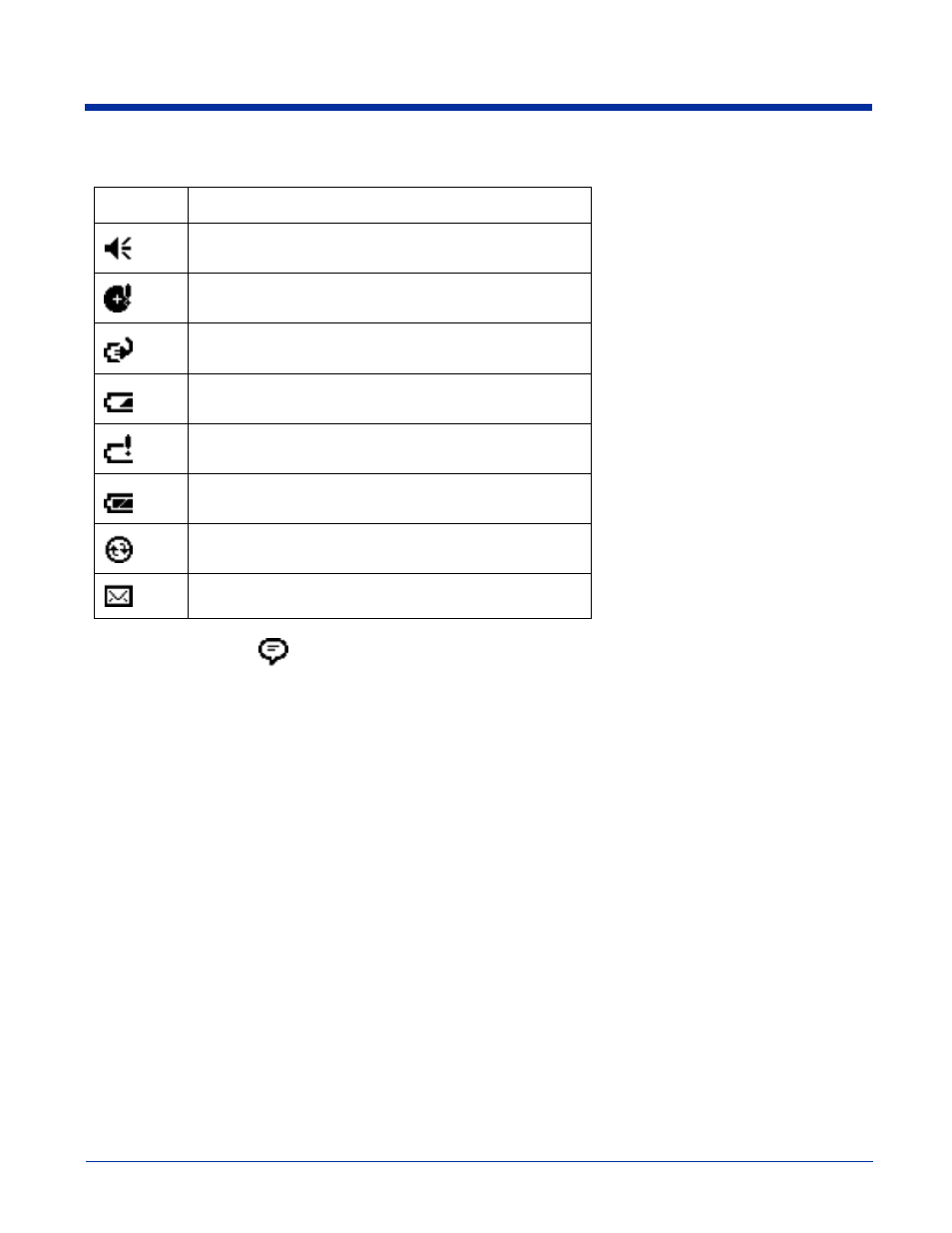
Dolphin® 9500 Series User’s Guide
4 - 21
Status Icons
Note: The Notification icon
displays if more notification icons need to be displayed than there is room to display them. Tap
the icon to view all notification icons.
Notifications
Notifications remind you when you have something to do. For example, if you’ve set up an appointment in Calendar, a task with
a due date in Tasks, or an alarm in Clock, you’ll be notified in any of the following ways:
•
A message box appears on the screen.
•
A sound, which you can specify, is played.
To choose reminder types and sounds, tap Start > Settings > Personal tab > Sounds & Notifications (see
page 5-2). The options you choose here apply throughout the terminal.
Status Icon
Meaning
Turns all sounds on and off
Backup battery is low
Main batteries are charging
Main batteries are low
Main batteries are very low
Main batteries are full
Synchronization is beginning or ending
Notification that one or more e-mail messages were received
