Messaging tab, Other tab, Messaging tab -23 other tab -23 – Hand Held Products 9500 User Manual
Page 193
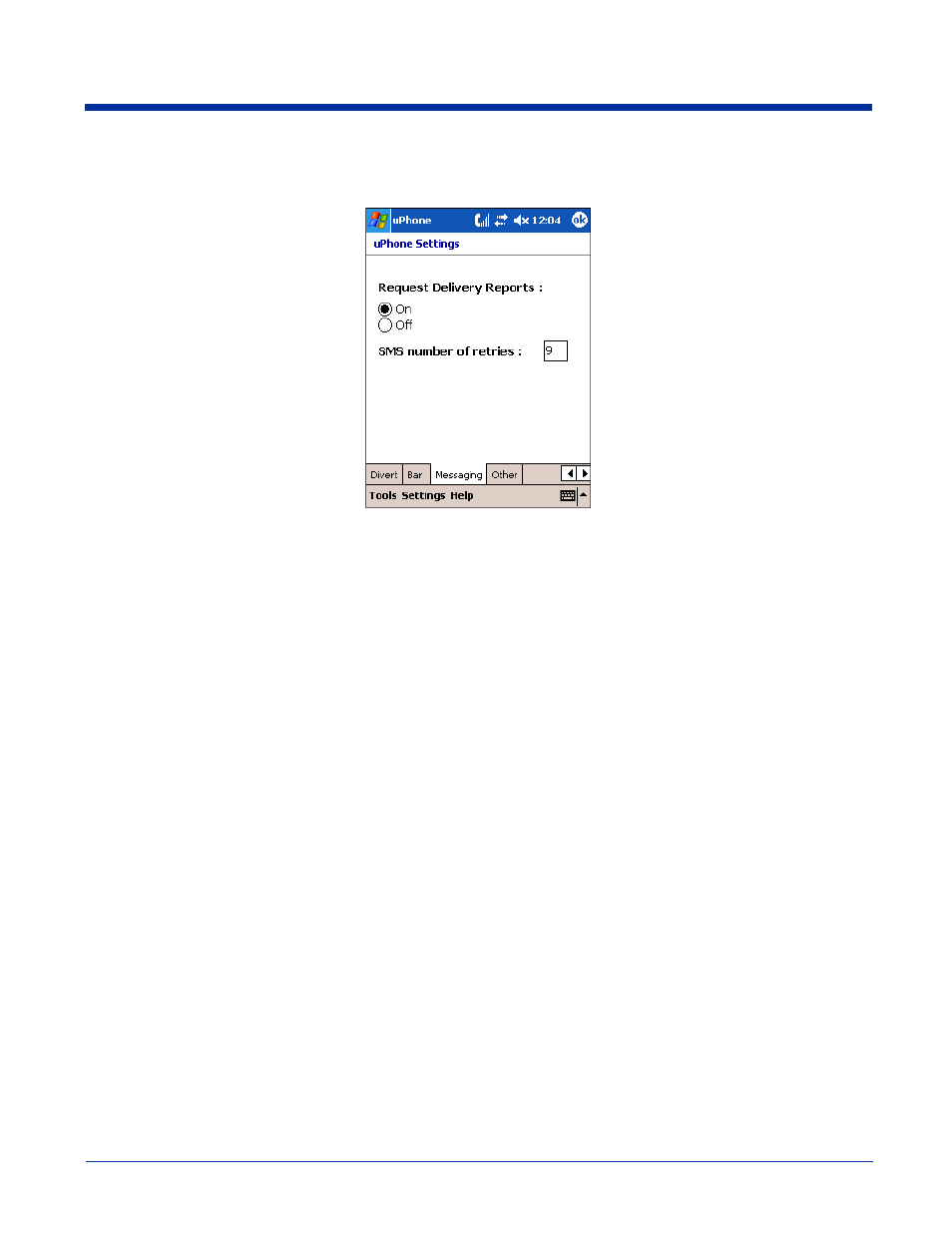
Dolphin® 9500 Series User’s Guide
9 - 23
Messaging Tab
The Messaging tab enables you to adjust the default SMS settings.
Other Tab
The Other tab contains settings that apply only to an MC-46 GSM radio.
Request Delivery Reports
By default, the SMS manager receives a confirmation report that each SMS message has been
sent. For details, see
These confirmation reports can take up valuable space and memory. Therefore, you can cancel
these reports on this tab by selecting Off and tapping OK.
SMS number of retries
This setting enables you to control the number of times the system will try to send an SMS
message until the message is sent. Nine is the default number. To change the default, enter
the number in the field and tap OK.
