Hand Held Products 9500 User Manual
Page 129
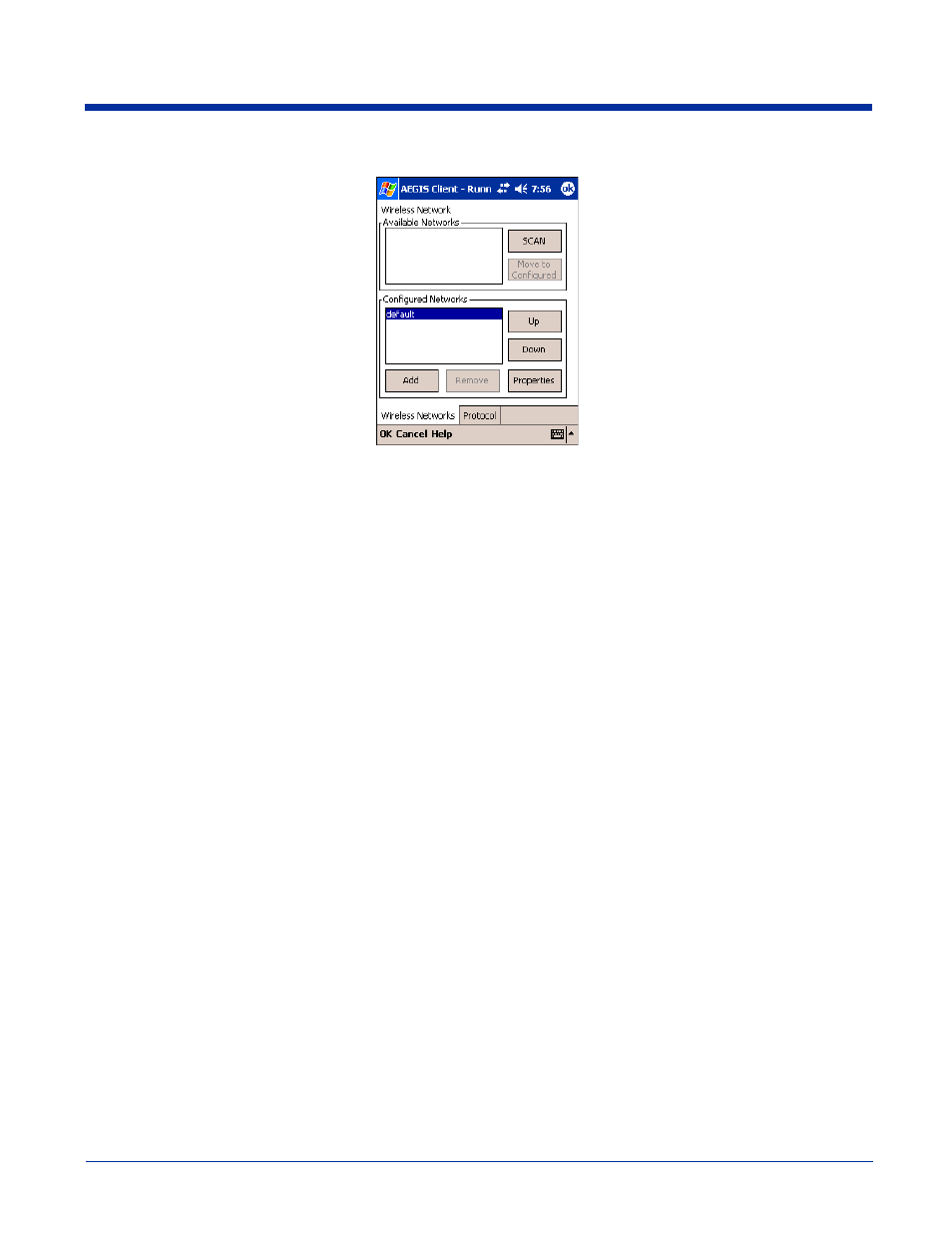
Dolphin® 9500 Series User’s Guide
7 - 27
2. Tap Configure. The Port Settings Configuration screen opens displaying the Wireless Networks tab.
Wireless Networks Tab
Set the parameters for Network Access Points and underlying protocol.
Protocol Tab
Configure common protocols that apply to any network the port connects to.
