Radio manager window – Hand Held Products 9500 User Manual
Page 60
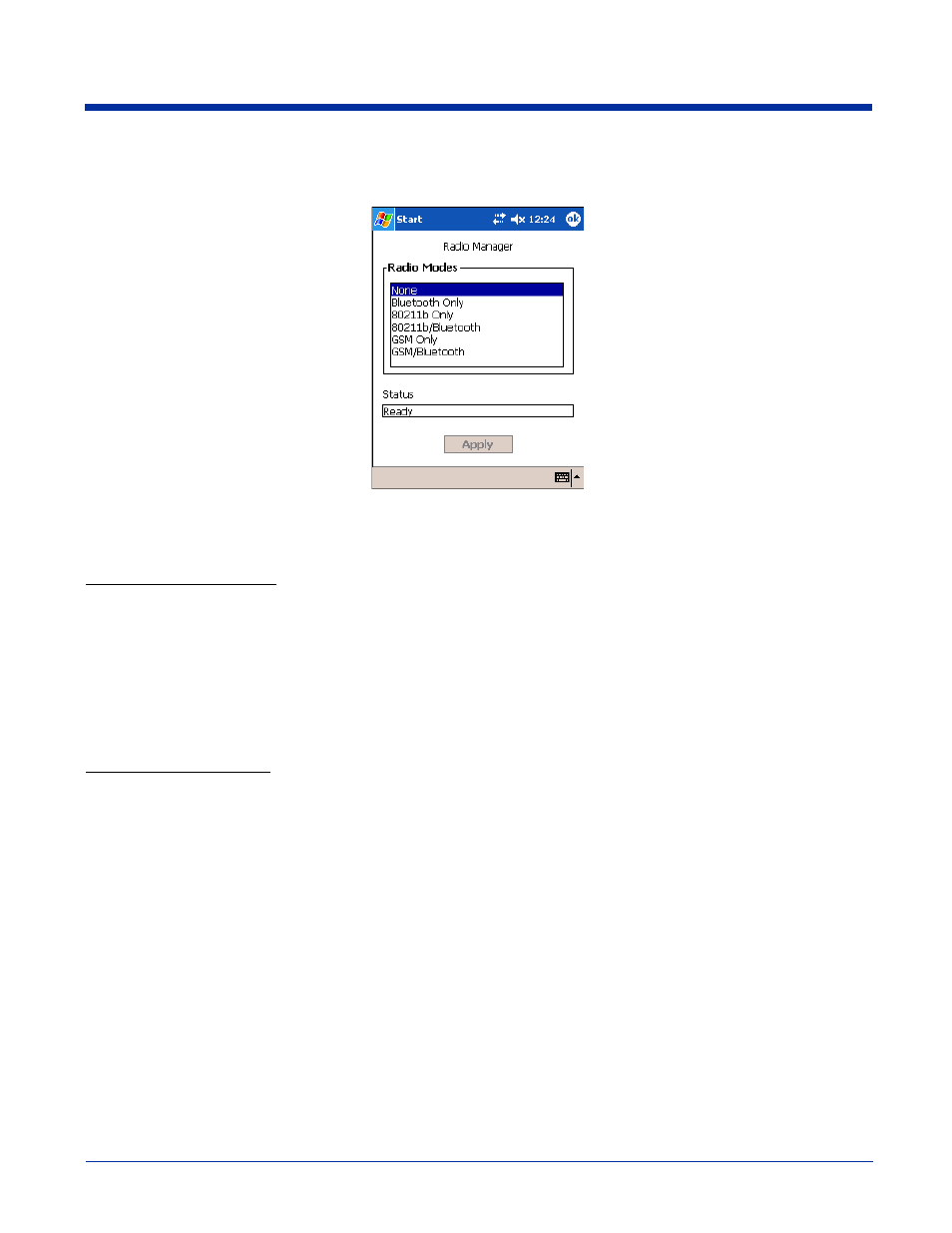
4 - 16
Dolphin® 9500 Series User’s Guide
1. Open the Radio Manager by going to Start > Settings > Connections tab > Radio Manager.
The Radio Manager appears identifying the radios and radio combinations that can be enabled on your terminal in the Radio
Modes list. (To appear on this window at all, a radio’s hardware module must be installed.)
2. Select the radio or radio combination and tap Apply. The Radio Manager begins enabling your radio or radio combination.
3. When enabled, the Status field reads “Success.”
Radio Manager Window
Radio Modes
The Radio Modes section displays the radio hardware modules currently installed on the terminal.
Status field
The Status field provides feedback on the state of the radio.
To Power Down Radios
Radio drivers are automatically powered down if the radio combination that is currently enabled requires it.
To disable all radios, select None in the Radio Modes box and tap Apply.
The Status field reads…
When the selected radio…
Ready
Is enabled and the Radio Manager is ready to receive a command.
Success
Was enabled successfully.
Error Message
Could not be enabled.
