System board – HP 110 User Manual
Page 75
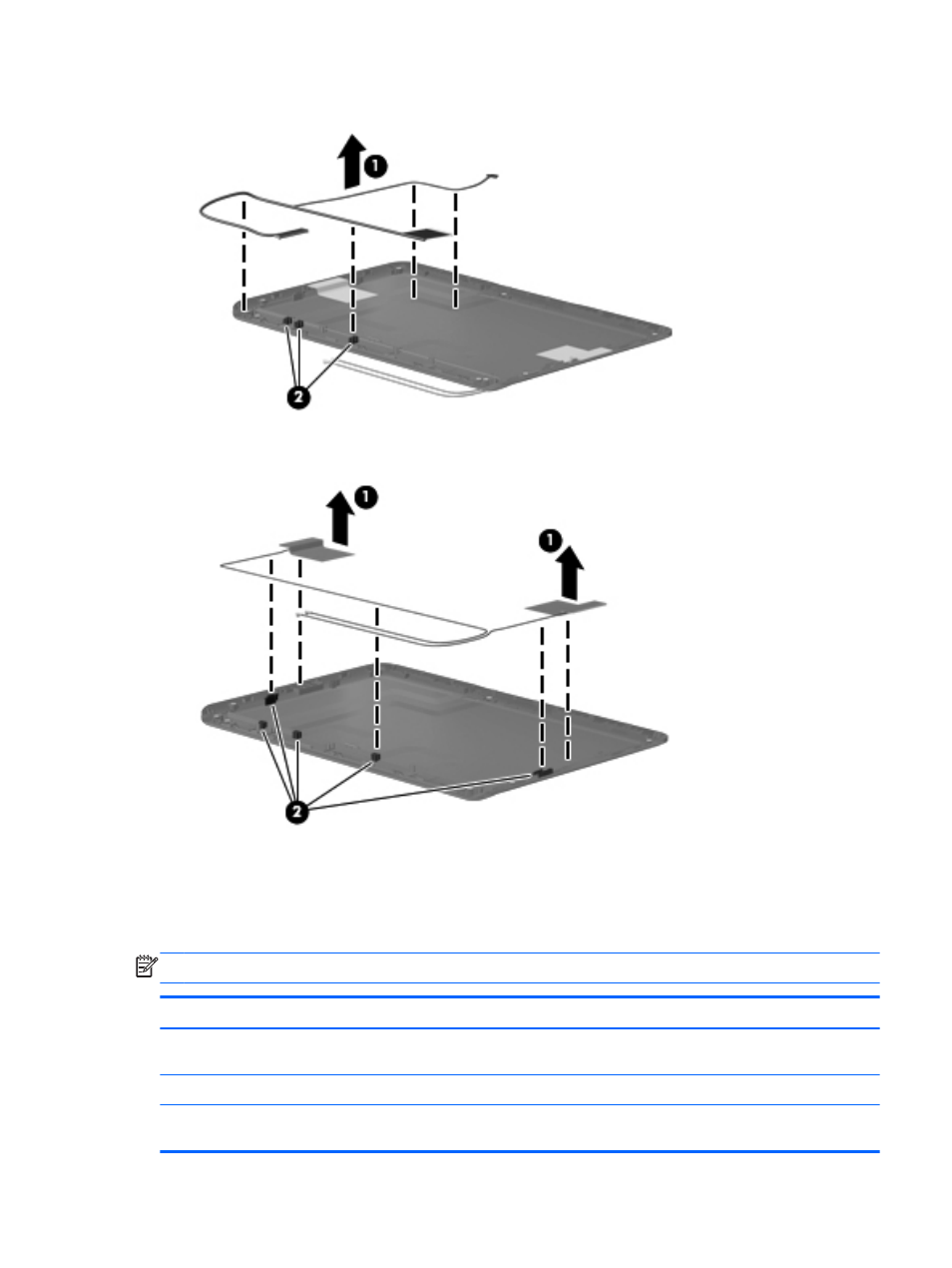
9.
Lift the display/webcam cable (1) from its routing path (2) in the display enclosure.
10.
To remove the antenna cables, lift the cables (1) from the routing path (2) in the display
enclosure. The antenna cables are available using spare part number 658498-001.
11.
The display enclosure can be replaced at this step.
Reverse this procedure to reassemble and install the display assembly components.
System board
NOTE:
The system board spare part kit includes replacement thermal material.
Description
Spare part number
Intel Atom N455 single-core, 1.66 GHz processor, 512 KB level 2 cache, 667 MHz front-side bus
(FSB)
650737-001
Intel Atom N455 single-core 1.66 GHz processor, 512 KB level 2 cache, 667 MHz FSB, XSLOT
650740-001
Intel Atom N475 single-core, 1.83 GHz processor, 512 KB level 2 cache, 667 MHz FSB (HP Mini
210 models)
650738-001
Component replacement procedures
67
- EliteBook 8440p (169 pages)
- XZ100 (104 pages)
- ZT1100 (58 pages)
- ze2000 (213 pages)
- OmniBook 2000 Notebook PC (70 pages)
- XE3 (116 pages)
- 1103 (101 pages)
- ze4200 (126 pages)
- TC1 100 (17 pages)
- 15 (101 pages)
- XB4000 (43 pages)
- ze2300 (239 pages)
- Laptop Docking Station (70 pages)
- VXI E1432A (222 pages)
- V6115TU (22 pages)
- 210 (67 pages)
- zt3000 (186 pages)
- XB3000 (79 pages)
- xe310 (12 pages)
- COMPAQ TC4400 (219 pages)
- 367055-002 (26 pages)
- Compaq Tablet PC TC1 100 (23 pages)
- 463777-001 (42 pages)
- zx5000 (272 pages)
- VC133 (38 pages)
- USB Media Docking Station VY847AA#ABA (1 page)
- ze4100 (5 pages)
- 2000 (118 pages)
- ZE4900 (182 pages)
- V4200 (273 pages)
- Compaq Tablet PC TC1100HP (22 pages)
- EliteBook 6930p Notebook PC (35 pages)
- Chromebook 11 G2 (23 pages)
- EliteBook Folio 9470M-Notebook-PC (33 pages)
- EliteBook 2570p Notebook PC (107 pages)
- EliteBook 2570p Notebook PC (106 pages)
- ProBook 6470b Notebook-PC (126 pages)
- ProBook 6470b Notebook-PC (113 pages)
- EliteBook 2540p Notebook PC (175 pages)
- EliteBook 2540p Notebook PC (173 pages)
- EliteBook 2540p Notebook PC (177 pages)
- EliteBook 2540p Notebook PC (23 pages)
- ProBook 6460B Notebook-PC (45 pages)
- mt41 Mobile Thin Client (90 pages)
