Cleaning – Hitachi DZMV100A User Manual
Page 150
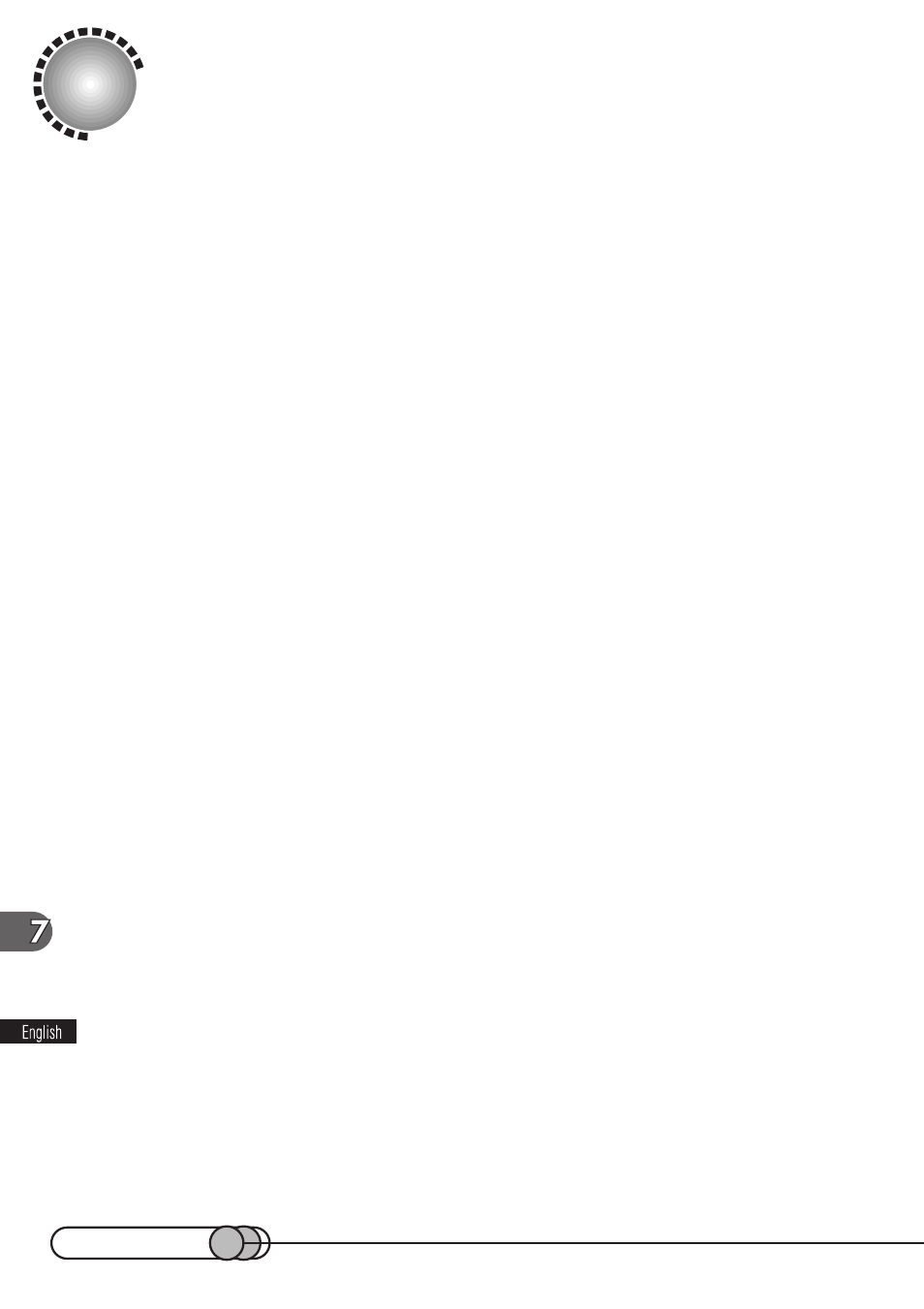
150
Cleaning
Be sure to turn the POWER switch off before cleaning this DVD camcorder.
Cleaning LCD screen and lens:
Use dry, soft cloth to wipe dirt off. When cleaning the LCD screen, be careful not to
use force, scratch it, or subject it to impact: Doing such could cause a defect in the
screen, result in display unevenness, or damage the LCD monitor.
Do not use benzene or thinner to clean DVD camcorder case:
The coating of case could peel off or the case could deteriorate. Wipe off dirt on the
case with a moist cloth which has been completely wrung out. When using chemical
cleaning cloth, follow instructions for use.
If dust adheres to viewfinder lens:
Use a cotton swab to wipe it off. Do not use force when rubbing the lens: Doing so
could damage it.
See also other documents in the category Hitachi Camcorders:
- DZ-BX31A (200 pages)
- DZ-GX5060E (2 pages)
- DZ-HS500A (169 pages)
- N4K30 (2 pages)
- VM-7400A (39 pages)
- VM-E110A (66 pages)
- VM-E220A (48 pages)
- VM-H100LA (50 pages)
- DZ-BD7HA (183 pages)
- DZ-GX5100E (155 pages)
- KP-DE500 (20 pages)
- N4K50 (2 pages)
- VM-E520A (50 pages)
- DZ-GX3200A (166 pages)
- VM-H720A (61 pages)
- DZ-BD70 (8 pages)
- DZ-HS503 (163 pages)
- 7K200 (2 pages)
- VM-H825LA (59 pages)
- Deskstar 7K80 (2 pages)
- E7K100 (2 pages)
- VM-E230A (62 pages)
- DZMV200A (114 pages)
- DZMV380A (170 pages)
- DZ-GX5080A (158 pages)
- VM7500LA (59 pages)
- VM-H57A (63 pages)
- VM-1600A (93 pages)
- VM-3700A (81 pages)
- VM-E58A (64 pages)
- DZMV550A (187 pages)
- VTFX6500A (35 pages)
- VM-E55A (63 pages)
- DZ-HS500E (2 pages)
- DZ-B35A (167 pages)
- VM-H71A (69 pages)
- DZ-HS903A (191 pages)
- VM-8400LA (63 pages)
- VM-H81A (72 pages)
- DZMV580A (187 pages)
- VM-E625LA (54 pages)
- HV-F22F (60 pages)
- DZ-HS500SW (160 pages)
- DZ-HS300A (170 pages)
