Display, Emulation, Emulation (temporary) – HP QMS 1660E User Manual
Page 79
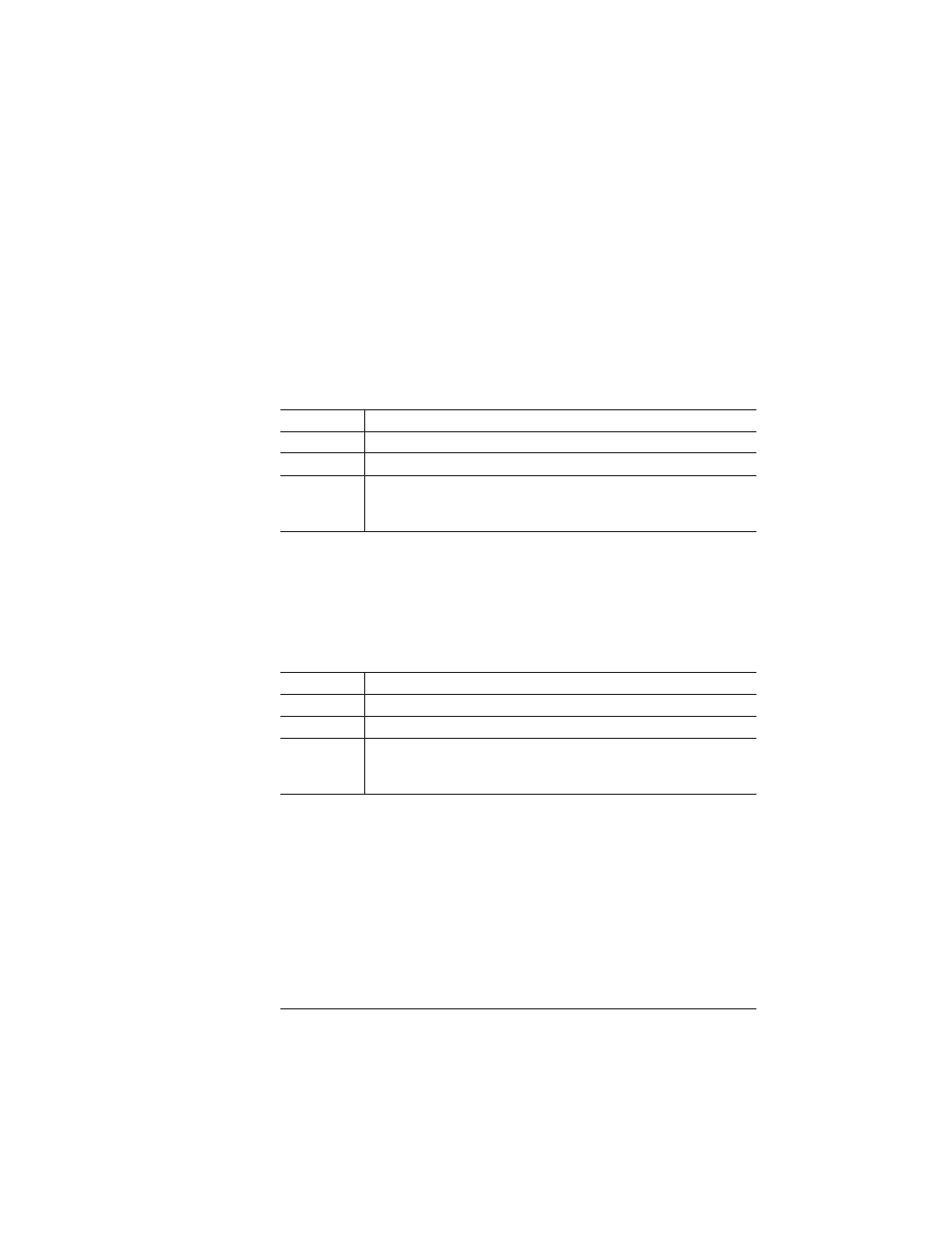
Memory
4-47
Printer Configuration
will still operate with a smaller cache, but decreased performance
may result.
Display
The K Mem Display memory client is the number of kilobytes of RAM
dedicated to the display lists. The display list holds the intermediate
representation of pages to be printed.
Emulation
The K Mem Emulation memory client is the number of kilobytes of
RAM to be used by non-PostScript emulations for temporary storage
and for loading optional emulations. If you receive an emulation error,
you may need to increase the amount of memory for this client.
Emulation (Temporary)
The K Mem Emul Tmp memory client is the number of kilobytes of
RAM to be used by non-PostScript emulations for storing downloaded
(soft) fonts, forms, or macros. Data in this client disappears when the
printer is turned off. This client is listed as Temporary on the status
Menu
Administration/Memory/K Mem Display
Choices
00128-12288
Default
00208
Notes
If you change the K Mem Display value, the printer
automatically restarts after you save your changes and exit
from the configuration menu.
Menu
Administration/Memory/K Mem Emulation
Choices
00768-08192
Default
00848
Notes
If you change the K Mem Emulation value, the printer
automatically restarts after you save your changes and exit
from the configuration menu.
