Point size x100, Retain temporary fonts and macros – HP QMS 1660E User Manual
Page 53
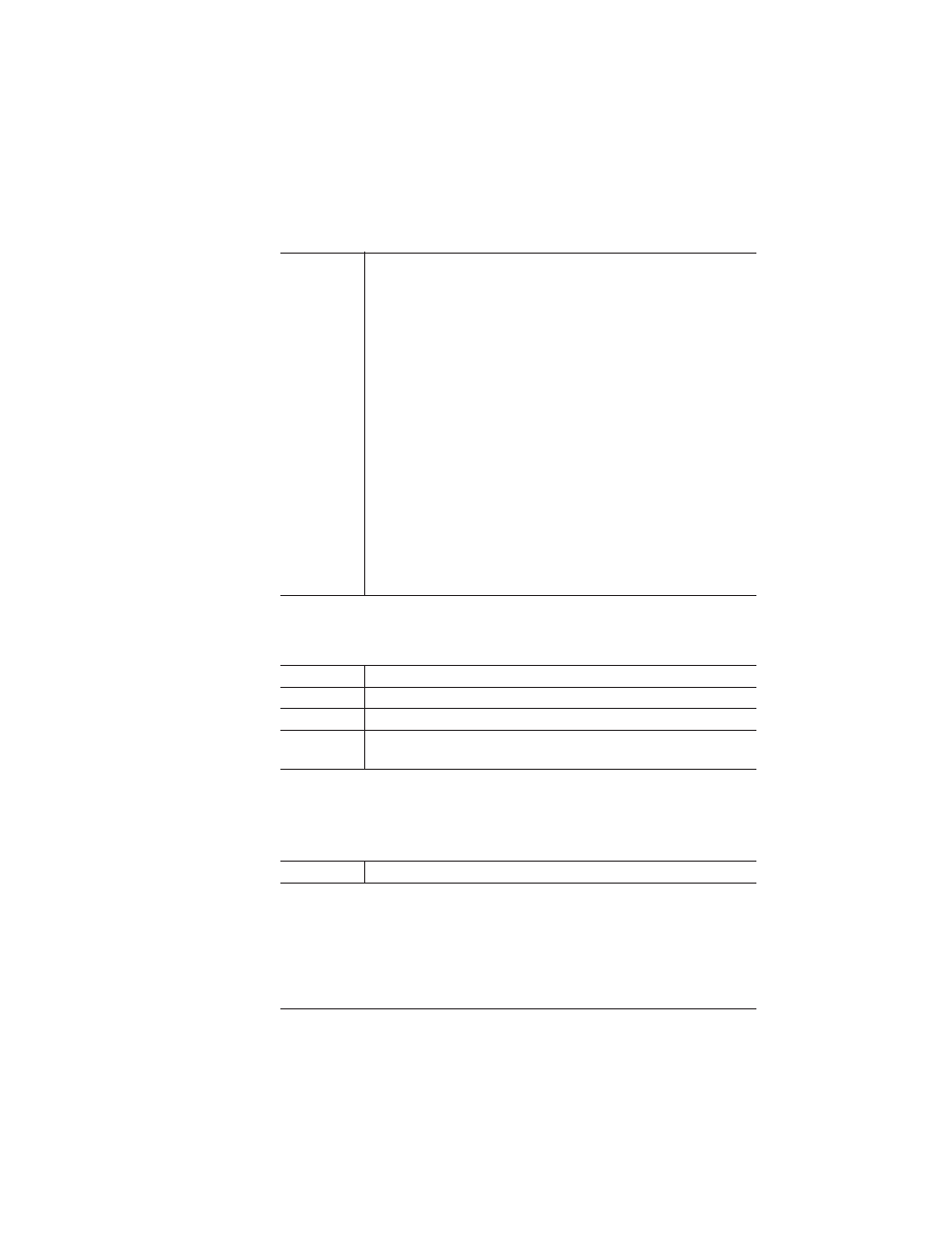
Emulations
4-21
Printer Configuration
Point Size x100
Identifies the point size for scalable fonts in 0.25 point increments.
Retain Temporary Fonts and Macros
Allows you to choose whether to retain temporary HP PCL5 fonts and
macros at the end of each print job.
Notes
When set to off, this option maps pen colors as follows:
Pen 0=White, Pen 1=Black, Pen 2=Red, Pen 3=Green, Pen
4=Yellow, Pen 5=Blue, Pen 6=Magenta, Pen 7=Cyan.
When set to on, this option tells the printer to map each pen to
its assigned color, then convert the color to a grayscale using
the National Television System Committee (NTSC) color
standard for luminosity coefficients (Additive System):
Y = 0.30R + 0.59G + 0.11B
Example of how to use the color standard formula:
WhiteY = [1*0.30) + (1*0.59) + (1*0.11)]—100% gray
BlackY = [0*0.30) + (0*0.59) + (0*0.11)]—0% gray
RedY = [1*0.30) + (0*0.59) + (0*0.11)]—30% gray
GreenY = [0*0.30) + (1*0.59) + (0*0.11)]—59% gray
YellowY = [1*0.30) + (1*0.59) + (0*0.11)]—89% gray
BlueY = [0*0.30) + (0*0.59) + (1*0.11)]—11% gray
MagentaY = [1*0.30) + (0*0.59) + (1*0.11)]—41% gray
CyanY = [0*0.30) + (1*0.59) + (1*0.11)]—70% gray
Menu
Administration/Emulations/PCL 5/Point Size x100
Choices
00025-99975 (0.25-999.75 points)
Default
01200 (12 points)
Notes
If the font is not scalable or if a bitmap font is specified, this
setting is ignored.
Menu
Administration/Emulations/HP PCL 5/Retain Temporary
