Sheet paper cassette – HP QMS 1660E User Manual
Page 146
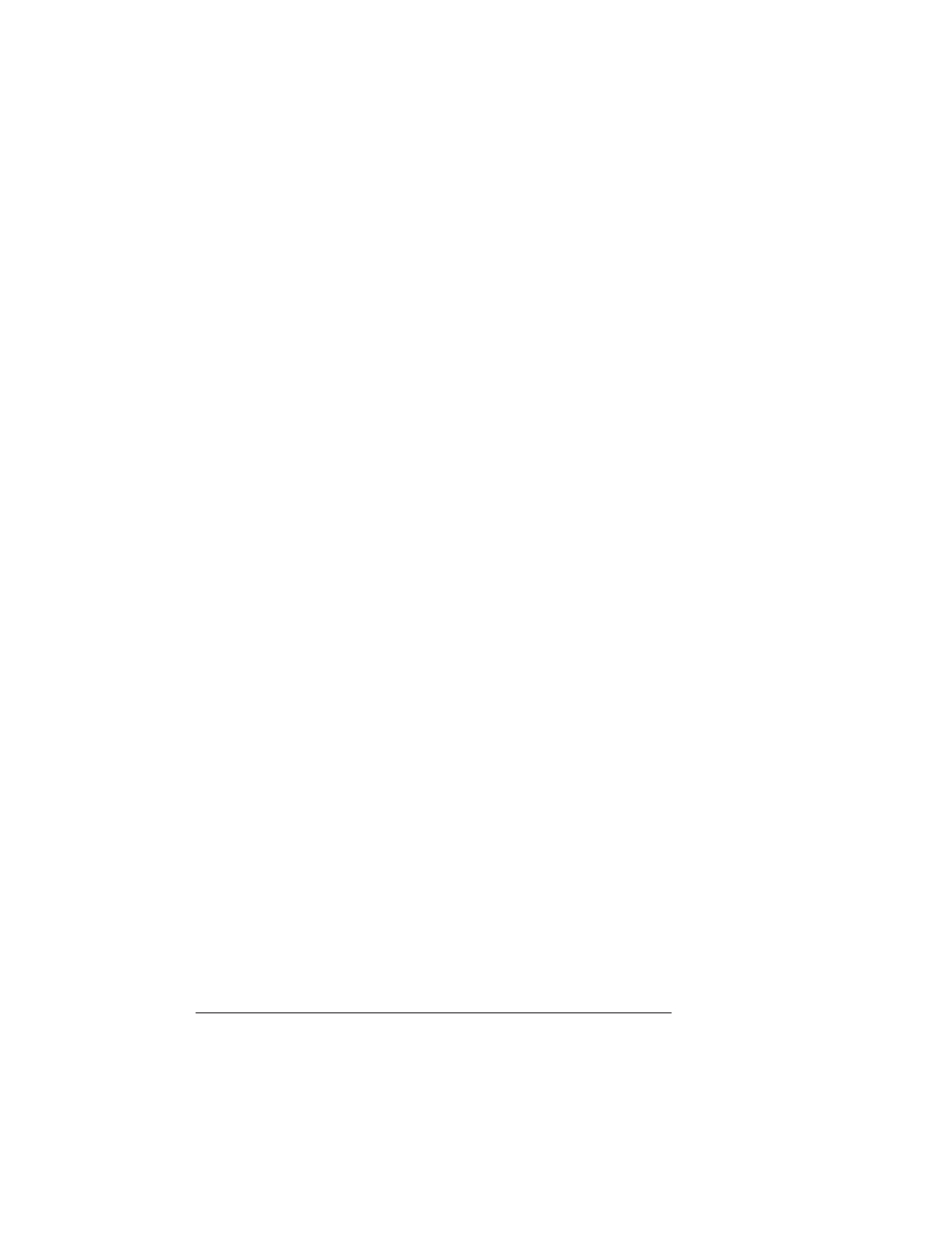
Media Input
Options
QMS 1660E Print System Reference
6-12
4
Remove the cassette supporter from the paper feeder.
Follow, in reverse order, the steps in the “Installing the Cassette
Supporter” section of this chapter. The following is a quick over-
view of the procedure:
a
Pull the lock buttons on the cassette supporter that lock it to
the paper feeder.
b
Take the paper feeder off the cassette supporter.
c
Push the lock buttons in on the cassette supporter.
d
Reconnect the interface cables and power cord.
e
Turn on the printer.
500-Sheet Paper Cassette
Once you have installed a paper feeder and a cassette supporter, you
can use a 500-sheet paper cassette to increase your printer’s total
paper-feed capacity to 850 sheets.
»
Note:
500-sheet cassettes support only letter/A4-size media.
Loading the 500-Sheet Paper Cassette
To ensure that all 500 sheets fit in the cassette and that the paper stack
is properly leveled out, use the following procedure to load the 500-
sheet paper cassette.
1
Fan a stack of 500 sheets of paper, and align the paper on a
flat surface.
