Gamma correction, Halftone type – HP QMS 1660E User Manual
Page 60
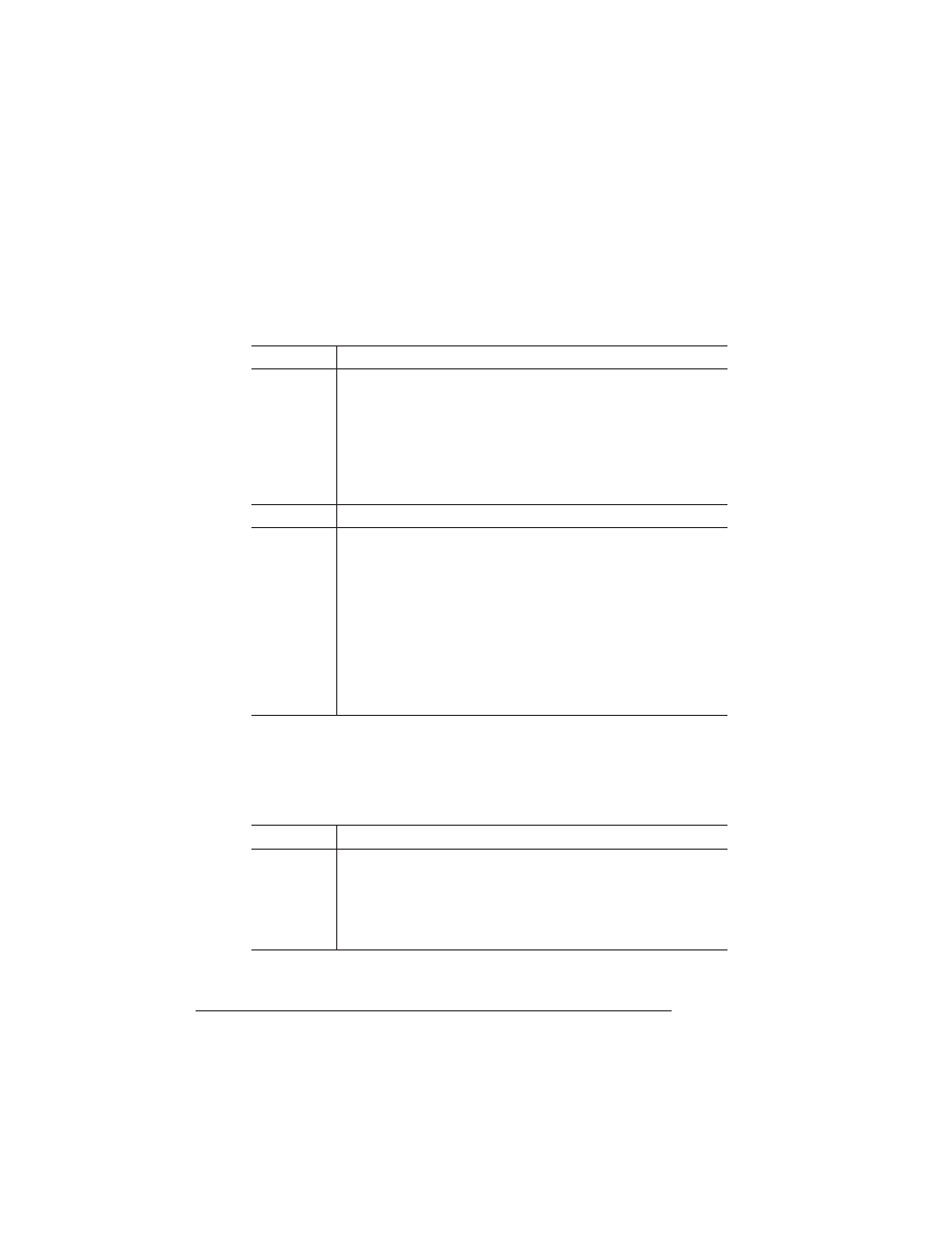
Emulations
QMS 1660E Print System Reference
4-28
Gamma Correction
This option enables or disables gamma correction for PostScript files.
For more information, see chapter 5, “Advanced Technical Informa-
tion,” in the
Reference.
Halftone Type
This option allows you to specify the halftone used to print PostScript
files. For more information, see chapter 5, “Advanced Technical Infor-
mation,” in the
Reference.
Menu
Administration/Emulations/PostScript/Gamma Correction
Choices
No—Disables gamma correction
Yes—Enables gamma correction, which adjusts the range of
gray levels to give you the best possible image. Gamma
correction sharpens overall mid-range contrast while blacks
(shadows) and white (highlights) keep their original values.
You can use this option to correct gray-scale problems or to
accentuate detail for scanned images.
Default
No
Notes
Gamma correction is automatically adjusted when printer
resolution is changed. However, gamma correction has no
effect on files printed at 1200x1200 dpi resolution. In addition,
gamma correction applies only to PostScript images.
If turning on gamma correction doesn’t yield a suitable gray-
scale image for your needs, set a specific gamma correction
value through your drawing application or through the
PostScript settransfer operator. (See your drawing application
documentation and the
PostScript Language Reference
Manual
for more information.)
Menu
Administration/Emulations/PostScript/Halftone Type
Choices
Basic—Regular dot placement at 53 lpi for 300x300 resolution
or 71 dpi for 600x600 resolution.
Advanced—Variable dot placement according to the grayscale
within the image. Generally, this option provides smoother
transitions between grayscales within the image.
