Expand mode, Origin – HP QMS 1660E User Manual
Page 47
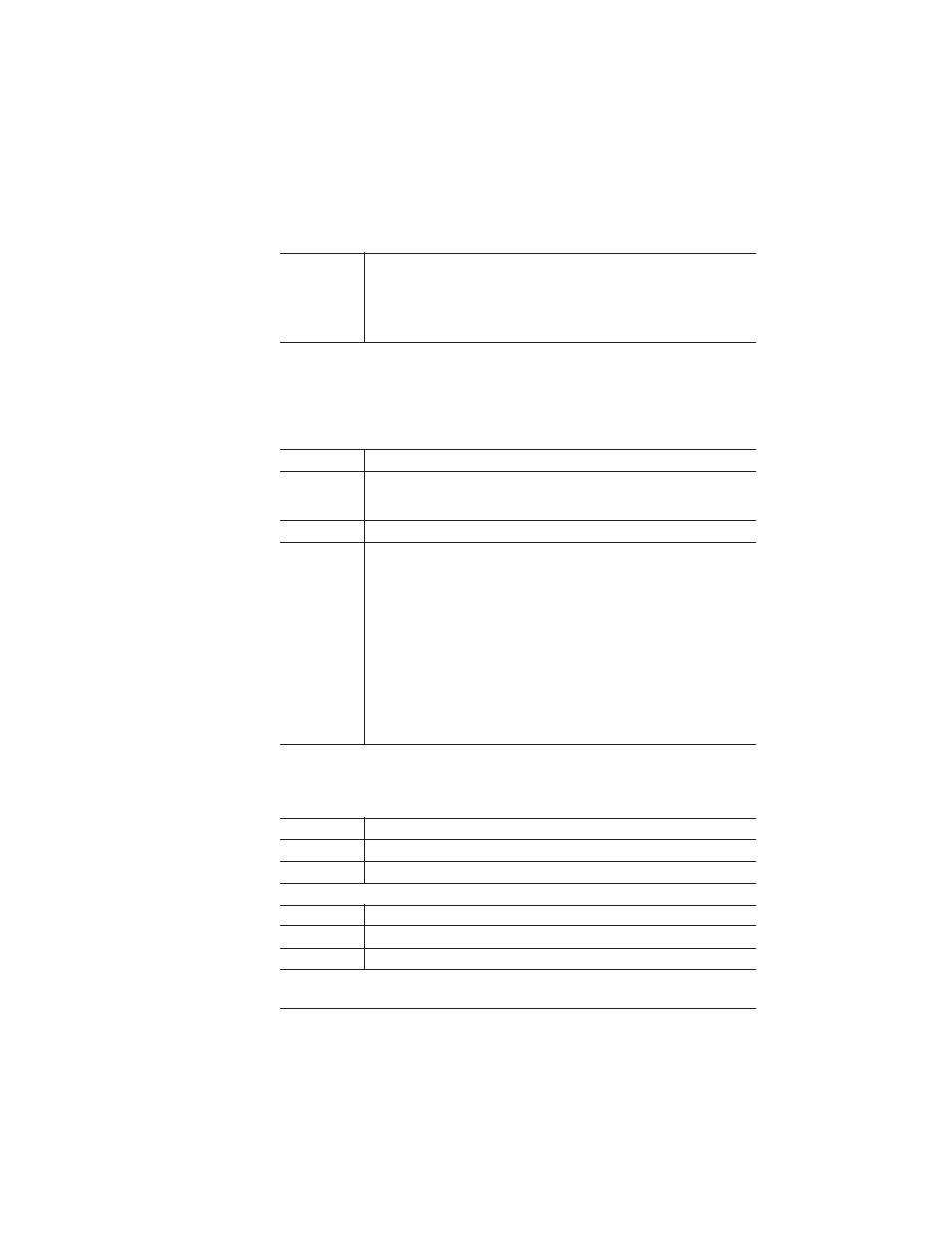
Emulations
4-15
Printer Configuration
Expand Mode
Defines a larger imageable area for the selected media type. This
increased imageable area affects the default placement of the scaling
points P1 and P2.
Origin
Sets the image offset from the plotter’s origin in 0.01" increments.
Notes
The HP-GL user-defined character (UC) command downloads
and draws characters with an encoding scheme that uses pen
control movements and coordinate sequences. The characters
are drawn on a grid that is superimposed on the character plot
cell.
Menu
Administration/Emulations/HPGL/Expand Mode
Choices
On—Expands the imageable area.
Off—Doesn’t expand the imageable area.
Default
Off
Notes
Setting this option to On partially determines the range of
plotter units for a selected media type. When the plotter
senses the media type, it automatically sets the hard clip limits
to 0.591"/15 mm on three sides and to 1.537"/39 mm on the
fourth side. However, if Expand Mode is set to On, then the
limits are set to 0.197"/5 mm on three sides and 1.143"/29 mm
on the fourth side.
The HP-GL emulation senses the media size when the Paper
Type is set to Scale to Paper or when it is set to a particular
media size through the control panel or through a QMS
Document Option Command.
Menu
Administration/Emulations/HPGL/Origin/X Direction
Choices
0000-8500 (0"-8.5")
Default
0000
Menu
Administration/Emulations/HPGL/Origin/Y Direction
Choices
00000-11000 (0"-11.0")
Default
00000
