Install programs, Customize the programs buttons – HP h5400 User Manual
Page 77
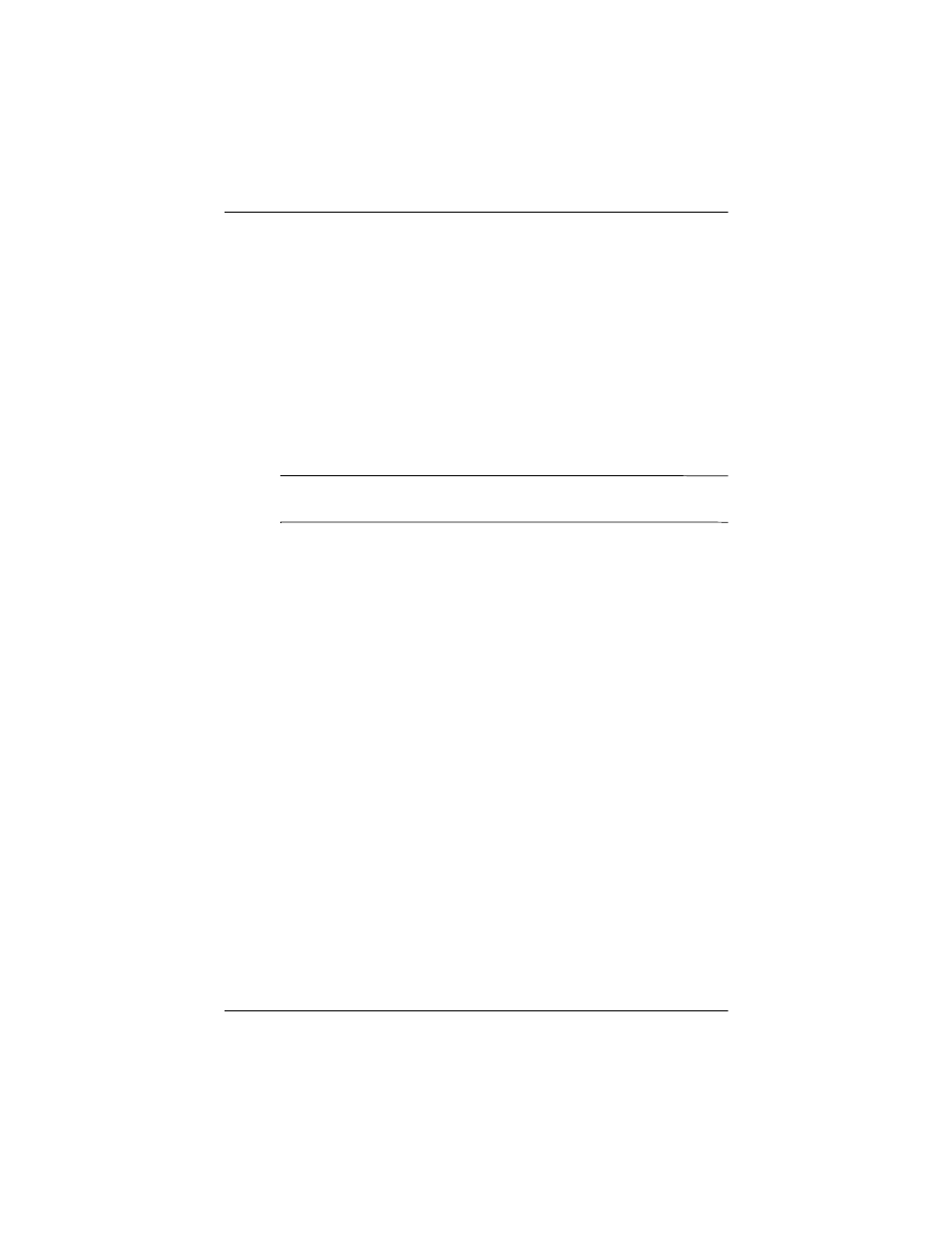
Getting Acquainted
Reference Guide
2–45
Install Programs
You can install programs on your iPAQ Pocket PC from your:
■
Personal computer by using Microsoft ActiveSync
■
iPAQ Pocket PC if the program file has a .cab extension
■
iPAQ Pocket PC or your personal computer by copying a
program file that has an .exe or .cef extension
When installing programs, look for the correct version for the
iPAQ Pocket PC.
Ä
CAUTION: If a program has been added to the Start menu, it will
not display on Programs menu.
To install programs:
1. Tap the program file to install and move it to the Programs
folder on your iPAQ Pocket PC.
2. Follow the instructions in the installation wizard to install the
program on your iPAQ Pocket PC.
3. If your program does not run, insert the stylus for
two seconds into the Reset button on the bottom of your
iPAQ Pocket PC.
Customize the Programs Buttons
You can quickly open your Calendar, Contacts, Inbox, or iTask
programs by pressing a program button on the front panel of your
iPAQ Pocket PC. If you want to open other programs with those
buttons, then you must change the default assignments.
To customize the program buttons:
1. From the Start menu, tap Settings.
2. Tap Buttons.
