Synchronize favorites, Synchronize favorites –25 – HP h5400 User Manual
Page 235
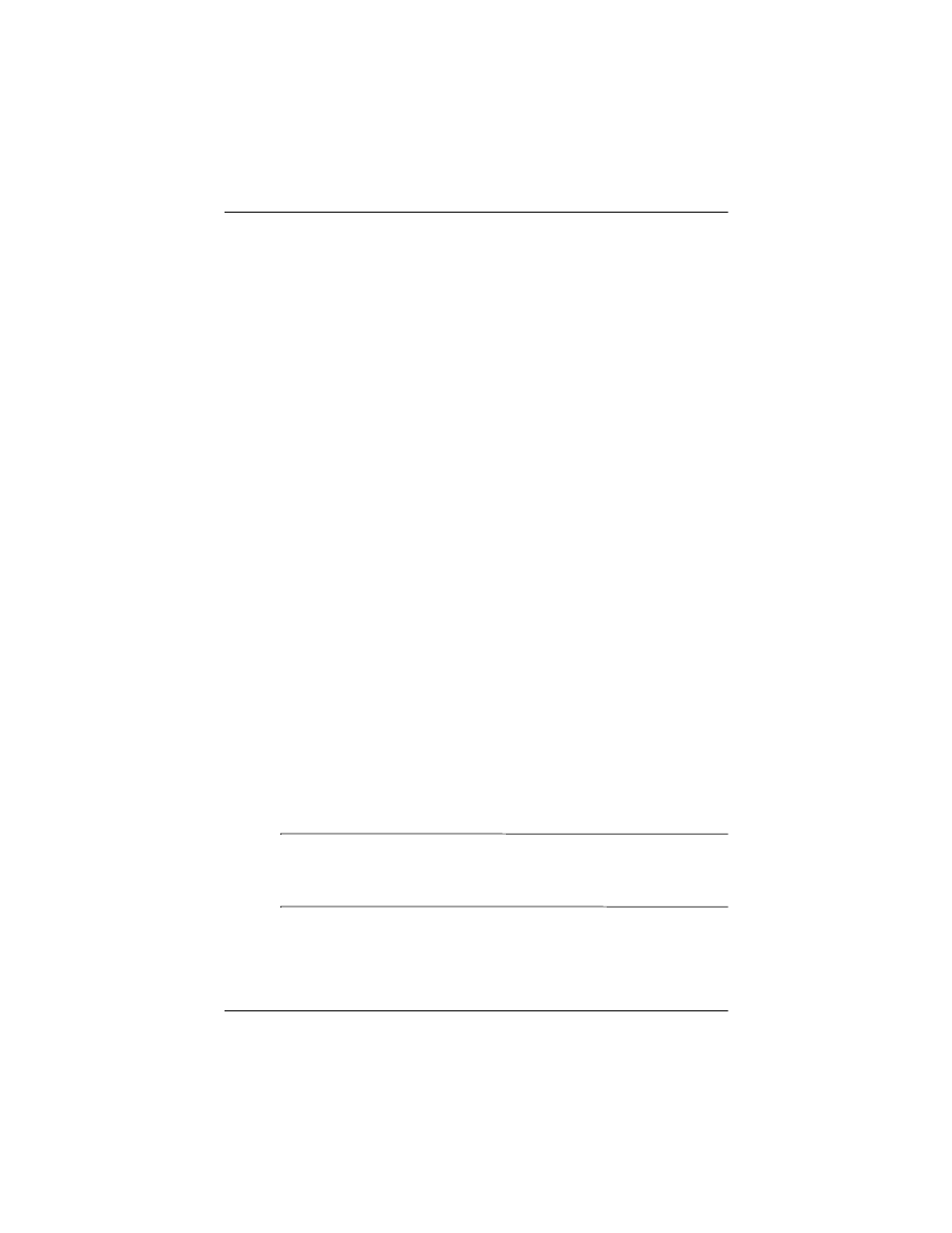
Using Software
Reference Guide
9–25
To cache content for viewing even when disconnected from the
Internet:
1. Tap Start.
2. Tap Internet Explorer.
3. Tap Tools, and then Options.
4. In the General tab, select the number of days to save the
history of pages visited.
5. Tap OK.
Synchronize Favorites
You can have the URLs of your favorite Web sites at your
fingertips. Synchronizing a mobile favorite allows you to view
Internet content on your iPAQ Pocket PC while you are
disconnected.
To synchronize favorites:
1. In ActiveSync on your personal computer, click Tools, and
then Options.
2. Select the check box next to Favorites.
3. In Internet Explorer on your personal computer, save or move
favorite links to the Mobile Favorites subfolder in the
Favorites list.
The Favorites will be synchronized to your iPAQ Pocket PC
at your next Sync connection.
✎
If you add or delete a favorite link in the Mobile Favorites folder
on your iPAQ Pocket PC, the next time you synchronize the same
change is made on your personal computer.
