Displaying qinq config and status, Show commands for qinq, Show commands for qinq -24 – HP 5400ZL User Manual
Page 390: N (see “displaying qinq config and
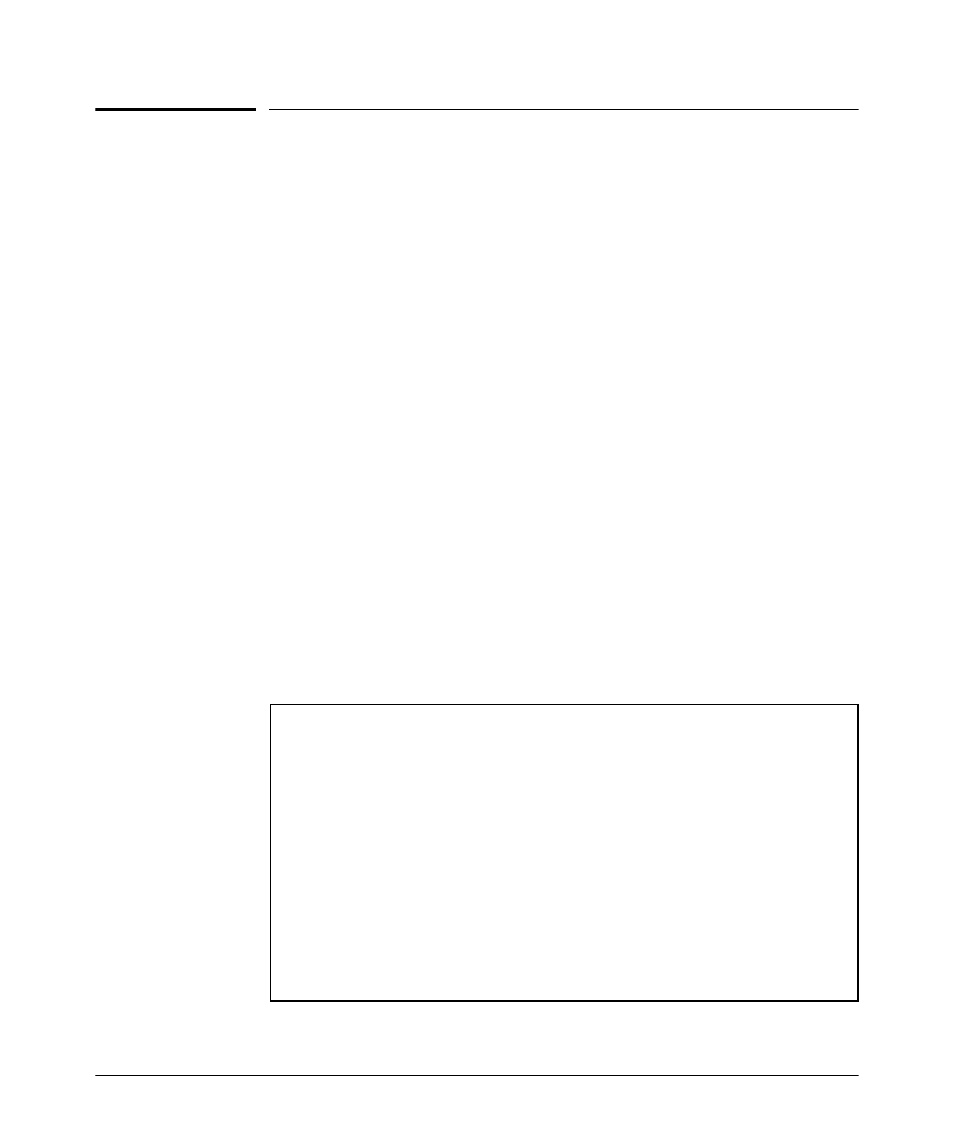
-----------------------------------------------
--------------------------------------------------
--------- ----------
QinQ (Provider Bridging)
Displaying QinQ Config and Status
Displaying QinQ Config and Status
The following section outlines changes and additions to existing show com
mand outputs to display QinQ configuration and status.
Show Commands for QinQ
The
show qinq command displays QinQ configuration information.
Syntax: show qinq
Shows QinQ global and port configurations on the switch.
Mode: Shows the QinQ configuration mode that is operating
on the switch.
• cvlan bridge: QinQ is disabled, normal VLANs apply.
• mixedvlan bridge mode: Both S-VLANs and regular C-
VLANs are available in a mixed vlan mode environment.
• svlan mode: No regular VLAN commands are available. All
VLANs configured on the switch are S-VLANs only.
Tag-id: Displayed only if QinQ is enabled on the switch.
Port Type: Displayed only if QinQ is enabled on the switch. On
a mixed mode device, port type is only shown for svlan ports.
For example:
ProCurve (config)# show qinq
QinQ Global Configuration:
Bridge-mode : svlan bridge
QinQ Interface Configuration:
interface
port-type
A1
provider-network
A2
provider-network
Trk1
customer-network
Figure 8-9. Example of “show qinq” Output (QinQ svlan mode)
8-24
