Ip filter, Pppoe, Figure 5-9 advanced settings – Honeywell HD-16DVR-C User Manual
Page 82: Figure 5-10 ip filter menu, Understanding of menu operations and controls
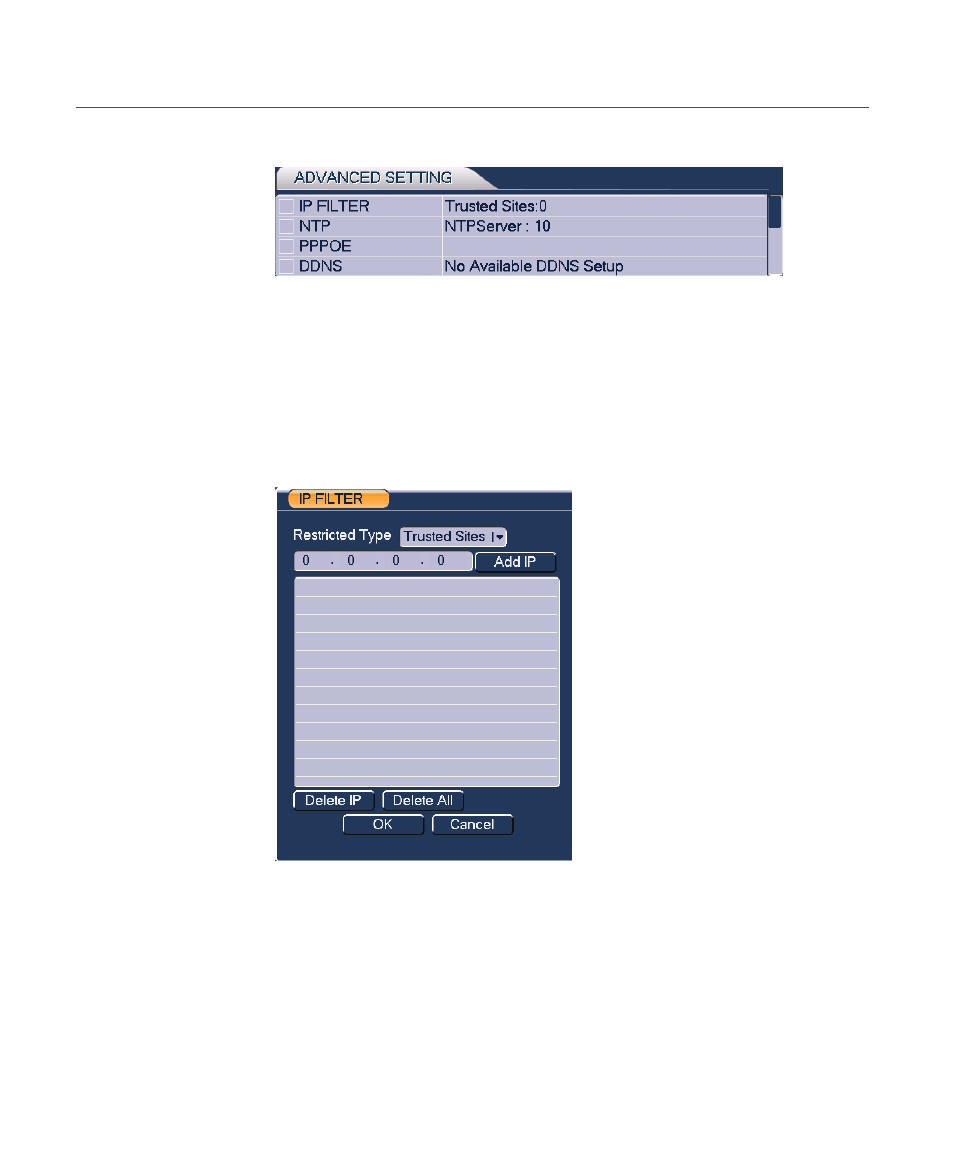
Understanding of Menu Operations and Controls
66
Figure 5-9 Advanced Settings
IP Filter
IP filter interface is shown in
. You can add IP in the following
list. The list supports a max of 64 IP addresses.
Note that after you enable this function, only the IP listed below can access
current DVR.
If you disable this function, all IP addresses can access the current DVR.
Figure 5-10 IP Filter Menu
PPPoE
PPPoE interface is shown in
Input “PPPoE name” and “PPPoE password” you receive from your ISP
(Internet service provider).
Click Save, you need to restart to activate your configuration.
