Video loss, Camera masking, Figure 4-18 menu of video loss – Honeywell HD-16DVR-C User Manual
Page 57: Honeywell
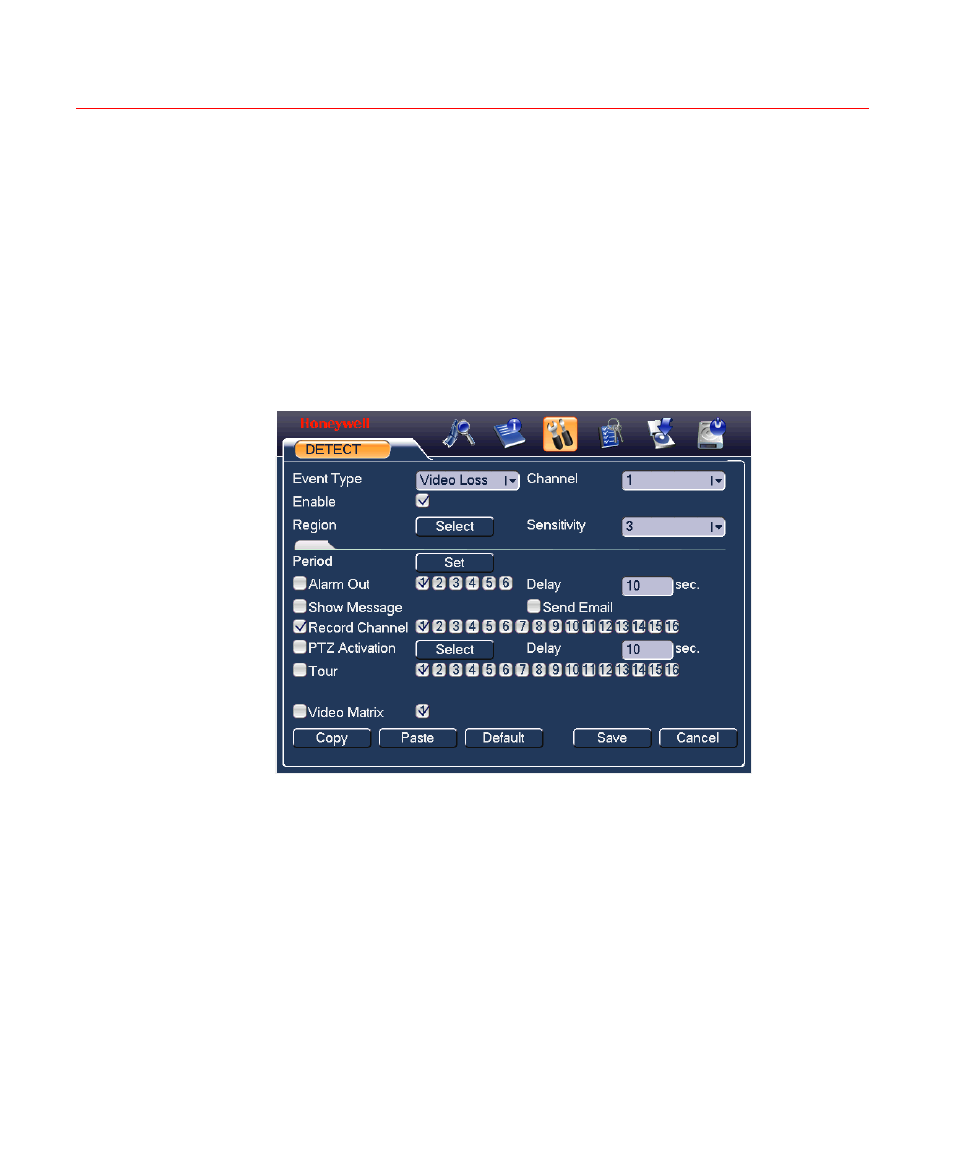
Honeywell
41
Video Loss
, select “Video Loss” from the type list. You can see the
. This function allows you to be informed
when video loss has occurred. You can enable the alarm output channel
and enable the show message function.
Tips:
You can enable preset activation operation when video loss occurs.
See
on page
for detailed information.
Figure 4-18 Menu of Video Loss
Camera Masking
When someone viciously masks the camera lens, the system can alert you
to guarantee video continuity. Camera masking interface is shown as in
Tips:
You can enable preset/tour/pattern activation operation when video loss
occurs.
See
on page
for detailed information.
