Web client operation – Honeywell HD-16DVR-C User Manual
Page 154
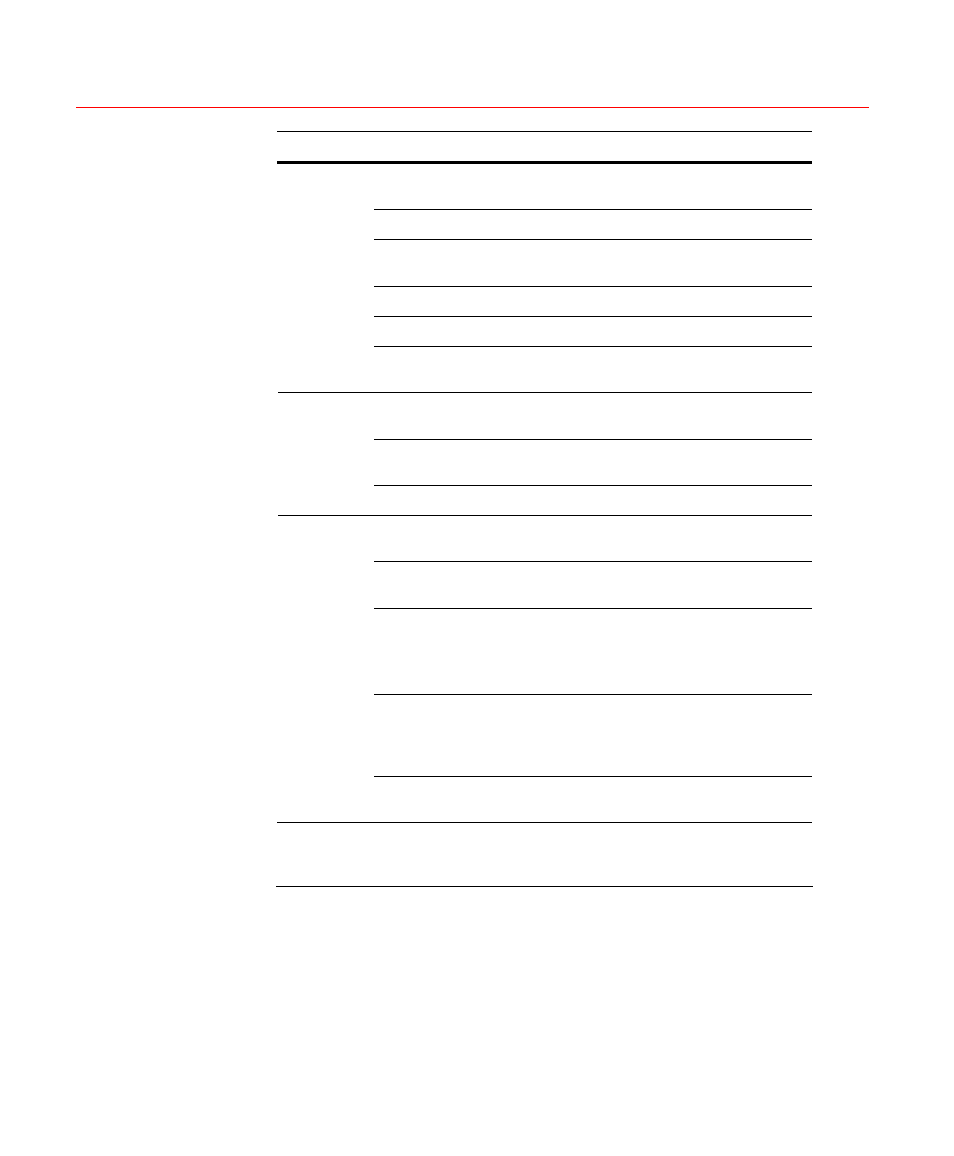
Web Client Operation
138
Type
Parameter
Function
Record
Search general record, alarm record and
motion detection record.
Alarm
Search alarm record.
Motion
Detection
Search motion detection record.
Local
Search local record.
Snapshot
Search snapshot file.
Type
Card
This function is not available with current
device.
Begin time
Set the file start time. You can select from the
dropdown list.
End time
Set the file end time. You can select from the
dropdown list
Item
Channel
Select the channel from the dropdown list.
Search
Click this button to view the recorded file
matching your requirements.
Playback
Select the file first and then click Playback to
view the video.
Download
type
Download by file: Select the files and then click
Download.
Download by time: Download the recorded
files within your specified period.
Download
Select the file you need (multiple choices) and
then click Download, and follow the
instructions described between
and
.
Operation
Open local
record
Select local record to play.
Multiple-
channel
playback
The system supports the playback of one file
in several monitor channels.
During the playback process, you can see there are control buttons such as
play, pause, stop. slow play and fast play in the play process bar. You can
view the current playback file channel name, time and data statistics.
In the search result interface, you can select one or more files to download
to your local PC.
The playback control bar is shown as below. See
