Activate preset, Patrol setup (tour setup), Figure 4-32 preset setup – Honeywell HD-16DVR-C User Manual
Page 70: Figure 4-33 tour setup, Overview of navigation and controls
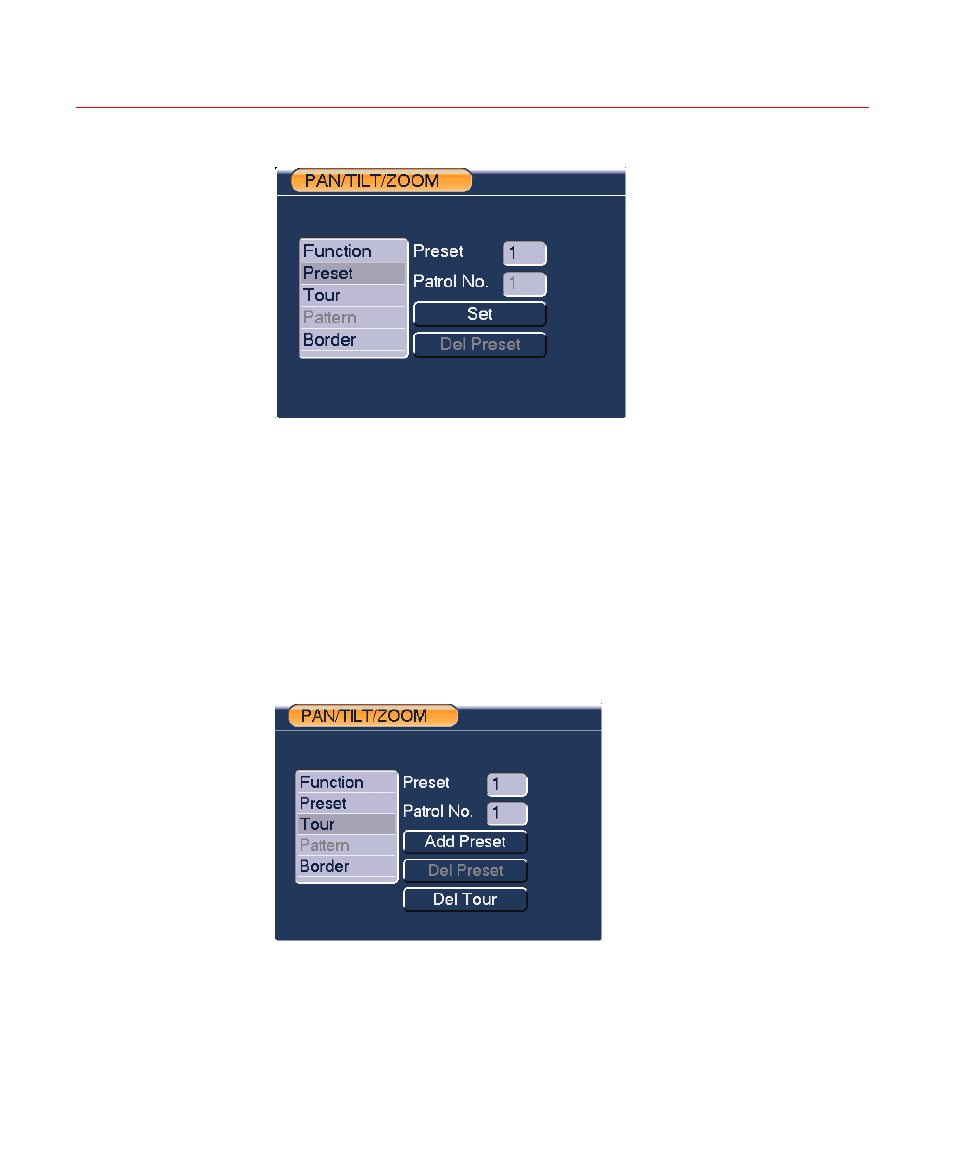
Overview of Navigation and Controls
54
Figure 4-32 Preset Setup
Activate Preset
, input the preset number in the “No.” field, and click Preset.
Patrol setup (Tour Setup)
, click Patrol. The interface is shown in
. Input the
preset number and add this preset to a patrol (tour). For each patrol (tour),
you can input 80 presets at most.
Figure 4-33 Tour Setup
