HP D7100 User Manual
Page 127
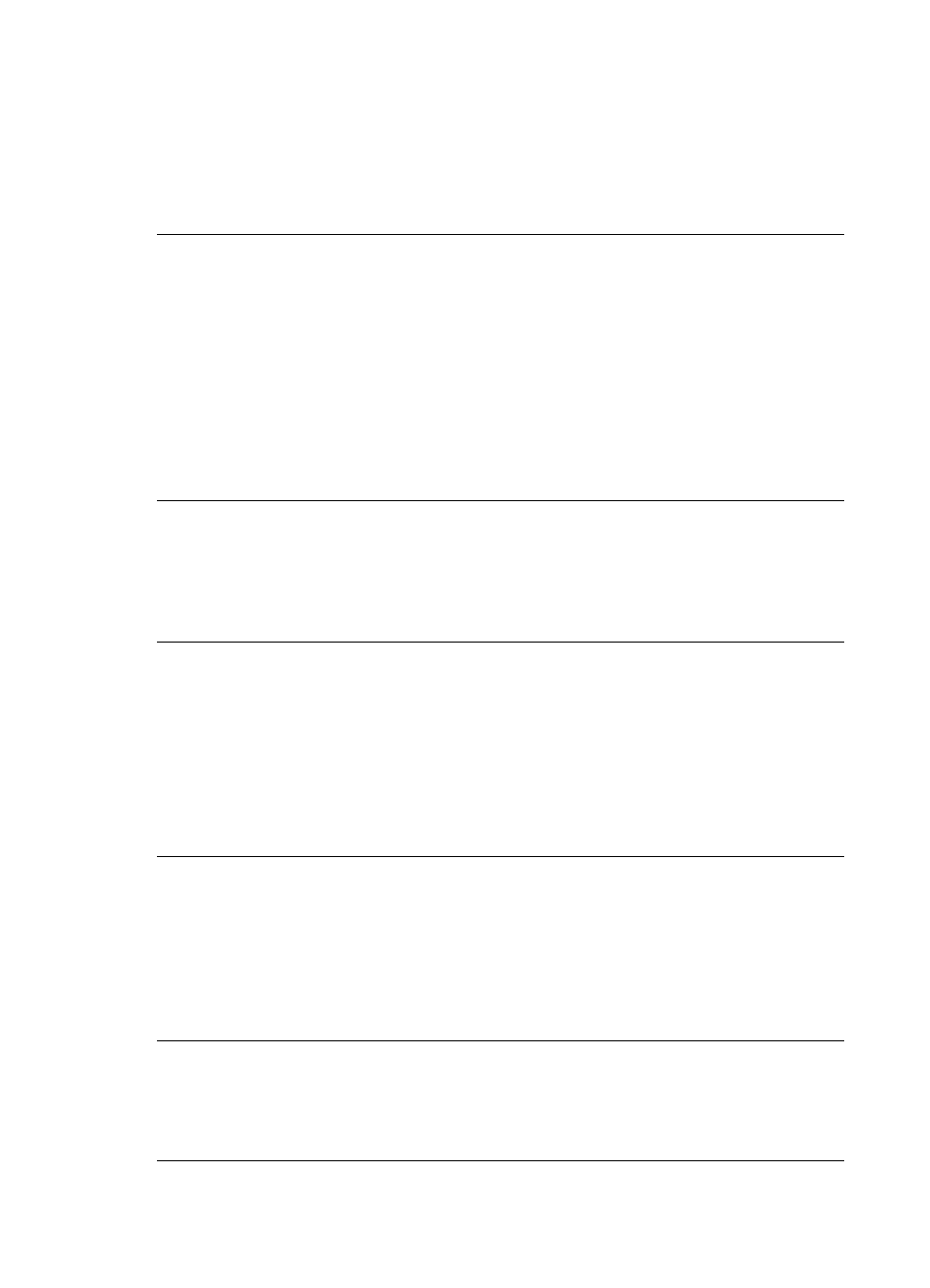
Error message: Use only one (1) card at a time. Please remove a memory card. —
OR— Use only one (1) device at a time. Please remove/disconnect a device.
Solution The printer has two or more different types of memory cards inserted
simultaneously, or a memory card is inserted and a digital camera is connected to
the camera port at the same time. Remove memory cards or disconnect the camera
until only one card is in the printer or only a camera is connected.
Error message: Card was removed. Job was cancelled. Press OK.
Solution You removed a memory card from the printer while it was busy printing
a file from the card. Follow these steps:
1.
Press OK.
2.
Reinsert the memory card and print the selected photos again. The memory
card must remain inserted until the print job is complete.
To avoid damage to memory cards in the future, do not remove them from the printer
memory card slot while they are being accessed. For more information, see
Removing a memory card
.
Error message: Camera selections (DPOF) file has error.
Solution The printer is unable to read a DPOF file due to corrupted data or an
error on the memory card. Use the printer control panel to reselect the photos. For
more information, see
Print photos from a memory card
.
Error message: Some camera-selected photos are not on card.
Solution Some camera-selected photos are missing or have been deleted. Try
the following:
●
Confirm that you did not accidentally delete the photo from the memory card.
●
Reselect the photos again using the digital camera.
●
Print a new photo index to see the index numbers associated with each photo.
For more information, see
Printing photos
.
Error message: Cannot display this photo. —OR— Cannot display all photos. —
OR— Photos are corrupted.
Solution The memory card contains image formats the printer does not support,
or the files are corrupted. For a list of supported image formats, see
Printer
specifications
. Access photos using the computer. For information about accessing
photos through the computer, see
Printing from a computer
.
Error message: Unsupported card type.
Solution Use your camera to transfer the photos to your computer, and then print
from your computer.
HP Photosmart D7100 series User Guide
57
