HTC EMC220 User Manual
Page 43
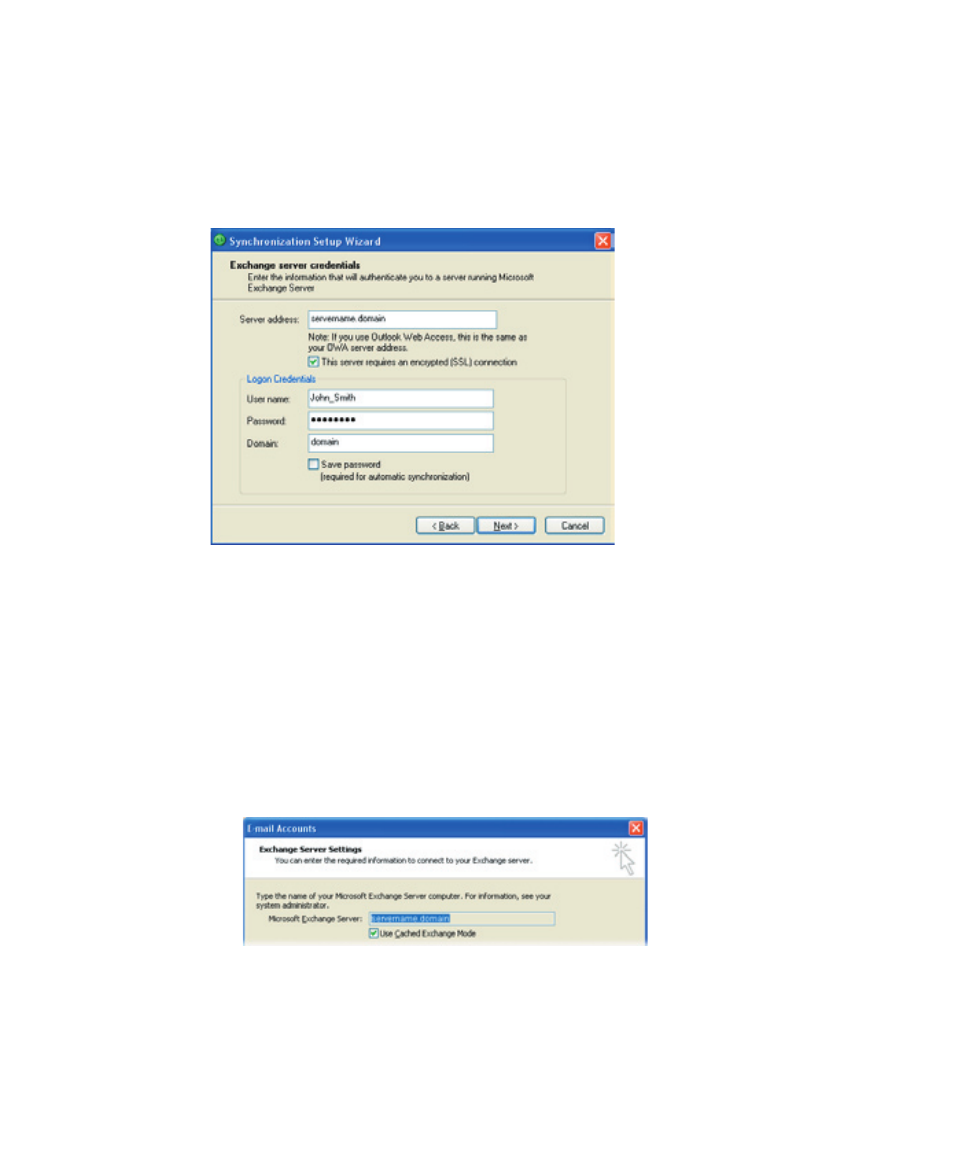
Synchronizing Information and Setting Up E-mail Security 43
4.
If you will synchronize your phone with Exchange Server, select the
Synchronize directly with a server running Microsoft Exchange
Server check box, then click Next.
5.
On the Exchange server credentials screen, enter the Exchange server
address, your user name and password, and the domain name.
If
you do not know what the Exchange server address and domain
name are, you can check with your network administrator, or you can
check them in your computer by doing the following:
a.
In Outlook, click Tools > E-mail Accounts.
b.
Select View or change existing e-mail accounts.
c.
Double-click Microsoft Exchange Server.
d.
On the Exchange Server Settings screen, you will see the Exchange
Server name.
e.
To check the domain name, click Start > Settings > Control
Panel, then double-click System.
f.
In the System Properties dialog box, click the Computer Name
tab. You will then see the domain name.
- EVO 4G (197 pages)
- Inspire 4G (206 pages)
- 8500 (212 pages)
- Ozone CEDA100 (102 pages)
- Dash (158 pages)
- S621 (172 pages)
- 91H0XXXX-XXM (2 pages)
- 3100 (169 pages)
- Touch HS S00 (135 pages)
- Tilt 8900 (240 pages)
- 8X (97 pages)
- Surround (79 pages)
- DVB-H (2 pages)
- 7 (74 pages)
- Dash 3G MAPL100 (192 pages)
- DROID Incredible (308 pages)
- 8125 (192 pages)
- KII0160 (212 pages)
- WIZA100 (192 pages)
- Dash 3G TM1634 (33 pages)
- Dash EXCA160 (202 pages)
- Pro2 (234 pages)
- Diamond DIAM500 (158 pages)
- SAPPHIRE SM-TP008-1125 (91 pages)
- Touch Pro2 TM1630 (31 pages)
- Jetstream (174 pages)
- X+ (193 pages)
- DROID Eris PB00100 (238 pages)
- G1 (141 pages)
- IRIS100 (114 pages)
- Wildfire S EN (187 pages)
- One M9 (197 pages)
- One M9 (304 pages)
- One M8 for Windows (204 pages)
- One Remix (285 pages)
- Butterfly 2 (216 pages)
- Butterfly 2 (2 pages)
- Butterfly (211 pages)
- One E8 (262 pages)
- One E8 (188 pages)
- One E8 (185 pages)
- One M8 (201 pages)
- 10 Sprint (260 pages)
- U Play (161 pages)
