Setting still image quality level – HP PhotoSmart 812 User Manual
Page 50
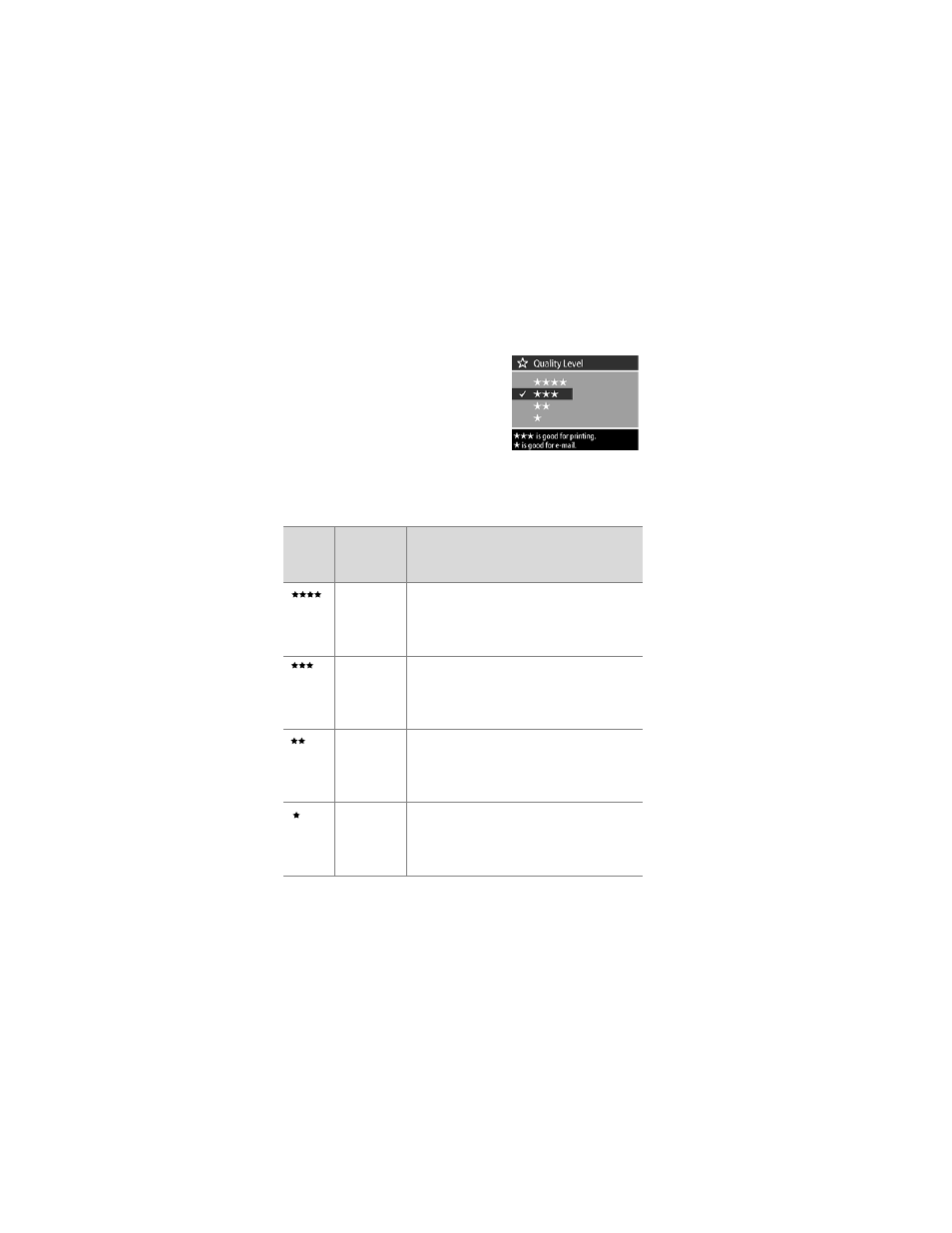
50
hp photosmart 812 user’s manual
Setting still image quality level
The higher the quality, the better the
image looks, especially when it is
enlarged. However, the higher the
quality, the more memory is used.
1
Select Quality in the Setup menu.
The Quality Level screen appears.
2
Using the Up/Down arrows,
highlight the quality you want and then press OK.
Setting Pictures on
a 16 MB
card
Description
5
Highest quality level. Image is saved at
full resolution at a very low compression
rate. 27.9x43.1cm (11x17”) maximum
print size
14
Medium-high quality level. Image is
saved at full resolution at a medium
compression rate. 20.3x25.4cm
(8x10”) maximum print size
28
Medium-low quality level. Image is
saved at 1/4 resolution with a medium
compression rate. 12.7x17.8cm (5x7”)
maximum print size
56
Lowest quality level. Image is saved at
1/4 resolution with a high compression
rate. 8.9x12.7cm (3x5”) maximum
print size (best for e-mail and web)
- Photosmart M525 (46 pages)
- Photosmart 612 (84 pages)
- Photosmart R927 (58 pages)
- Photosmart R818 (220 pages)
- Photosmart R837 (56 pages)
- M305/M307 (154 pages)
- M407 (4 pages)
- M630 Series (48 pages)
- CC450 (82 pages)
- Photosmart E327 (130 pages)
- 320 Series (2 pages)
- Photosmart E317 (138 pages)
- R830/R840 (59 pages)
- Mz60 (28 pages)
- Photosmart Mz60 Series (48 pages)
- Photosmart 730 series (116 pages)
- R725 (56 pages)
- 612 (84 pages)
- PhotoSmart M23 (180 pages)
- M537 (49 pages)
- R818 (200 pages)
- R927 (2 pages)
- 2425 (186 pages)
- 318 (88 pages)
- M440 Series (2 pages)
- 720 Series (88 pages)
- PB360T (64 pages)
- Photosmart R927 R927 (44 pages)
- 715 (2 pages)
- PhotoSmart 945 (150 pages)
- PhotoSmart R967 (62 pages)
- R707 (191 pages)
- PhotoSmart C500 (4 pages)
- E217 (16 pages)
- R827 (56 pages)
- PhotoSmart 620 (80 pages)
- M527 (46 pages)
- PhotoSmart 850 (112 pages)
- M415 (178 pages)
- R967 (2 pages)
- Photosmart E330 series (68 pages)
- Version 3.0 (114 pages)
- 630 series (124 pages)
- R607 (179 pages)
- 930 (118 pages)
