Table 4.1 emulation groups – Hitachi 9900 V Series User Manual
Page 41
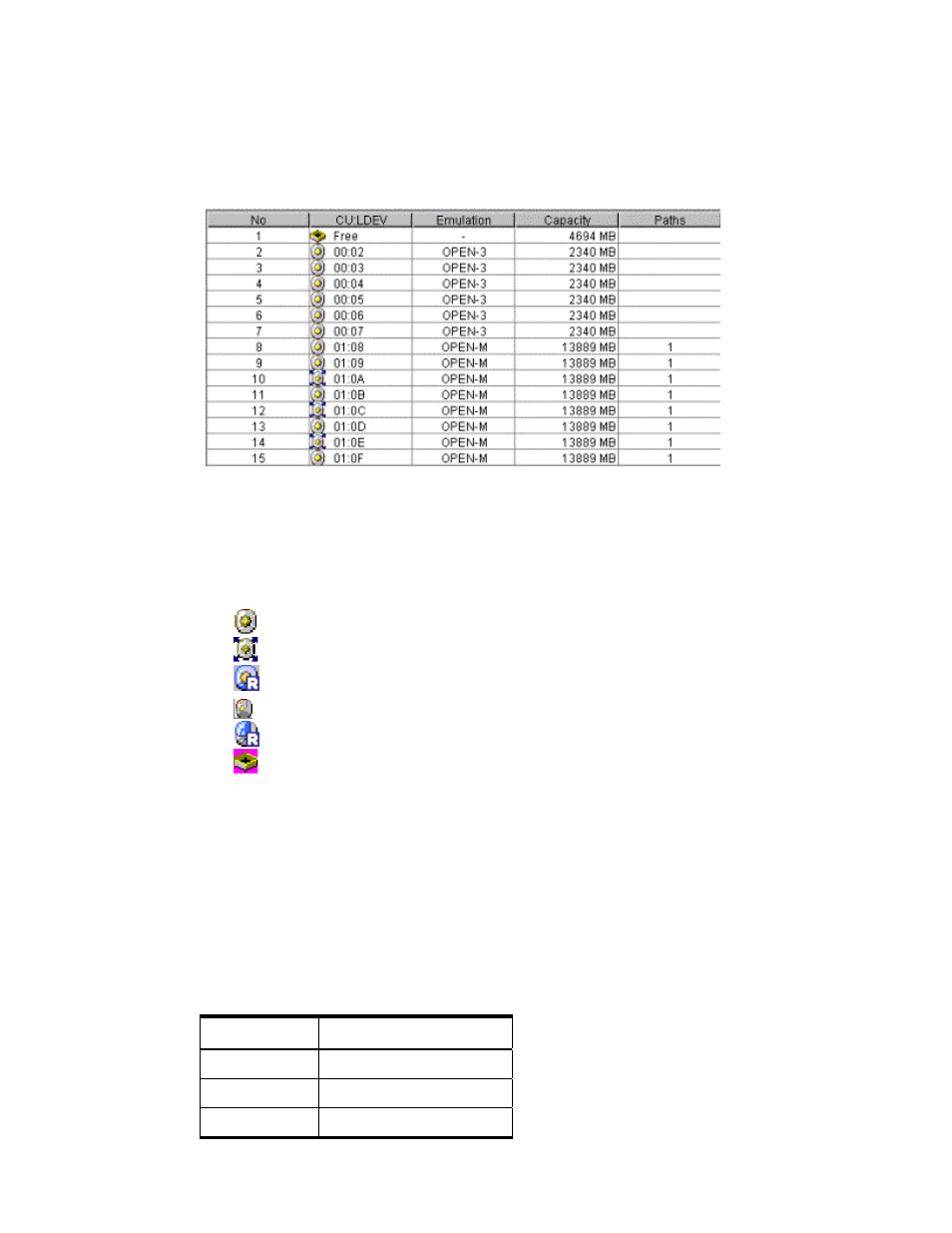
PRELIMINARY RELEASE
Hitachi Lightning 9900™ V Series LUN Expansion and Virtual LVI/LUN User’s Guide
29
When you select a Control Unit in the Parity Group – LDEV outline, the LDEV Information
table (on the upper right of the VLL tab; see Figure 4.3) displays information about the
logical volumes in that control unit.)
Figure 4.3
LDEV Information Table (From the LUSE/VLL Panel, VLL Tab)
The No column shows the volume number. Note: Only 24 volumes will fit on a page. The
25
th
and higher volumes can be displayed by scrolling.
The CU:LDEV column shows an icon and the CU and LDEV number. Free indicates a free
space. The icon will be one of the following:
indicates a normal LDEV
indicates a LUSE volume
indicates an LDEV reserved for Hitachi CruiseControl
indicates a VLL volume
indicates a VLL volume that is reserved for Hitachi CruiseControl
indicates free space
The Emulation column shows the emulation type.
The Capacity column shows the capacity of the volume, in MB for open-system volumes
and in cylinders (Cyl) for mainframe volumes.
The Paths column shows the number of LU paths. Blank indicates no LU paths.
The Apply button implements the settings that have been made in this panel.
The Cancel button cancels the settings that have been made in this panel.
Table 4.1 shows how emulation types are grouped.
Table 4.1
Emulation Groups
Emulation Group Emulation Type
Group 1
3390-3, 3A, 3B, 3C, -L
Group 2
3390-3R
Group 3
OPEN-3, 8, 9, E
