Using the start button, Chapter 5 – Epson 1600 User Manual
Page 99
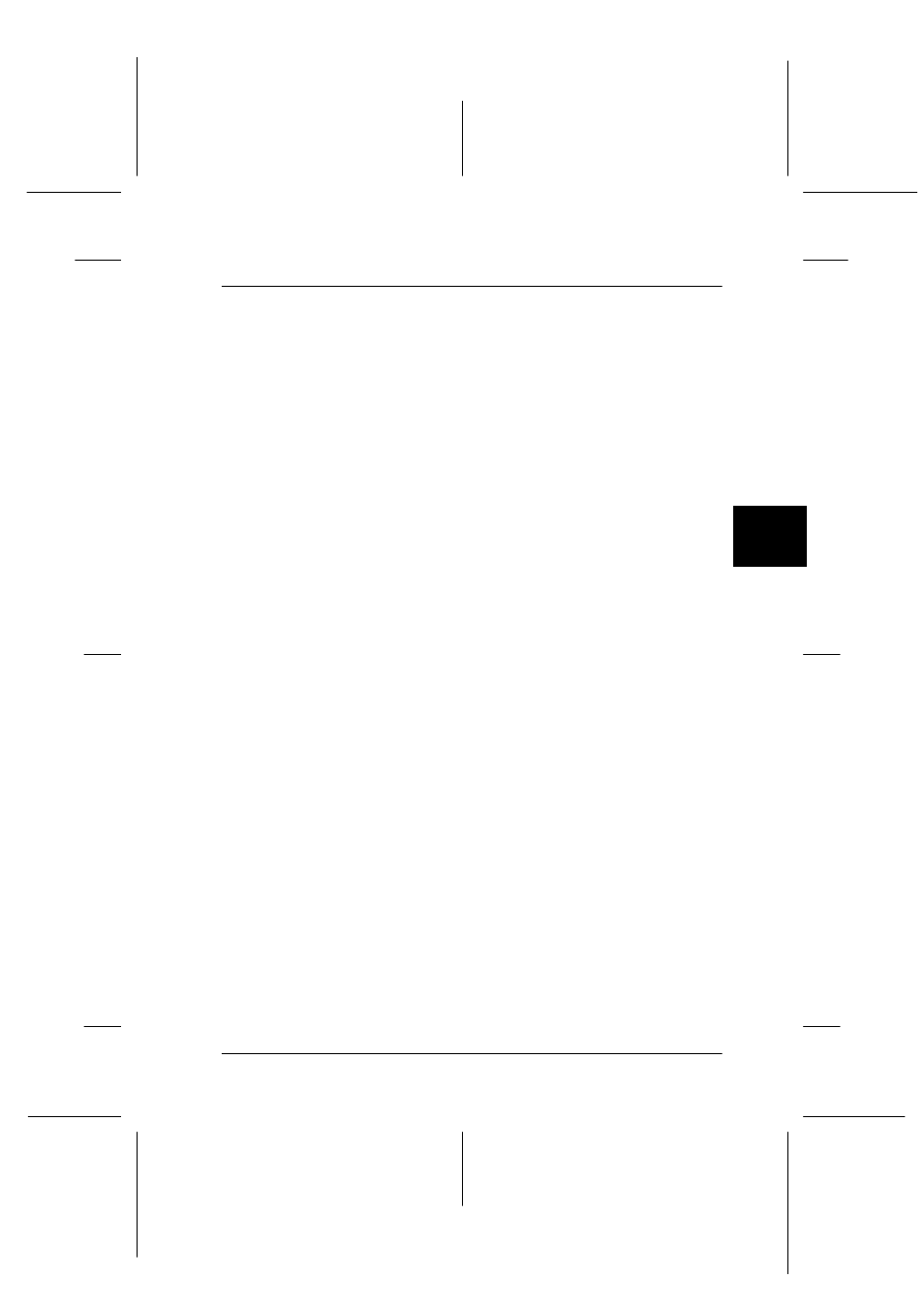
5
Using the Start Button
5-1
R4C0910
Rev. C
A5 size
SBUTTON.FM
1/12/00
Pass 3
R
Proof Sign-off:
SEI Y.Takasaki M.Fujimori
M.Fujimori
SEI M.Kauppi
Chapter 5
Using the Start Button
The Start Button Feature. . . . . . . . . . . . . . . . . . . . . . . . . . . . . . . . . . . 5-2
PageManager for EPSON . . . . . . . . . . . . . . . . . . . . . . . . . . . . . . . . . . 5-3
Target applications in the Scan Buttons bar . . . . . . . . . . . . . . 5-3
Assigning an application to the Start button . . . . . . . . . . . . . 5-4
Adding Applications to the Scan Buttons Bar . . . . . . . . . . . . 5-6
Registering new applications . . . . . . . . . . . . . . . . . . . . . . . . . . 5-7
Setting Up EPSON Scanner Monitor . . . . . . . . . . . . . . . . . . . . . . . . 5-9
Setting Up the Start Button Feature for Windows 98. . . . . . . . . . . 5-13
