Marquees – Epson 1600 User Manual
Page 93
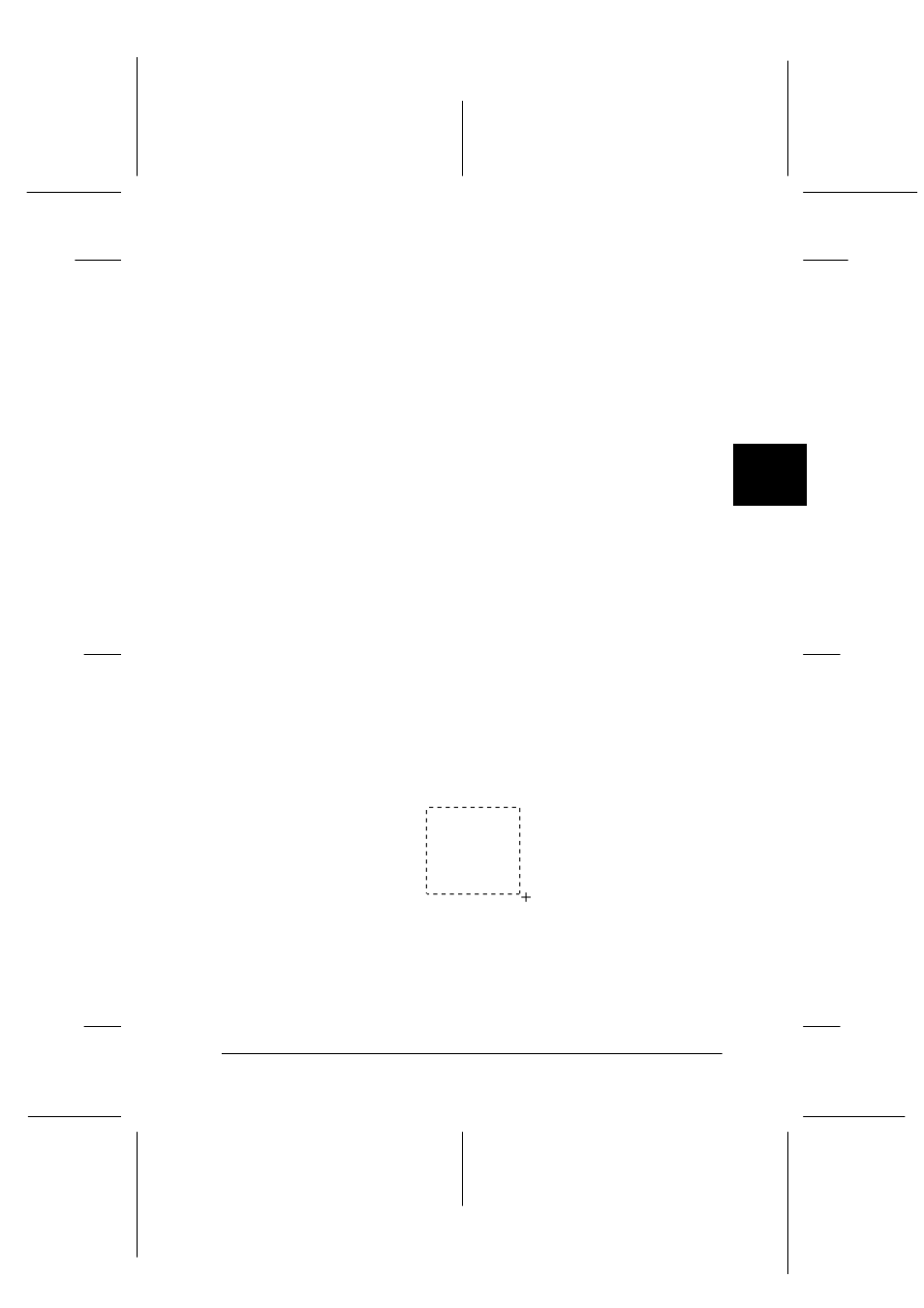
4
Using Your Scanner
4-19
R4C0910
Rev. C
A5 size
USING.FM
1/12/00
Pass 3
R
Proof Sign-off:
SEI Y.Takasaki M.Fujimori
M.Fujimori
SEI M.Kauppi
Marquees
A marquee is a frame around an entire image, or just a certain part
of an image. Marquees are often used in scanning and image-
editing software to select only the most important part of an
image.
Making and modifying marquees
Move the pointer over the image in the Preview window, and the
pointer becomes cross-hairs. Drag (move the mouse while
holding down the mouse button) the cross-hairs over any area of
the image, and a frame appears. The point where you first clicked
is anchored, but the rest of the frame is sizable and movable. After
you finish creating a marquee, you can resize and move it as
described below.
Multiple marquees
You can make multiple marquees in one image to scan the most
important parts while ignoring the rest. Marquees can be different
sizes, and they can overlap. Extra marquees can be made
anywhere except on the frame of another marquee. You can begin
a marquee anywhere the pointer appears as cross-hairs. To
distinguish the active marquee from other marquees, look at the
marquee frames. The active marquee has an animated dashed
frame as shown below.
