Maintenance and troubleshooting, Chapter 7 – Epson 1600 User Manual
Page 147
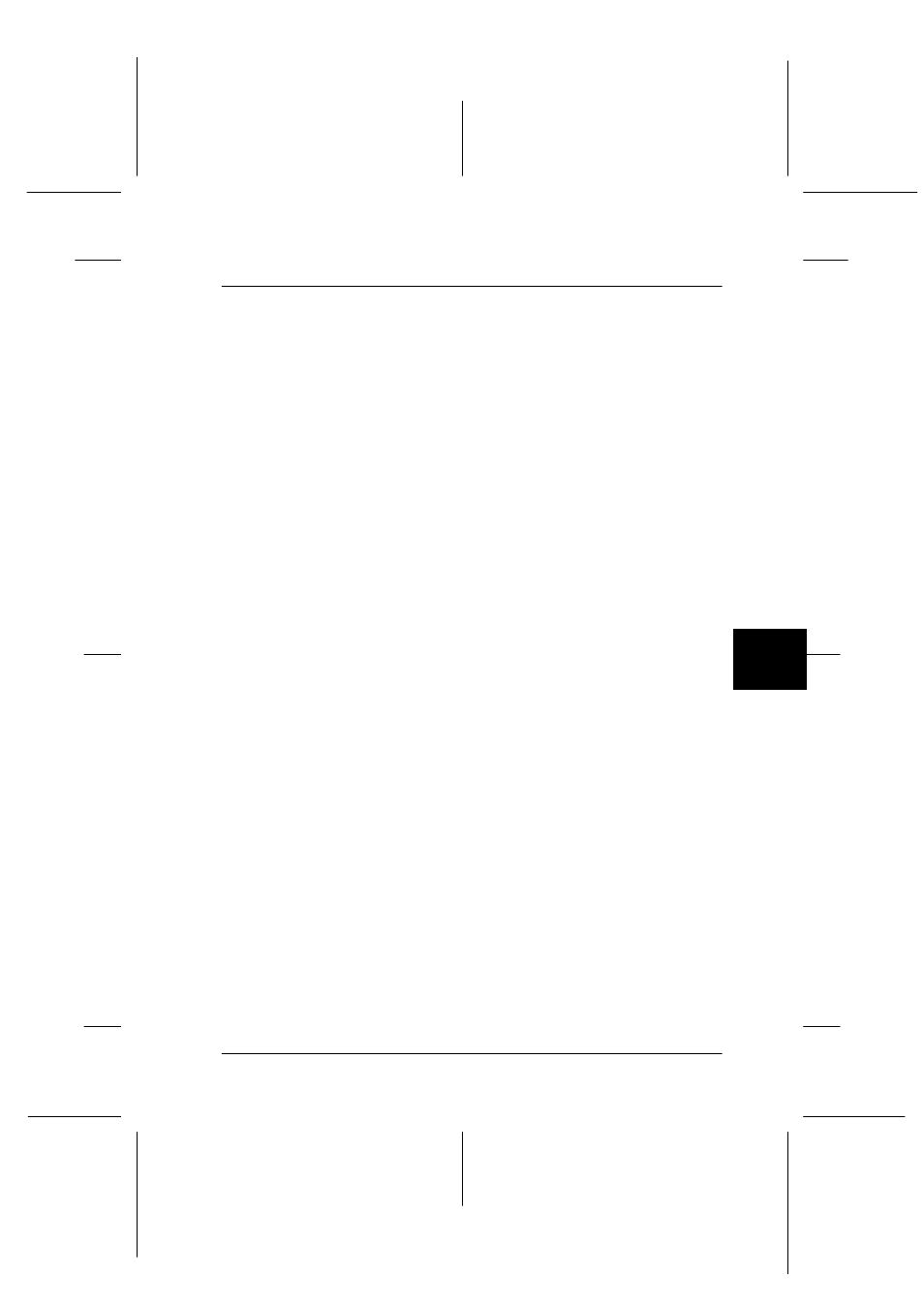
7
Maintenance and Troubleshooting
7-1
R4C0910
Rev. C
A5 size
TRBLE.FM
1/12/00
Pass 3
R
Proof Sign-off:
SEI Y.Takasaki M.Fujimori
M.Fujimori
SEI M.Kauppi
Chapter 7
Maintenance and Troubleshooting
Cleaning the scanner . . . . . . . . . . . . . . . . . . . . . . . . . . . . . . . . . 7-2
Replacing the fluorescent lamp . . . . . . . . . . . . . . . . . . . . . . . . 7-3
Transporting the Scanner and the Transparency Unit. . . . . . . . . . 7-4
Problems and Solutions . . . . . . . . . . . . . . . . . . . . . . . . . . . . . . . . . . . 7-5
Error indicator. . . . . . . . . . . . . . . . . . . . . . . . . . . . . . . . . . . . . . . 7-6
Operating problems . . . . . . . . . . . . . . . . . . . . . . . . . . . . . . . . . . 7-7
Quality problems . . . . . . . . . . . . . . . . . . . . . . . . . . . . . . . . . . . . 7-11
Software setup problems. . . . . . . . . . . . . . . . . . . . . . . . . . . . . . 7-18
Software operation problems . . . . . . . . . . . . . . . . . . . . . . . . . . 7-20
Scanning problems . . . . . . . . . . . . . . . . . . . . . . . . . . . . . . . . . . . 7-22
Paper jams . . . . . . . . . . . . . . . . . . . . . . . . . . . . . . . . . . . . . . . . . . 7-24
Changing the SCSI ID number or SCSI board. . . . . . . . . . . . . . . . . 7-25
Changing USB Connections Ports. . . . . . . . . . . . . . . . . . . . . . . . . . . 7-26
Sizing Up Your System . . . . . . . . . . . . . . . . . . . . . . . . . . . . . . . . . . . . 7-32
RAM and hard disk size . . . . . . . . . . . . . . . . . . . . . . . . . . . . . . 7-32
Accelerator boards . . . . . . . . . . . . . . . . . . . . . . . . . . . . . . . . . . . 7-32
Video cards . . . . . . . . . . . . . . . . . . . . . . . . . . . . . . . . . . . . . . . . . 7-32
Monitors. . . . . . . . . . . . . . . . . . . . . . . . . . . . . . . . . . . . . . . . . . . . 7-32
File compression software. . . . . . . . . . . . . . . . . . . . . . . . . . . . . 7-33
