Film holders and reflective document mat, Positioning transparencies for scanning – Epson 1600 User Manual
Page 120
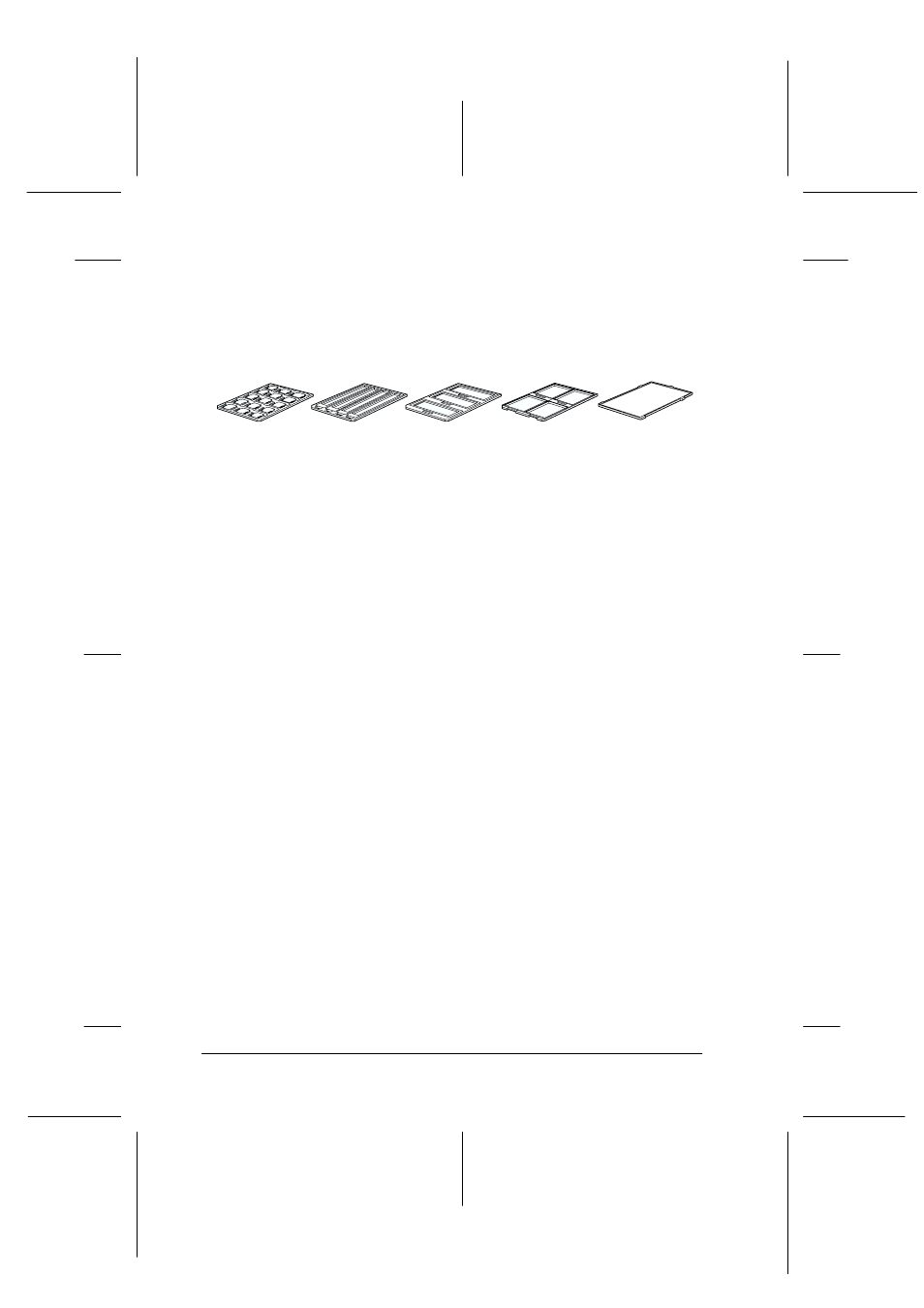
6-6
Options
R4C0910
Rev. C
A5 size
OPTIONS.FM
1/12/00
Pass 3
L
Proof Sign-off:
SEI Y.Takasaki M.Fujimori
M.Fujimori
SEI M.Kauppi
Film Holders and reflective document mat
Four film holders for scanning transparencies and a reflective
document mat for scanning normal paper documents are
included with this unit. To use them, see the instructions below.
Positioning transparencies for scanning
Note:
❏ Be sure to wipe the Transparency Unit glass, the scanner’s
document table, and the narrow window near the mounting bracket
with a soft cloth before scanning transparencies.
❏ Operation of the Transparency Unit is controlled automatically by
your scanner software, so make sure to select TPU for Neg. film or
TPU for Pos. film as the Document Source setting in EPSON
TWAIN Pro depending the type of the material you are scanning.
❏ Note that if the TPU for Neg. film or the TPU for the Pos. film is
selected as the Document Source setting, the focus position is
automaticaly set to 2.5 to accommodate the use of the film holders.
1. Open the Transparency Unit.
2. Place the transparency into the appropriate holder.
See the following pages for details on each of the following
types of transparencies.
35mm film strips ... page 6-8
Mounted slides ... page 6-10
reflective
document
mat
film holders
