Cooling fan, Oven vent, Oven bottom – Bosch 800 Series 30 Inch Double Speed Combination Smart Electric Wall Oven Owners Manual User Manual
Page 9: 9 caution, Oven control panel, Touch buttons
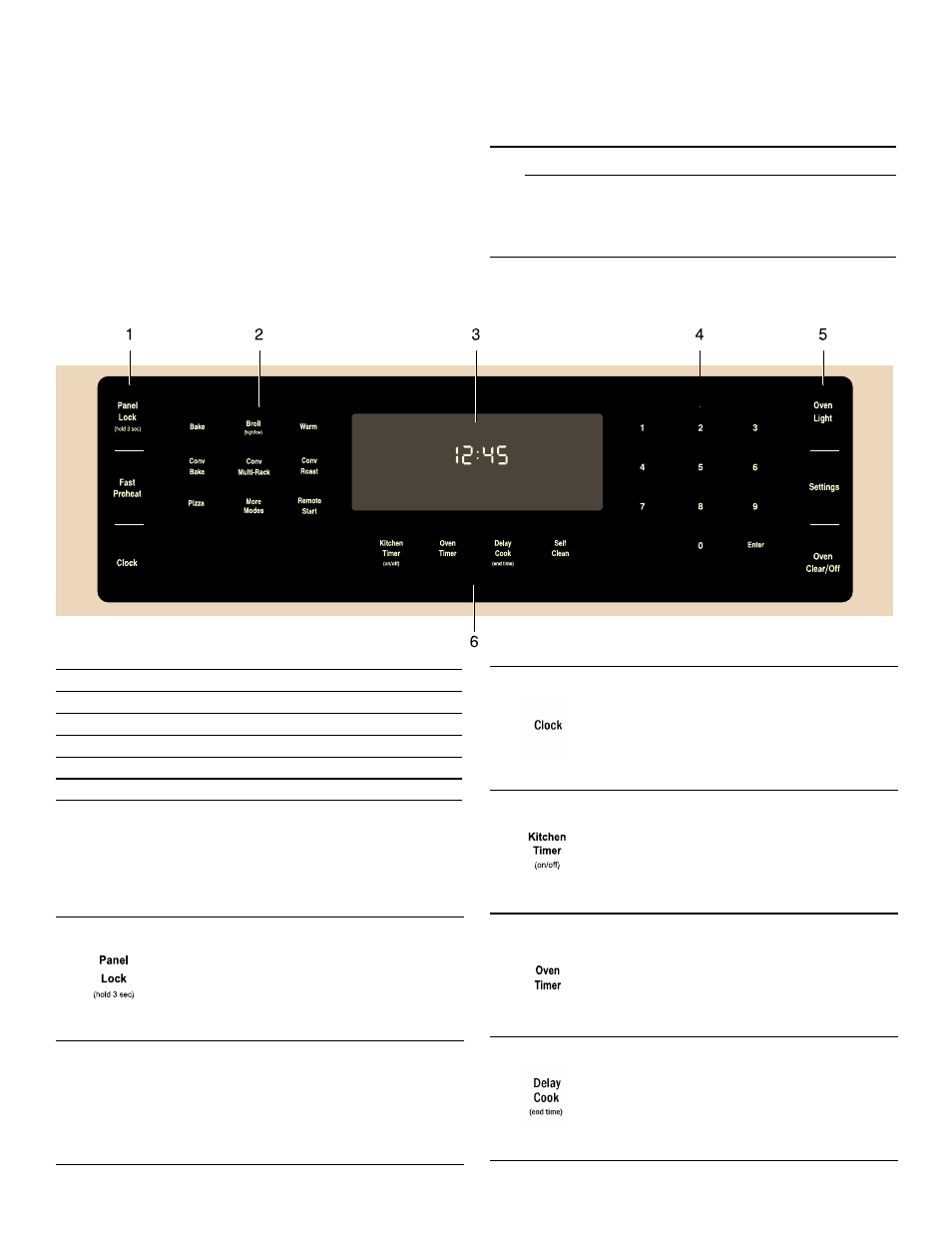
9
Cooling Fan
The cooling fan runs during all cooking modes. The fan
can be heard when it is running, and warm air may be
felt as it is released from the oven vent. The fan may also
run after the oven is off.
Oven Vent
The oven vent is located at the bottom of the unit. Warm
air may be released from the vent before, during and
after cooking. It is normal to see steam escaping from
the vent, and condensation may collect in this area. This
area may be warm when the oven is in use. Do not block
the vent, since it is important for air circulation.
Oven Bottom
The oven bottom conceals the lower heating element. As
a result the element is protected from damage and spills.
Tip:
Do not place food directly on the oven bottom.
9
CAUTION
Do not use aluminum foil or protective liners to line
any part of the appliance, especially the oven
bottom. Installation of these liners may result in a
risk of electric shock or fire.
Oven Control Panel
Touch Buttons
You only have to press lightly on the touch buttons to
operate them. The touch buttons will not work if you
press several of them at once, such as when cleaning
them.
1
Special Function Buttons
2
Mode Selection Buttons
3
Display
4
Numeric Keypad Buttons
5
Special Function Buttons
6
Special Function Buttons
Turns Panel Lock mode on and off.
Enables Fast Preheat option.
'BTU
1SFIFBU
Displays the clock.
Starts and stops the kitchen timer.
Press to edit a timer.
Press to edit the oven timer for the
selected oven. Turns off the oven at the
end of the specified time.
Sets oven end time for Delay Cook.
