Begin a bake operation, Press and hold the oven timer button for 5 seconds, Note – Bosch 800 Series 30 Inch Double Speed Combination Smart Electric Wall Oven Owners Manual User Manual
Page 17: Press the bake button, Enter the new desired set temperature, Press enter, Panel lock, Settings, Press the settings button
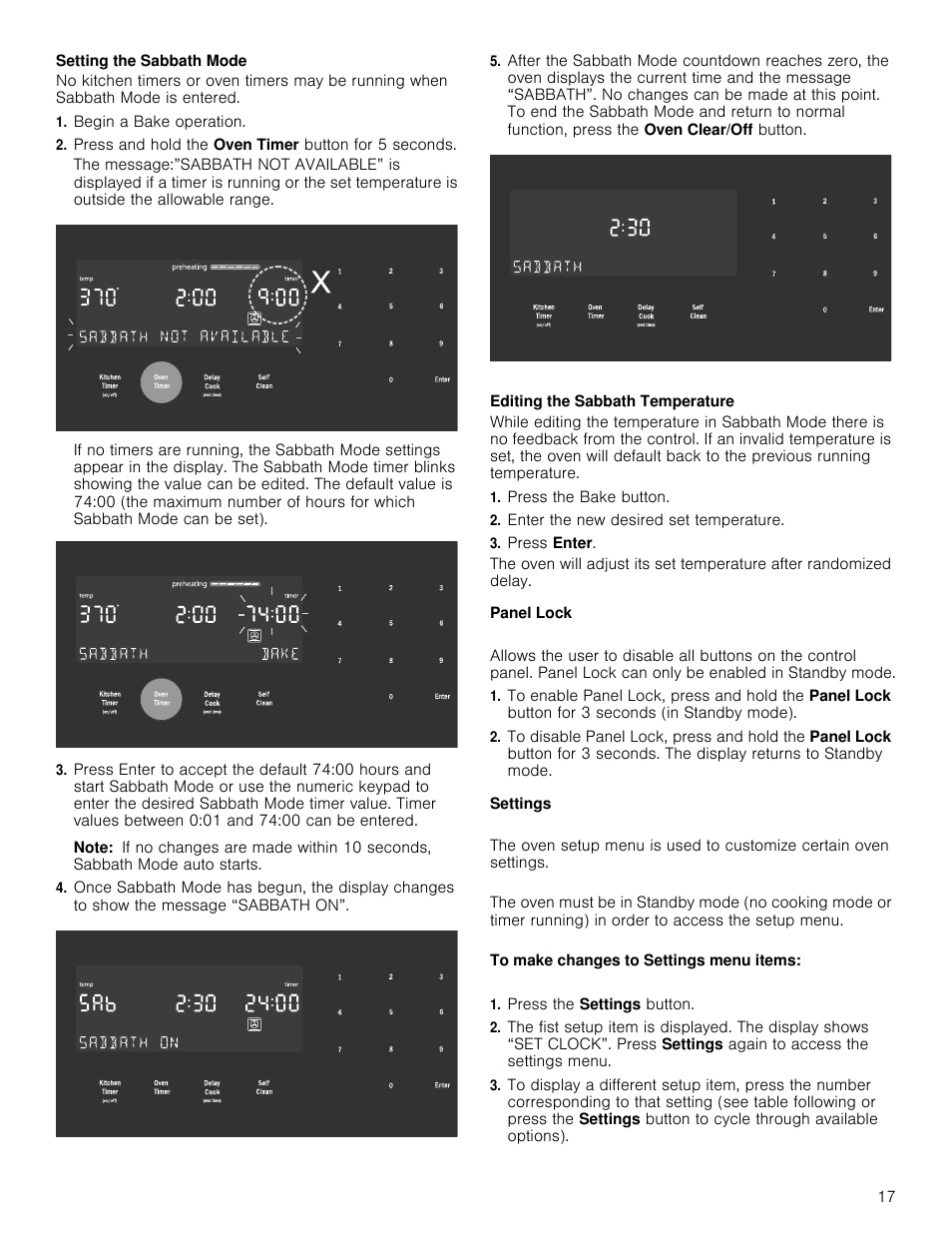 Begin a bake operation, Press and hold the oven timer button for 5 seconds, Note | Press the bake button, Enter the new desired set temperature, Press enter, Panel lock, Settings, Press the settings button | Bosch 800 Series 30 Inch Double Speed Combination Smart Electric Wall Oven Owners Manual User Manual | Page 17 / 76
Begin a bake operation, Press and hold the oven timer button for 5 seconds, Note | Press the bake button, Enter the new desired set temperature, Press enter, Panel lock, Settings, Press the settings button | Bosch 800 Series 30 Inch Double Speed Combination Smart Electric Wall Oven Owners Manual User Manual | Page 17 / 76 This manual is related to the following products:
