How to operate the cd player, Listening to cds – Eclipse - Fujitsu Ten CD5435 User Manual
Page 52
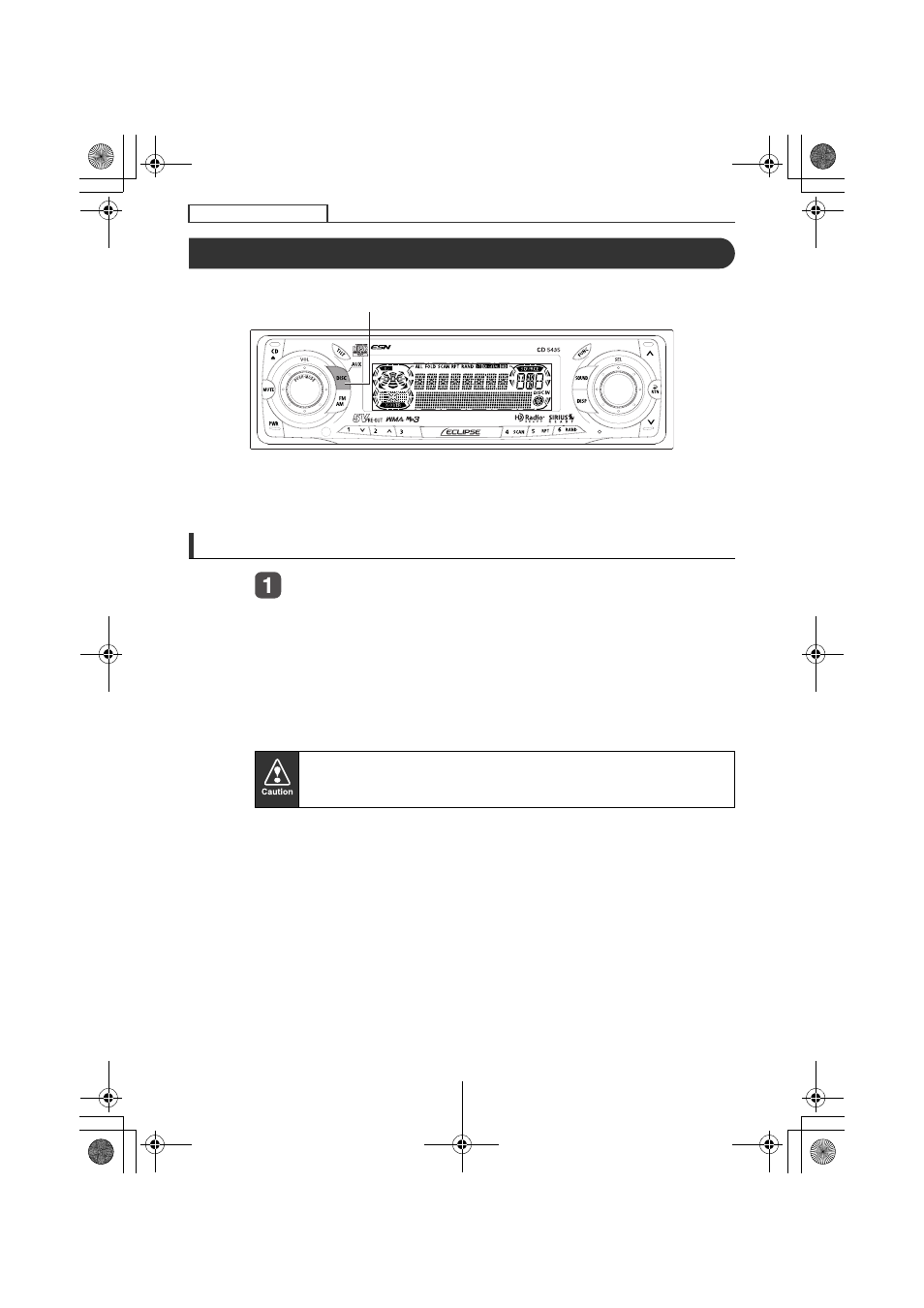
52
How to operate the CD player
How to operate the CD player
First press the [DISC] button for less than one second to switch to the disc
mode. It is assumed here that a CD has already been loaded into the unit.
Listening to CDs
Press the [DISC] button for less than one second to
switch to the CD player mode.
This starts CD play.
If an external CD changer is connected, each additional press of the
[DISC] button will switch modes from CD changer 1
➔ CD changer
2
➔ CD player.
A changer or player with no discs loaded will be skipped.
● Playback may be intermittent when there is a scratch on a CD
or when the recorded side is dirty.
● Only two external CD changers may be connected.
[DISC] button
CD5435.book 52 ページ 2004年12月11日 土曜日 午後5時29分
