Eclipse - Fujitsu Ten CD5435 User Manual
Page 49
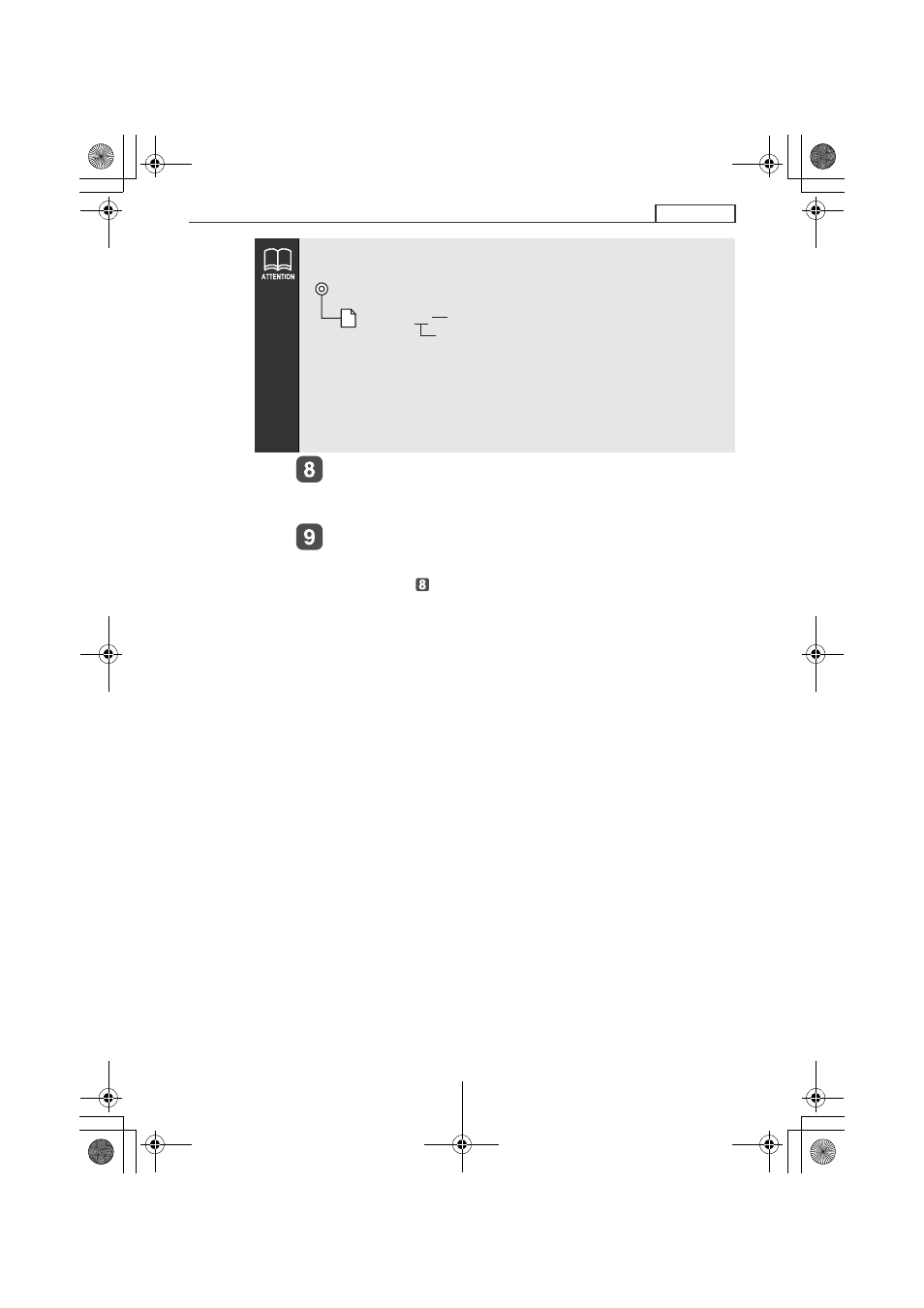
49
Basic operation
Press the [RTN] button.
At this time, other adjustments can also be made in function
mode.
Press the [FUNC] or [RTN] button to exit function
mode.
During Step
, the function mode can also be cancelled by
pressing the [FUNC] button.
● The deck can only import file from CD-Rs that have been written
in root directories.
● Disc formats that may be used are as follows:
• CD-ROM (MODE 1)
• CD-ROM (MODE2_FORM 1)
*CD-ROMs written in MODE2_FORM2 cannot be read.
● The file name can be changed using 8 alphameric characters
(space cannot be used).
File extension
XXXXXXXX.ssw
Automatic creation
CD5435.book 49 ページ 2004年12月11日 土曜日 午後5時29分
