Finding more information – Epson PhotoPC L-500V User Manual
Page 69
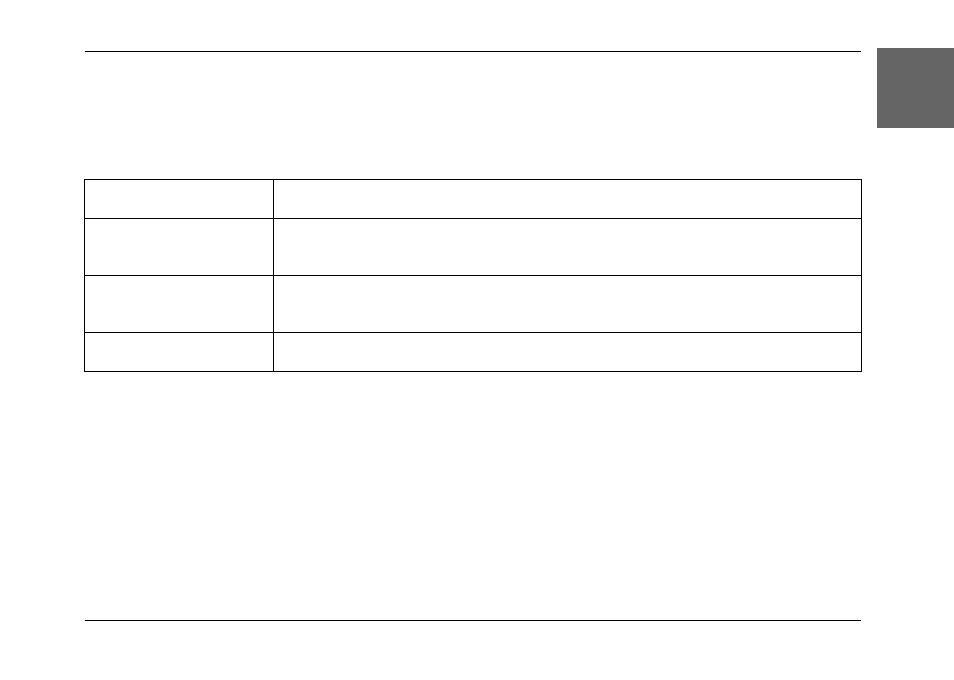
Operating the Software
69
6
6
6
6
6
6
6
6
6
6
E
ngl
is
h
Finding More Information
To learn more about the software included on the software CD-ROM, see the each online User’s
Guides. Start the software and access the online User’s Guide, and then follow the steps below.
Note:
You can access the online guides using the Start menu in Windows, or double-click the MANUAL folder in
each of the software’s program folders, and then double-click INDEX.HTM for Macintosh.
Software
To start online User’s Guide
EPSON
PhotoQuicker
Click the Help button in the dialog box.
EPSON PRINT Image
Framer Tool
Start EPSON PRINT Image Framer Tool and then select EPSON PRINT Image
Framer Tool Help from the Help menu.
PIF Designer
Start PIF Designer and then select User Guide from the Help menu.
- PhotoPC 600 (119 pages)
- R-D1 (55 pages)
- PhotoPC 700 (103 pages)
- PhotoPC 700 (2 pages)
- L-500V (66 pages)
- PhotoPC 500 (1 page)
- PhotoPC 3100Z (193 pages)
- PhotoPC 3100Z (143 pages)
- PhotoPC 3100Z (80 pages)
- PhotoPC 3100Z (31 pages)
- PhotoPC 750Z (53 pages)
- PhotoPC 750Z (121 pages)
- 3000Z (28 pages)
- 4012033-00 XXX (81 pages)
- PC3000Z (57 pages)
- P-3000 (14 pages)
- PhotoPC L-400 (65 pages)
- PhotoPC Megapixel Digital Camera 650 (2 pages)
- 2100Z (156 pages)
- Optio 430 (51 pages)
- PhotoPC 850Z (142 pages)
- BALUNS FG01281 (66 pages)
- R-D (59 pages)
- PhotoPC 650 (158 pages)
- PhotoPC 650 (2 pages)
- PhotoPC L-410 (98 pages)
- PhotoPC L-410 (7 pages)
- P3000-P5000 (14 pages)
- ELPD04 (58 pages)
- 3100Z (13 pages)
- 3100Z (143 pages)
- Digitial Camera (74 pages)
- R-D1s (48 pages)
- R-D1s (4 pages)
- R-D1s (16 pages)
- PhotoPC 550 (107 pages)
- Digital Camera 5/01EPSON (8 pages)
- S01-00 (61 pages)
- 750Z (1 page)
- DC-10s (6 pages)
- 650 (38 pages)
- 650 (7 pages)
- PC L-41 (94 pages)
