Epson PhotoPC L-500V User Manual
Page 21
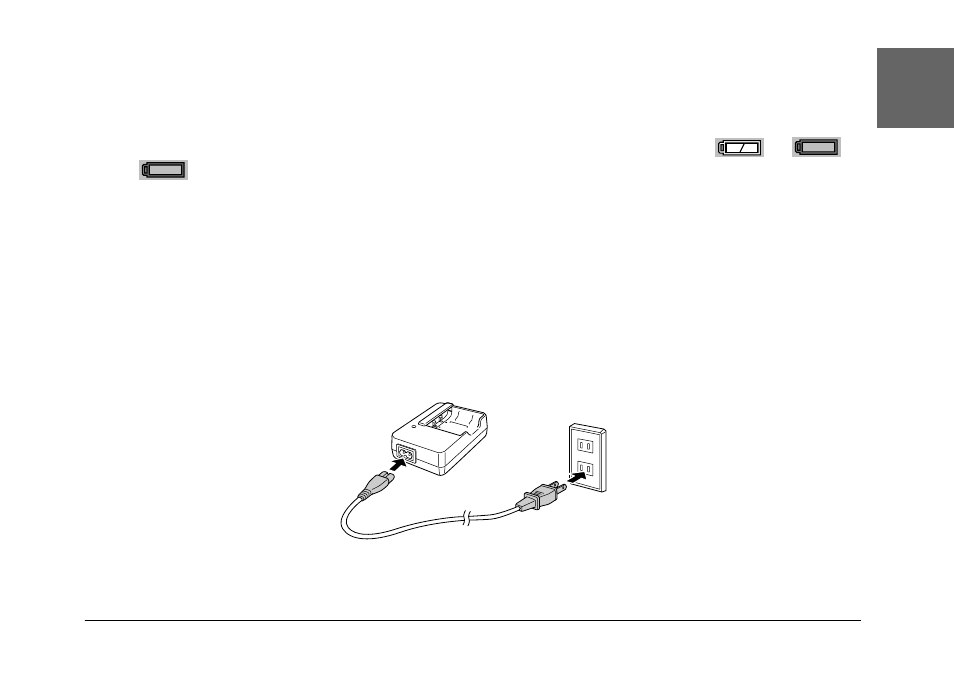
Getting Started
21
1
1
1
1
1
1
1
1
1
1
E
ngl
is
h
w
Warning:
Do not carry loose batteries in your pockets.
About the battery life
As the battery expends power, the icon on the LCD monitor will change from
to
.
When
lights, the power is low and you can no longer take photos. When this happens the
camera automatically shuts down. Charge or replace the battery.
Charging the battery
Your camera comes with a lithium-ion battery (EU-94). Be sure to charge the battery before using
the camera for the first time or after long periods of disuse.
Follow the steps below to charge the battery.
1.
Connect the battery charger with the provided power cable, then insert the plug into a power
outlet.
See also other documents in the category Epson Cameras:
- PhotoPC 600 (119 pages)
- R-D1 (55 pages)
- PhotoPC 700 (103 pages)
- PhotoPC 700 (2 pages)
- L-500V (66 pages)
- PhotoPC 500 (1 page)
- PhotoPC 3100Z (31 pages)
- PhotoPC 3100Z (193 pages)
- PhotoPC 3100Z (143 pages)
- PhotoPC 3100Z (80 pages)
- PhotoPC 750Z (53 pages)
- PhotoPC 750Z (121 pages)
- 3000Z (28 pages)
- 4012033-00 XXX (81 pages)
- PC3000Z (57 pages)
- P-3000 (14 pages)
- PhotoPC L-400 (65 pages)
- PhotoPC Megapixel Digital Camera 650 (2 pages)
- 2100Z (156 pages)
- Optio 430 (51 pages)
- PhotoPC 850Z (142 pages)
- BALUNS FG01281 (66 pages)
- R-D (59 pages)
- PhotoPC 650 (158 pages)
- PhotoPC 650 (2 pages)
- PhotoPC L-410 (98 pages)
- PhotoPC L-410 (7 pages)
- P3000-P5000 (14 pages)
- ELPD04 (58 pages)
- 3100Z (13 pages)
- 3100Z (143 pages)
- Digitial Camera (74 pages)
- R-D1s (48 pages)
- R-D1s (4 pages)
- R-D1s (16 pages)
- PhotoPC 550 (107 pages)
- Digital Camera 5/01EPSON (8 pages)
- S01-00 (61 pages)
- 750Z (1 page)
- DC-10s (6 pages)
- 650 (38 pages)
- 650 (7 pages)
- PC L-41 (94 pages)
