Changing or removing the frames – Epson PhotoPC L-500V User Manual
Page 62
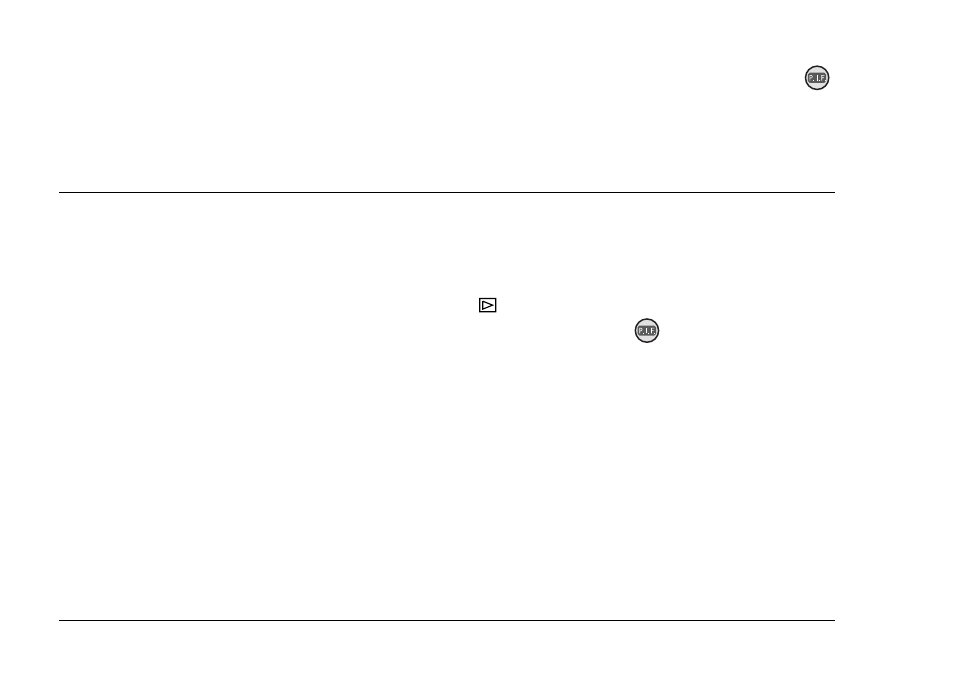
62
Using PRINT Image Framer (P.I.F.)
Note:
When you want to select a frame stored in the memory card, move the joystick r after pressing the
P.I.F. button.
3.
Select the desired frame by moving the joystick u or d, then press the OK button.
4.
The selected frame is displayed on the LCD monitor. You can now take the photograph.
Changing or Removing the Frames
You can change the frames after you take a photo in the P.I.F. mode. You can also add a frame to
a photo that was taken without a frame.
1.
Turn the camera on, then turn the Mode dial to
.
2.
Display the desired photo to change or add a frame, then press the
P.I.F. button. The
Camera in Frame screen is displayed.
3.
Select a frame by moving the joystick u or d, then press the OK button.
Note:
To save the photo with no frame, select No Frame.
- PhotoPC 600 (119 pages)
- R-D1 (55 pages)
- PhotoPC 700 (103 pages)
- PhotoPC 700 (2 pages)
- L-500V (66 pages)
- PhotoPC 500 (1 page)
- PhotoPC 3100Z (31 pages)
- PhotoPC 3100Z (193 pages)
- PhotoPC 3100Z (143 pages)
- PhotoPC 3100Z (80 pages)
- PhotoPC 750Z (53 pages)
- PhotoPC 750Z (121 pages)
- 3000Z (28 pages)
- 4012033-00 XXX (81 pages)
- PC3000Z (57 pages)
- P-3000 (14 pages)
- PhotoPC L-400 (65 pages)
- PhotoPC Megapixel Digital Camera 650 (2 pages)
- 2100Z (156 pages)
- Optio 430 (51 pages)
- PhotoPC 850Z (142 pages)
- BALUNS FG01281 (66 pages)
- R-D (59 pages)
- PhotoPC 650 (2 pages)
- PhotoPC 650 (158 pages)
- PhotoPC L-410 (7 pages)
- PhotoPC L-410 (98 pages)
- P3000-P5000 (14 pages)
- ELPD04 (58 pages)
- 3100Z (13 pages)
- 3100Z (143 pages)
- Digitial Camera (74 pages)
- R-D1s (48 pages)
- R-D1s (4 pages)
- R-D1s (16 pages)
- PhotoPC 550 (107 pages)
- Digital Camera 5/01EPSON (8 pages)
- S01-00 (61 pages)
- 750Z (1 page)
- DC-10s (6 pages)
- 650 (38 pages)
- 650 (7 pages)
- PC L-41 (94 pages)
