Controlling the flash, Optical zoom, Digital zoom – Epson PhotoPC L-500V User Manual
Page 34
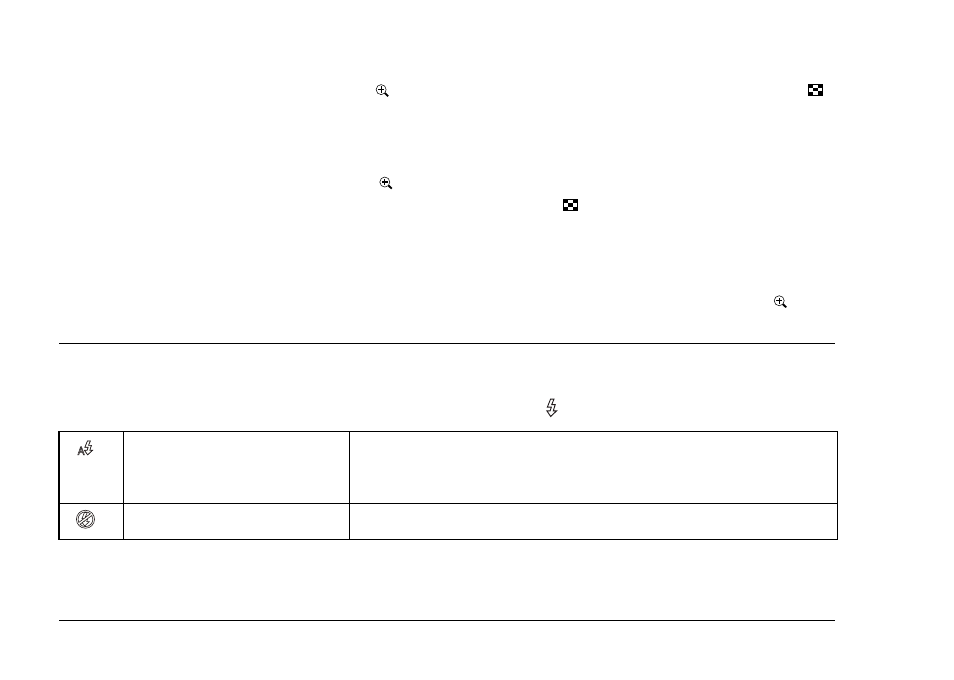
34
Taking Photos
Optical zoom
When using telephoto zoom, press the
T button. When using wide-angle zoom, press the
W button.
Digital zoom
To activate digital zoom, first press the T button to maximize the optical zoom and release it,
then press it again. To return to optical zoom mode, press the
W button.
Note:
❏ You can enable the digital zoom mode from the Setup menu. See “Making Additional Settings” on page
44 for details.
❏ When using digital magnification, the digital zoom indicator will appear at the right side of the T bar.
Controlling the Flash
The flash mode changes each time you move the joystick r ( Flash).
Auto-flash (default setting)
The camera detects the brightness automatically and sets off
the flash if necessary. In a dark setting, the flash is used
automatically.
Flash off
Turns off the flash even in dark settings.
- PhotoPC 600 (119 pages)
- R-D1 (55 pages)
- PhotoPC 700 (103 pages)
- PhotoPC 700 (2 pages)
- L-500V (66 pages)
- PhotoPC 500 (1 page)
- PhotoPC 3100Z (31 pages)
- PhotoPC 3100Z (193 pages)
- PhotoPC 3100Z (143 pages)
- PhotoPC 3100Z (80 pages)
- PhotoPC 750Z (53 pages)
- PhotoPC 750Z (121 pages)
- 3000Z (28 pages)
- 4012033-00 XXX (81 pages)
- PC3000Z (57 pages)
- P-3000 (14 pages)
- PhotoPC L-400 (65 pages)
- PhotoPC Megapixel Digital Camera 650 (2 pages)
- 2100Z (156 pages)
- Optio 430 (51 pages)
- PhotoPC 850Z (142 pages)
- BALUNS FG01281 (66 pages)
- R-D (59 pages)
- PhotoPC 650 (2 pages)
- PhotoPC 650 (158 pages)
- PhotoPC L-410 (7 pages)
- PhotoPC L-410 (98 pages)
- P3000-P5000 (14 pages)
- ELPD04 (58 pages)
- 3100Z (13 pages)
- 3100Z (143 pages)
- Digitial Camera (74 pages)
- R-D1s (48 pages)
- R-D1s (4 pages)
- R-D1s (16 pages)
- PhotoPC 550 (107 pages)
- Digital Camera 5/01EPSON (8 pages)
- S01-00 (61 pages)
- 750Z (1 page)
- DC-10s (6 pages)
- 650 (38 pages)
- 650 (7 pages)
- PC L-41 (94 pages)
