Operating the software, Chapter 6, Introduction – Epson PhotoPC L-500V User Manual
Page 65
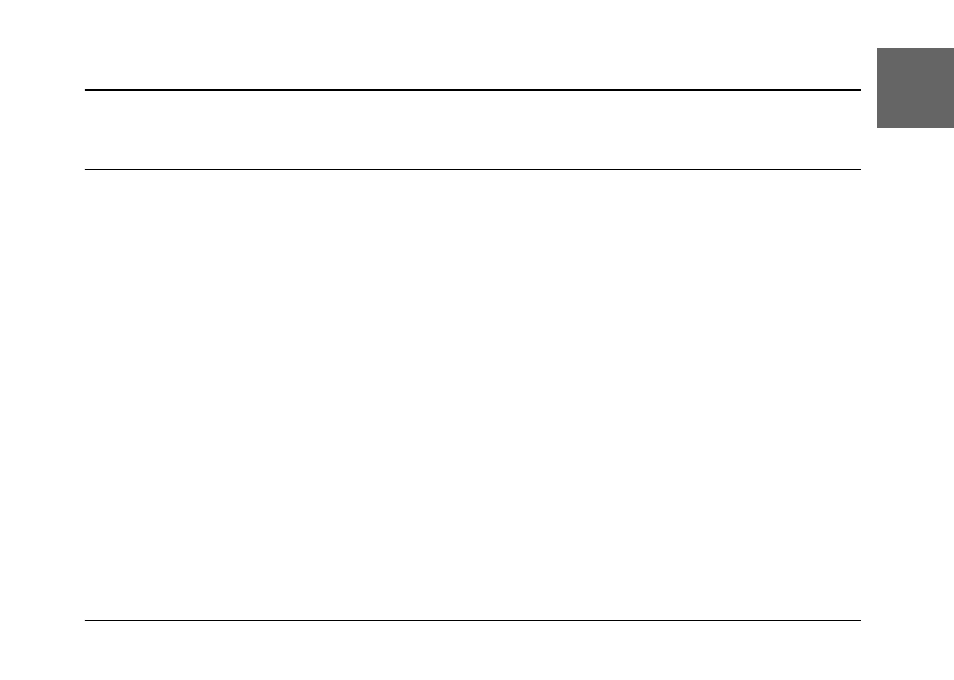
Operating the Software
65
6
6
6
6
6
6
6
6
6
6
E
ngl
is
h
Chapter 6
Operating the Software
Introduction
You can manipulate photos on your computer. This camera comes with a Software CD-ROM that
includes software that lets you work with your photos on a computer.
The CD-ROM includes the following software and files.
EPSON Photo!4
This software allows you to easily store, review and arrange your digital camera images. Please
read the instructions that come with the disk.
QuickTime
This software is used to playback movies.
EPSON PhotoQuicker
This software allows you to print photos in simple but various ways using your computer.
EPSON PRINT Image Framer Tool
This software enables you to transfer frames (layout files) to your SD memory card in your camera.
See also other documents in the category Epson Cameras:
- PhotoPC 600 (119 pages)
- R-D1 (55 pages)
- PhotoPC 700 (103 pages)
- PhotoPC 700 (2 pages)
- L-500V (66 pages)
- PhotoPC 500 (1 page)
- PhotoPC 3100Z (193 pages)
- PhotoPC 3100Z (143 pages)
- PhotoPC 3100Z (80 pages)
- PhotoPC 3100Z (31 pages)
- PhotoPC 750Z (53 pages)
- PhotoPC 750Z (121 pages)
- 3000Z (28 pages)
- 4012033-00 XXX (81 pages)
- PC3000Z (57 pages)
- P-3000 (14 pages)
- PhotoPC L-400 (65 pages)
- PhotoPC Megapixel Digital Camera 650 (2 pages)
- 2100Z (156 pages)
- Optio 430 (51 pages)
- PhotoPC 850Z (142 pages)
- BALUNS FG01281 (66 pages)
- R-D (59 pages)
- PhotoPC 650 (158 pages)
- PhotoPC 650 (2 pages)
- PhotoPC L-410 (98 pages)
- PhotoPC L-410 (7 pages)
- P3000-P5000 (14 pages)
- ELPD04 (58 pages)
- 3100Z (13 pages)
- 3100Z (143 pages)
- Digitial Camera (74 pages)
- R-D1s (48 pages)
- R-D1s (4 pages)
- R-D1s (16 pages)
- PhotoPC 550 (107 pages)
- Digital Camera 5/01EPSON (8 pages)
- S01-00 (61 pages)
- 750Z (1 page)
- DC-10s (6 pages)
- 650 (38 pages)
- 650 (7 pages)
- PC L-41 (94 pages)
